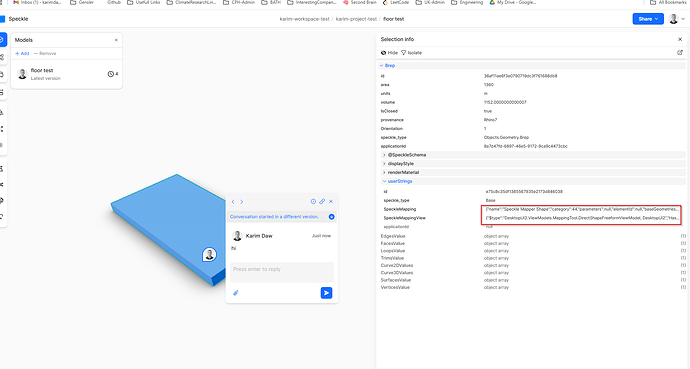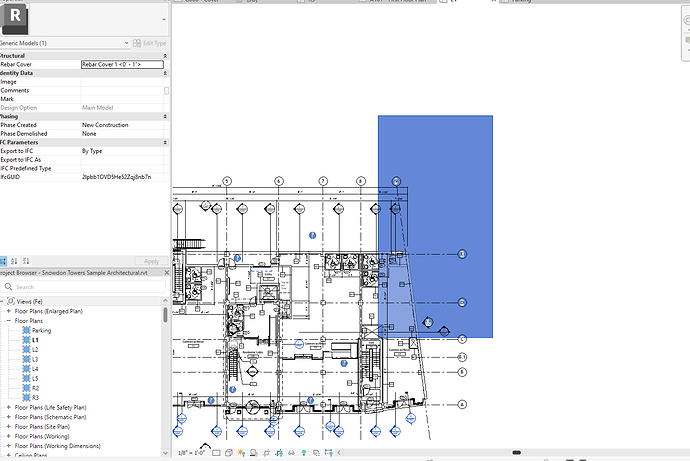I recently tried the mapping tool. The levels were sent from Revit to Speckle, however, in Rhino, the project information was not recognized and the elements could not be mapped to be sent.
Maybe I did something wrong, or a temporary bug.
My PC system is in Italian and my Revit switches between English and Italian when updated, or perhaps an issue with the Revit template, and mapping through Speckle.
Does it work for Archicad too?
This is still the status:
So planned, but not yet
Great feature
but I think there is an issue with localisation.
When I commit at a stream from Revit in German with a German template I get the message in Rhino "the selected branch does not contains any levels. In the online viewer the levels are labeled as “Ebenen” (German word for levels)
With Revit running in German with an English Template I also get this message.
Revit running in English with English template is working.
I have an example branch here. The first two commits are done in Revit in German, the first with German Template, the second with English template, the third one with Revit in English and an English template. Only the third one appears to work.
https://speckle.xyz/streams/830af23268/branches/projectinformation
-
Currently, they need to be set manually, but your suggestion to auto-map by name is great! We’ll definitely look at adding this in

-
With the current implementation, blocks are mapped to existing family instances, so your Revit facade unit family will need to already have the screws as a subfamily. From the next release you’ll have the option to also to create new families in Revit from scratch, in this case, families will be created as freeform/directshape elements and any nested block would probably be created as a nested freeform/directshape element in the Revit family.
Thanks for the report, we’re working to fix localization issues in the next release as well! In the meantime, you can launch Revit in English just by creating a shortcut with the following argument:
"C:\Program Files\Autodesk\Revit 2021\Revit.exe" /language ENG
@Arlind_Dervishaj @eugenK could you please give our pre-release 2.13.0-alpha3 a quick try? It should resolve the localization issues you were facing ![]()
Here’s how to install it: Manager | Speckle Docs
Any other feedback is very welcome!
18 posts were split to a new topic: Speckle Mapper brep issue with 2.12
@teocomi I tried the Revit to Rhino workflow running in German with the connector version 2.13.0-beta2 and it appears to work. In speckle.xyz the levels are labeled as levels and not as “Ebenen” anymore.
@michaelgmccune This is an great ideea!
I think it would be nice if it ccould also work as a branch-based mapping so that for example one could send flat surfaces to slabs branch and lines to a column or beam named branch.
Stream based mapping should also be possible, it would all depend on project size and complexity I think.
Then a receiver like Revit would further refine the mapping into its specific families.
But ultimately, like you said, the receiver can be any other BIM software.
This seems to be an ideal implementation of your ideea. Having a default would also be an option.
What do you think?
Yes I agree. I would suggest to store within each receiver app’s generic storage on the file/project object, a configuration/mapping for each speckle branch and put the responsibility and domain knowledge of “what,why,how” of the mapping completely on the Receiver App User. The sender should not have anything to do with the mapping. It over complicates the workflow and doesn’t scale.
Ultimately, they are involved if the Sender is managing/curating the egress data for Mapping on receive—so many aspects of working with Speckle centre around more communication, not less. However, I think both modes have merit.
I’d like those mapping schemas also to be a collaborative effort and shareable, but my thoughts are more on the data side of things in this area.
I think both workflows have their use case. I feel like we can enable both. Thanks for the suggestions @michaelgmccune @Constantinesis . We’ll include these in our technical discussions.
Our immediate priority is to improve the existing mappings (with mapping being done on the Rhino side), there are some geometric limitations that need to be resolved. I guess we can scope this out after we are done with all the conversions.
A post was split to a new topic: Speckle Mapper - Direct Shape Materials
Hi!
Was excited to see the "Coming soon! icon for Tekla mapper. If i understand correct what this is then this would be super interesting. Basically workflow i’d be interested is how we can convert Speckle geometry (which has come from Revit or Rhino or ifc) into Tekla elements (walls, beams, hollowcore slabs)
Any information about that already?
Br,
Hey @Morten.Kaasik
Aside from being a Mapper initiative which is bringing other data sources into the “BIM” world the sort of translations you describe Revit → Tekla is something we are looking to support OOTB.
Whatever a Tekla Wall and a Revit Wall is, the intermediary is a Speckle Wall. We are working hard to make the most sense conversions as a base case for the fidelity of the Tekla and Revit Connectors.
Where Mapper could come into play is the same approach as Rhino & SketchUp. The Revit ones are the largest and most demanded source of BIM objects to reference. But theoretically, if Mapper could use a Tekla set of objects instead, that is how that development would theoretically take place.
We hear your request; I think you’d appreciate that if our immediate focus is BIM <> Tekla stability and fidelity, Mapping from CAD should follow those improvements.
Absolutely, agreed. Looking forward to the improvements.
2 posts were split to a new topic: Converting Blocks to Extrusions and Surfaces in Rhino for Revit Element Categories
Hey @gokermu, thanks for all the great work on the mapper. Does this mapper work with the new connectors? I am trying to send a simple floor element form rhino to revit using the mapper and I tried sending with both the new connectors (beta) and the ones form the manager. I did all the mapping and i can see that the user attributes have been mapped:
I noticed however that when i pull the model back into revit, its a model group that when ungrouped reveals a generic model
I think i might be missing something. Any advice would be great
Hi @karim,
The Next-Gen Revit connector is not yet on par with the current Revit connector. Good news is that adding Mapper is a high priority on our roadmap.
Gotcha @gokermu, so best to use the old connector to recieve the objects with the correct mappings from the mapper tool orginating from rhino?