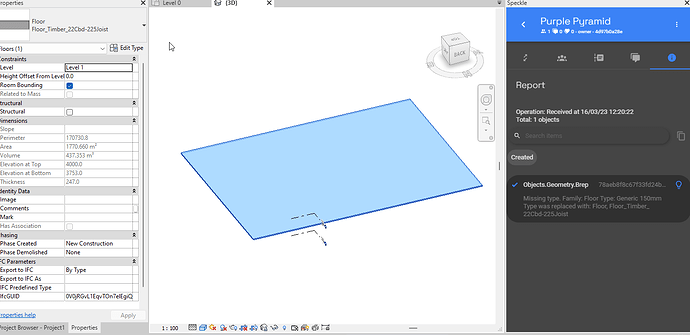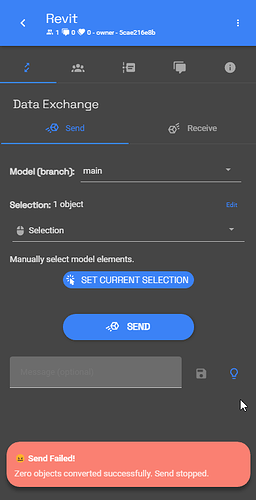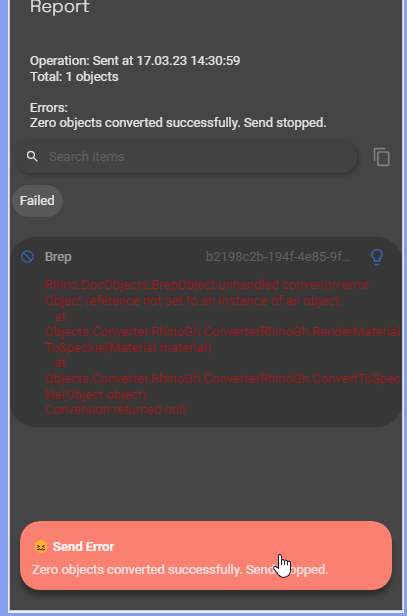Hello
I am trying the mapping tool for Revit but I am getting these errors
It happens the same with both native elements and direct shape method.
Something about render materials?
By the way, the font color choice is not the best when on dark mode
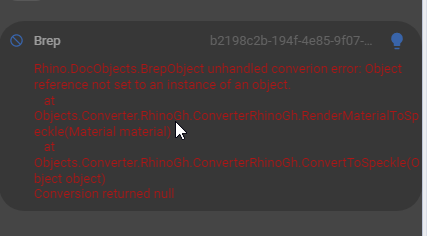
Thanks for the report, if you could send a sample file we’ll look into this!
Thanks! If you mean the Rhino file its here
speckle_mappings.3dm (39.3 KB)
Good news, I just tried with our latest 2.13 pre-release, and it sent fine, so it must have been fixed already:
Sounds great! When will you release this version?
It’s penciled in for next Friday, but you can already install the pre-release to try.
Where can I get the pre-release?
From Manager for Speckle. Go to Rhino > Version and enable Show pre releases option.
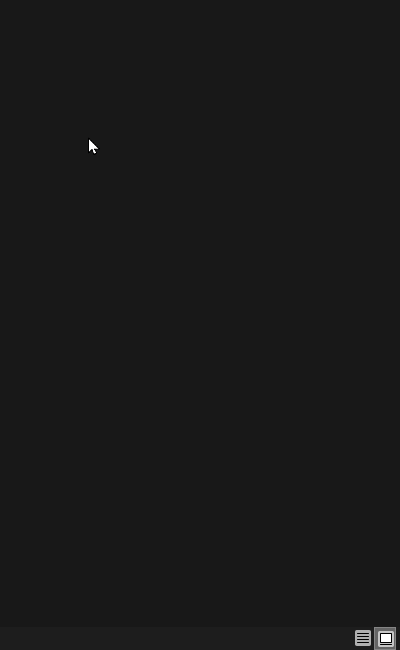
I have installled the pre-release but now when I open Revit i get this error
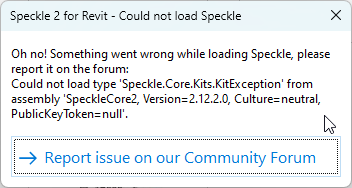
Its because they all need to be same version right?
This happens when you have different versions for different sharp connectors. Update your Revit connector to the same version as you Rhino connector and it’ll be solved.
Are you sure you selected anything?
I think so, it is stated even in the window
Hey @Constantinesis,
Can you share the problematic file? You can send a DM if you don’t want to share it publicly.
Ok, same reason. Your Revit connector and Rhino connector versions need to align. I got the same error when it was not aligned.
Are you sure only Revit and Rhino connector need to be aligned? I remember I did install the pre-released version for both Revit and Rhino.
I will try again but It could also be that issue with having two versions at the same time
Later update :
I did uninstall and then reinstall same version for Revit and Rhino but still not working for me. Same issue.
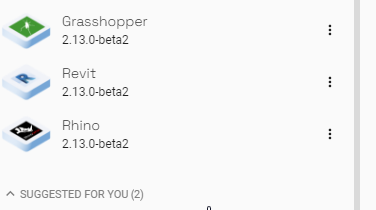
Where can I check to make sure I dont have two versions installed?
I checked in Rhino Plugin Manager and it says version 2.13.0.0
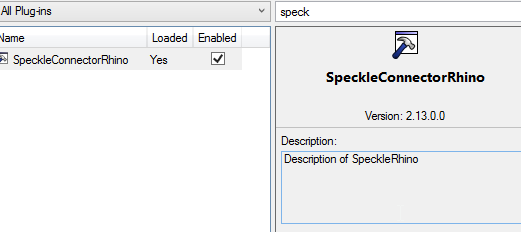
If you have Dynamo installed, than that must have the same version of the Revit one to avoid dll conflicts. I’ll move this convo to a separate thread to keep things in order ![]()
You mean Dynamo version to be same as Revit? I haven`t opened Dynamo at all but I will check. Revit 2023 comes with Dynamo by default so it is installed.
I meant the version of the Speckle Connector for Dynamo and of the one of the Connector for Revit, assuming you have both installed ![]()