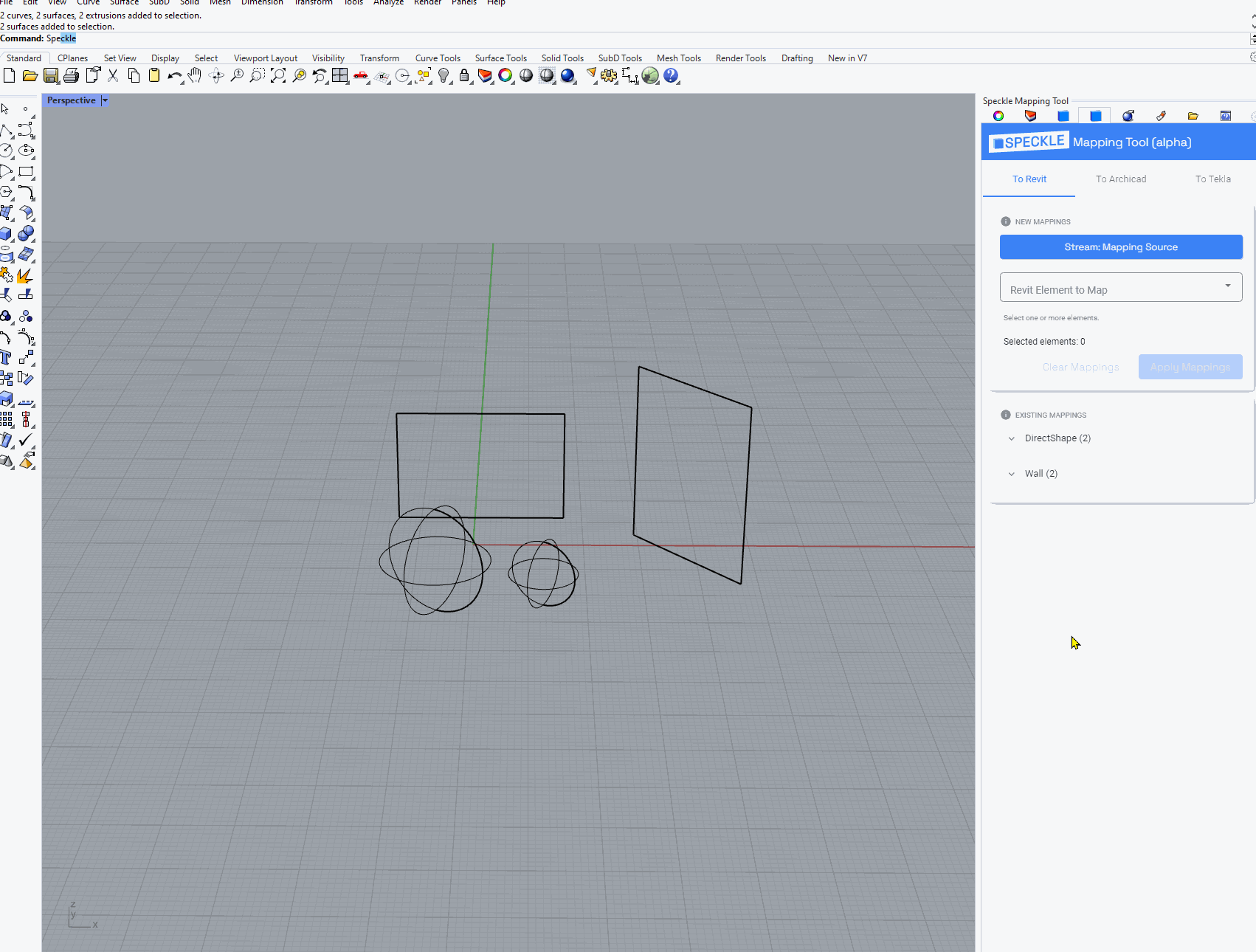Hello community, and happy Friday!
I’d like to share with you a sneak peek of a (very early) feature we’ve been working on: a CAD to BIM mapping tool!
After the great success of our Grasshopper BIM and Rhino BIM functionalities, we received a lot of requests to make the creation Revit models from Rhino better and easier.
As you know, our mission is to enable anyone to speak in 3D, and that means enabling all sorts of workflows with 3D models and data.
We have finally embarked to do that, but in the Speckle’s Way ![]()
![]() which means not only Rhino> Revit workflows are supported, but eventually other CAD > BIM ones like AutoCAD > ArchiCAD or Civil 3D > Tekla and so on.
which means not only Rhino> Revit workflows are supported, but eventually other CAD > BIM ones like AutoCAD > ArchiCAD or Civil 3D > Tekla and so on.
Here it is, and hopefully, you’ll have a chance to try it in the upcoming 2.10 release.
What you see are extrusions becoming Walls and breps/meshes becoming DirectShapes; the types, families, and levels are all pulled from a stream that was sent from Revit.
What do you think? Let us know below!
PS: excuse the very basic model, cooler ones will follow soon! ![]()