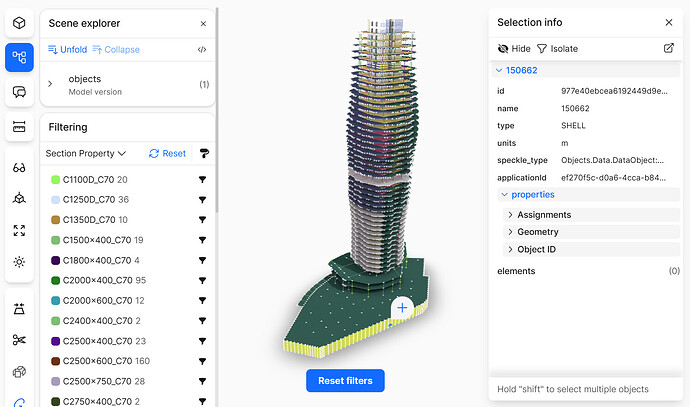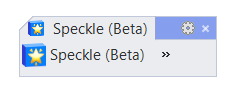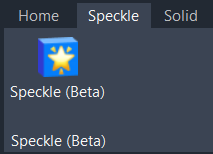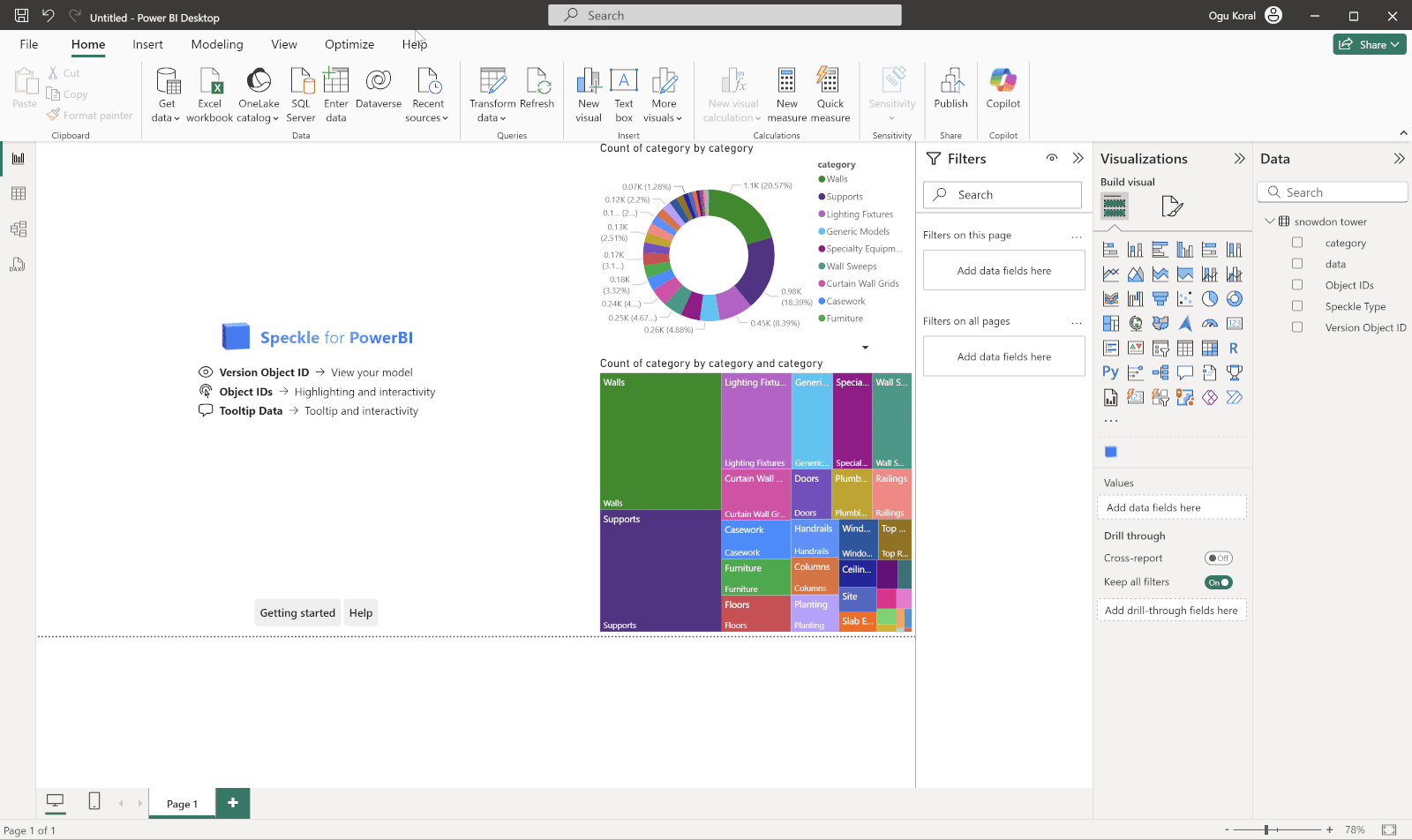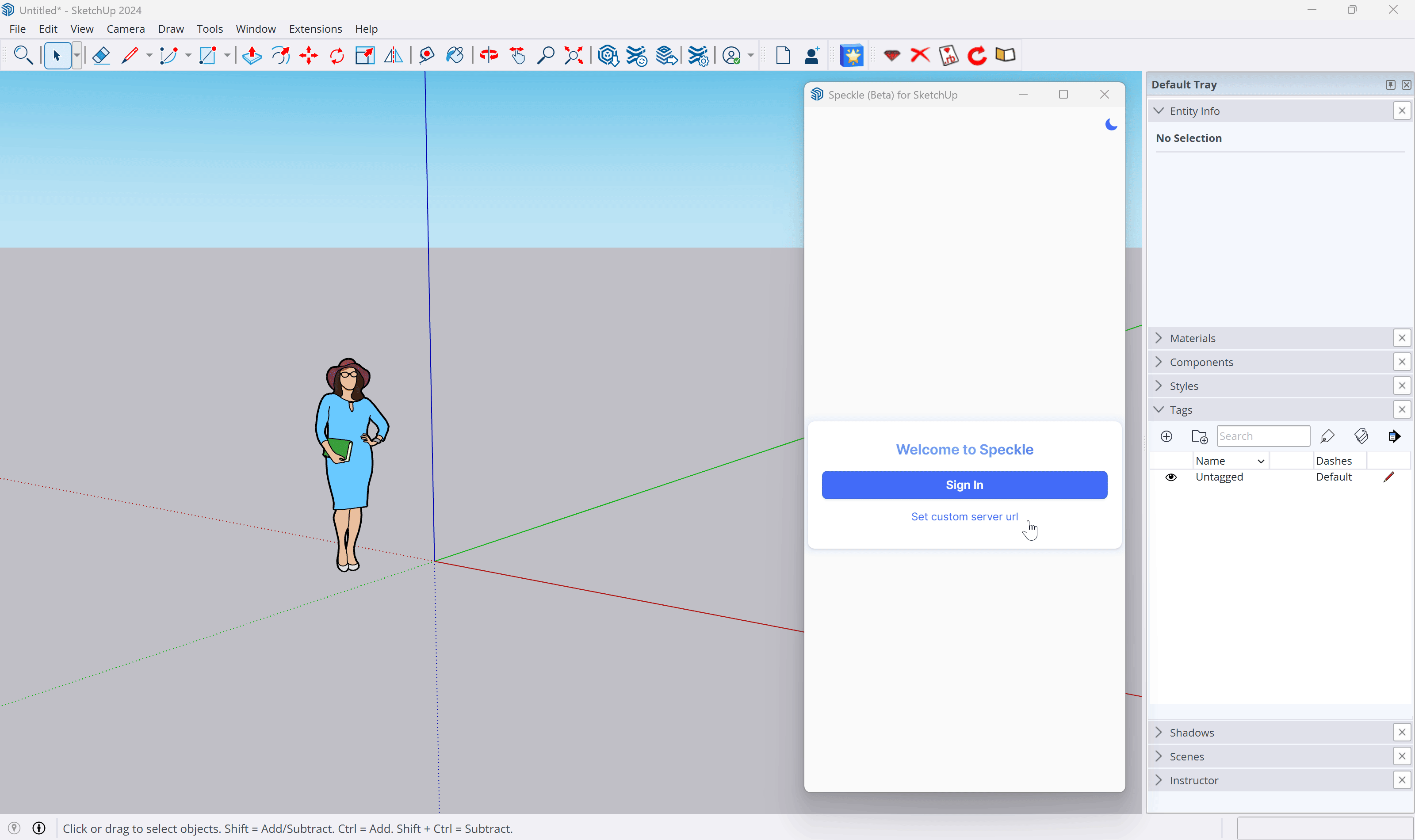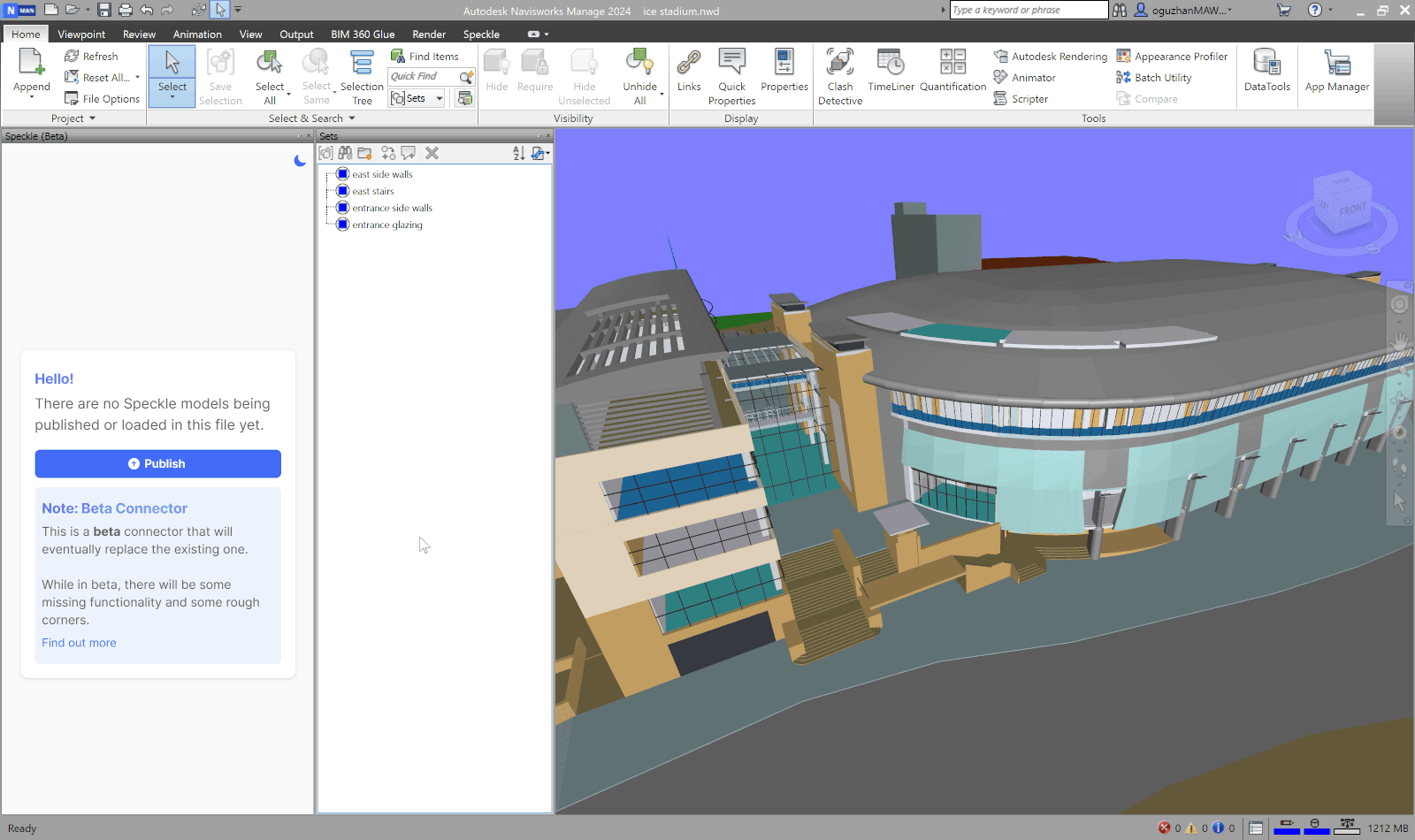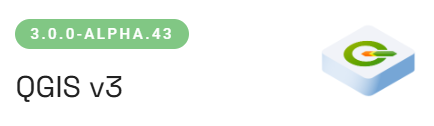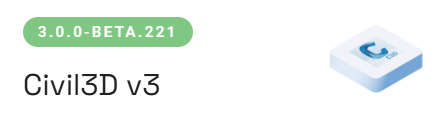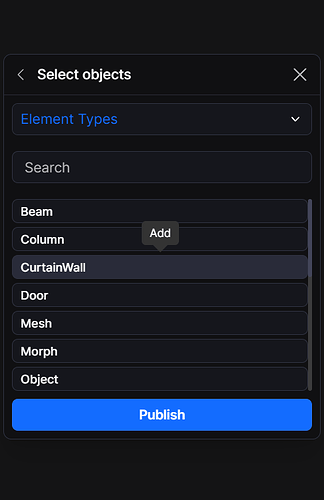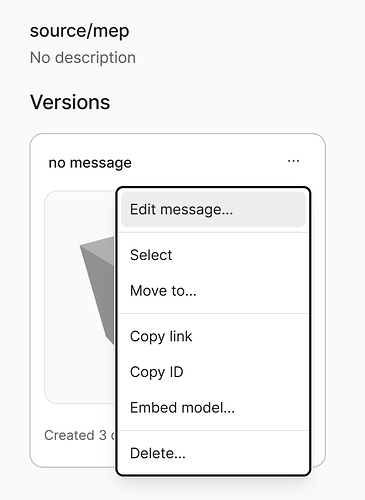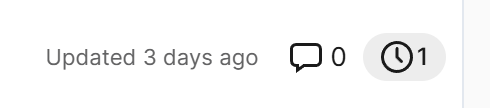We’re focusing on clarifying Speckle as a product, and are currently in an open beta of our powerful and stable Next-Gen connectors. This post is your one-stop-shop to understand:
- the official Next-Gen workflows, and which workflows have been added for each connector
- general FAQs about how next gen works during beta
- when you should switch to the Next-Gen connectors
We’ll keep this post updated as we continue developing over the next month(s), so check back in for the current state of each connector!
Next Gen Connector Workflows
L1 - Business Intelligence and Presentation
Publish your models with object metadata for BI and presentation in the web
When you publish models from any Next-Gen connector, by default you will be able to use this model for business intelligence insights because we are sending each object with its geometric representation as well as important metadata and properties. Explore your model properties in Power BI, Automate, or directly with our SDKS, and easily share and present your models in our powerful web viewer.
L2 - Design Coordination
Load your models in other applications for reference coordination
Any Next-Gen connector that has receive functionality can load models published from any Next-Gen connector for coordination purposes. This means you will be getting an optimized, lightweight geometrical representation of your loaded model to use as a reference in your host application.
L3 - Multiplayer Modeling
Multiplayer interop modelling in 3D
This is our high-powered interoperability workflow, where you can publish and load models with your collaborators as native objects, as if you had made them in your receiving application.
Connector FAQ
Typically, we will develop Next-Gen connectors to support workflows in the L1 → L3 order. We’re moving quickly in beta, so keep your eye on the below section for updates to what you can expect to do in each connector.
General FAQ
Are the current connectors (v2.x) and Next-Gen connectors compatible?
No, Next-Gen is intended to be a clean slate new version of authoring Speckle models. While you may be able to receive some current models with the Next-Gen connectors, do NOT expect the models to be loaded with the same properties and quality as they would be in the current connectors. For this reason, please:
- re-publish any current Speckle models with the Next-Gen connector if you want to load them in a Next-Gen connector
- only publish and load from a current connector ↔ current connector, or Next-Gen connector ↔ Next-Gen connector
Where do I install the Next-Gen connectors?
If you have a Speckle account on app.speckle.systems, you can install them directly here.
How do I get the latest version of the Next-Gen connector?
If there’s a new version of Next-Gen connectors available, you’ll see a little Update button when you open it up in your host application. You can always go back to app.speckle.systems to check for the latest version.
How can I remove the Next-Gen connector? It’s still there after uninstalling from Speckle Manager.
All Next-Gen connectors can be uninstalled directly in your operating system’s programs or applications manager as if you would uninstall any other application on your computer.
Can I see my Speckle Automate results in my model?
Yes! If you run an Automation on your model, you’ll get the results straight in your next gen connector UI, allowing you to highlight objects in your host application linked to each result.
I've loaded a Speckle model, where are my object properties?
Although we are extracting your object properties when you publish your models, we haven’t defined loading object properties yet. If you’d like this functionality, please explain your workflow and what you’re trying to achieve in this thread!
Revit (L2)
Business Intelligence, Coordination
- publish Revit models with critical properties like Type and Instance Parameters and Material Quantities.
- load any model as direct shapes for design reference
Should I Use Next Gen?
- YES if you want faster publishing and loading, Speckle Automate results, and more structured property data
- NO if you expect to receive native Revit objects, eg for Revit ↔ Revit or Rhino/Sketchup/Grasshopper Mapper → Revit workflows. Stay tuned for an L3 upgrade to Revit!
FAQ
Why are my Revit elements coming in as direct shapes instead of native elements?
We’re only supporting coordination workflows when receiving in Revit at the moment. We will eventually add interoperability back in, when we can do so in a very clear and controlled manner to maintain our connector quality and stability. If you’re looking for an interop receive in Revit, use our legacy connector.
Rhino (L3)
Coordination, Multiplayer
- publish and load your L3 models with high-quality native geometry.
Should I Use Next Gen?
- YES if you want change tracking features, better layer and object colour and material inheritance, Speckle Automate results, and faster publishing and loading
- NO if you’re working with dimensions or text. We’ll be adding these soon!
FAQ
Where is Rhino Mapper?
This is a legacy workflow available in the current connector only. We may add this functionality back in to next gen at some point in the future.
Sketchup (L3)
Coordination, Multiplayer
- publish and load your L3 models with high-quality native geometry
Should I Use Next-Gen?
- YES if you want change tracking features, faster publishing, and Speckle Automate results.
- NO if you want to quickly load a huge Revit model with many family instances. This will work in Next-Gen, but expect a longer load time (for now).
FAQ
Why does loading my large Revit model take longer in Next-Gen?
We were doing some fancy instancing in our current Revit connector which helped optimize loading models in Sketchup. We aren’t publishing any elements as instances from the next gen Revit connector currently, which is why receiving in Sketchup may be slower. Improving this is on the roadmap, so stay tuned for changes!
Where is Sketchup Mapper?
This is a legacy workflow available in the current connector only. We may add this functionality back in to next gen at some point in the future.
Navisworks (L1)
Business Intelligence
- publish your Navisworks models with all their properties
Should I Use Next Gen?
- YES! Next-Gen Navisworks does everything that the current connector does and is faster and more stable, and includes Speckle Automate results.
Archicad (L2)
Business Intelligence, Coordination
- publish your Archicad models with material quantities, IFC, dimensional properties, and custom user properties.
- load any model as object type elements (GDL objects) for design reference
Should I Use Next Gen?
- YES, if you want faster publishing, Speckle Automate results, and more structured property data.
- NO, if you want to receive from any source app (eg. Revit, Tekla etc.) or publish your model with any property not listed above
FAQ
Why are my Archicad properties missing?
We are currently exporting a limited number of properties from Archicad - this allows us to publish your models more efficiently. We’ll be adding filters soon to give you access to additional properties - stay tuned!
AutoCAD (L3)
Coordination, Multiplayer
- publish and load your L3 models with high-quality native geometry.
Should I Use Next Gen?
- YES if you want change tracking features, Speckle Automate results, better layer and object colour and material inheritance, faster publishing and loading, and better AutoCAD ↔ AutoCAD polyline conversions
- NO if you’re working with xdata, dimensions, or text. We’ll be adding these soon!
Civil3d (L2)
Business Intelligence
- Publish and loadyour Civil3D models with part data, property sets, and site, network, surface, corridor, and assembly properties.
Should I Use Next Gen?
- YES if you want complete coverage of object types and properties, your corridor solids attached to your corridor subassemblies, change tracking, Speckle Automate results, and faster sends.
- NO if you want to get your pipe networks into Revit as pipes. We’ll be adding coordination receiving soon.
Tekla (L1)
Business Intelligence
- Publish your structural model with reports and custom user attributes
Should I Use Next Gen?
- YES! Next-Gen Tekla does everything that the current connector does and is faster and more stable, with better structured properties and Speckle Automate results.
ETABS (L1)
Business Intelligence
- Publish your structural model with sections, materials, and assignments
Should I Use Next Gen?
- YES if you want fast and stable publishing with critical properties!
- NO if you are relying on analysis results - these may be added soon.
ArcGIS (L1)
Business Intelligence
- Publish your layers and layer features with all of their attributes
Should I Use Next-Gen?
- YES! Next-Gen ArcGIS is much better than the current connector, and includes Speckle Automate results.
QGIS (L1)
Business Intelligence
- Publish your layers and layer features with all of their attributes
Should I Use Next Gen?
- YES if you want fast and stable publishing with critical properties!