Hi!
is it possible to attach parameters to my Speckle objects in Grasshopper, without having to use the Speckle Revit components? Bc using those I need alot more inputs like family, family type, level, etc.
Thanks,
Laurin
Hi!
is it possible to attach parameters to my Speckle objects in Grasshopper, without having to use the Speckle Revit components? Bc using those I need alot more inputs like family, family type, level, etc.
Thanks,
Laurin
Hi @Laurin,
Could you explain a bit more your use-case for this? By parameters you mean Revit compatible parameters, or just “metadata attached to an object”?
If you’re targeting Revit, our general suggestion is to use the Speckle Revit components to create elements in your Revit Document. You can always input a fake family name and type and Revit connector will pick the first one available for that element.
Most of these inputs aren’t optional because Revit does require them to correctly create the elements, so there’s little we can do on this side.
If you’re aim us to add or update parameters on an element that already exists in the Revit doc, then I would suggest you use the ParameterUpdater node for that, which requires way less info to input (but does require you to send the elements from Revit to GH to obtain their elementId)
Anyway, do let us know a bit more about how you’re aiming to use Speckle so we can have the whole picture. We’ll be happy to revise some of the decisions we’ve made in the past if it makes sense to improve the product!
Thanks for reaching out!
Hi @AlanRynne,
thanks for your answer. In this case i am actually not interested in sending the elements to Revit. I just want to visualize my Rhino/Grasshopper model in Notion or Powerpoint.
So what I am asking for is if I can attach information (Speckle parameters) to the Speckle objects such as a Column as you can see in the picture below.
Well, you can extend a geometry with key/value pairs. Here is an example:
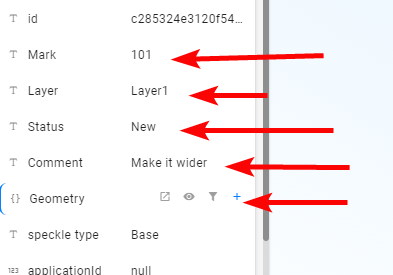
I hope this helps. Let me know if it doesn’t.
Yes, that is what I was looking for!![]()
![]()
It would be great to explain that a bit more in detail in the documention if other people are looking for that in the future. I couldn’t find or didn’t understand it here: Grasshopper | Speckle Docs
Thank you for your help
Yeah, we are aware. We will refactor our docs in the coming months and we’ll include it in the new docs😉.
Also note that you can zoom-in any of the BIM nodes and add those extra properties directly, without the need of an extra Extend Speckle Object node. Just as you do with the Create Speckle Object
A post was split to a new topic: How to add parameters to objects in Grasshopper
2 posts were split to a new topic: Added Keys missing in 3d viewer