Hello @gokermu
I tried to apply keys/values but It seem not work for me. What am I doing wrong?
See attached
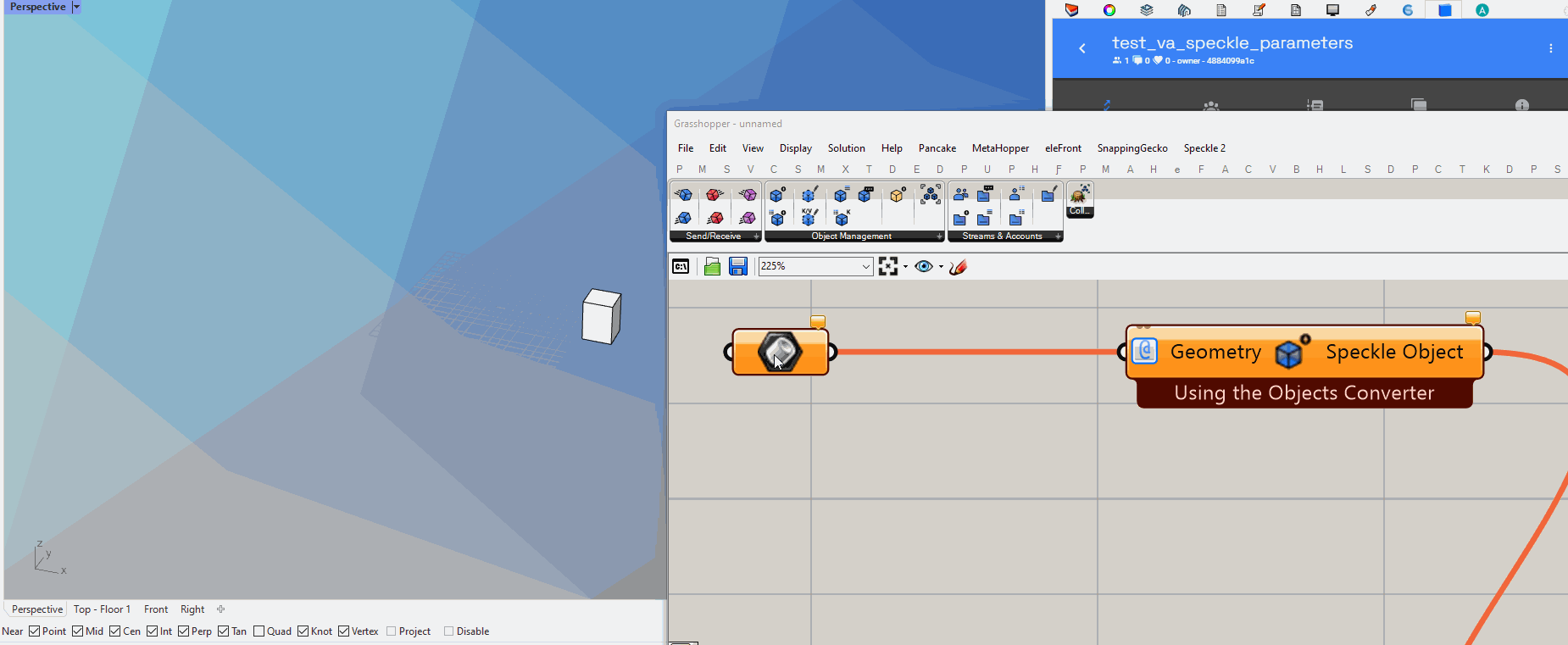
Thank you
Hello @gokermu
I tried to apply keys/values but It seem not work for me. What am I doing wrong?
See attached
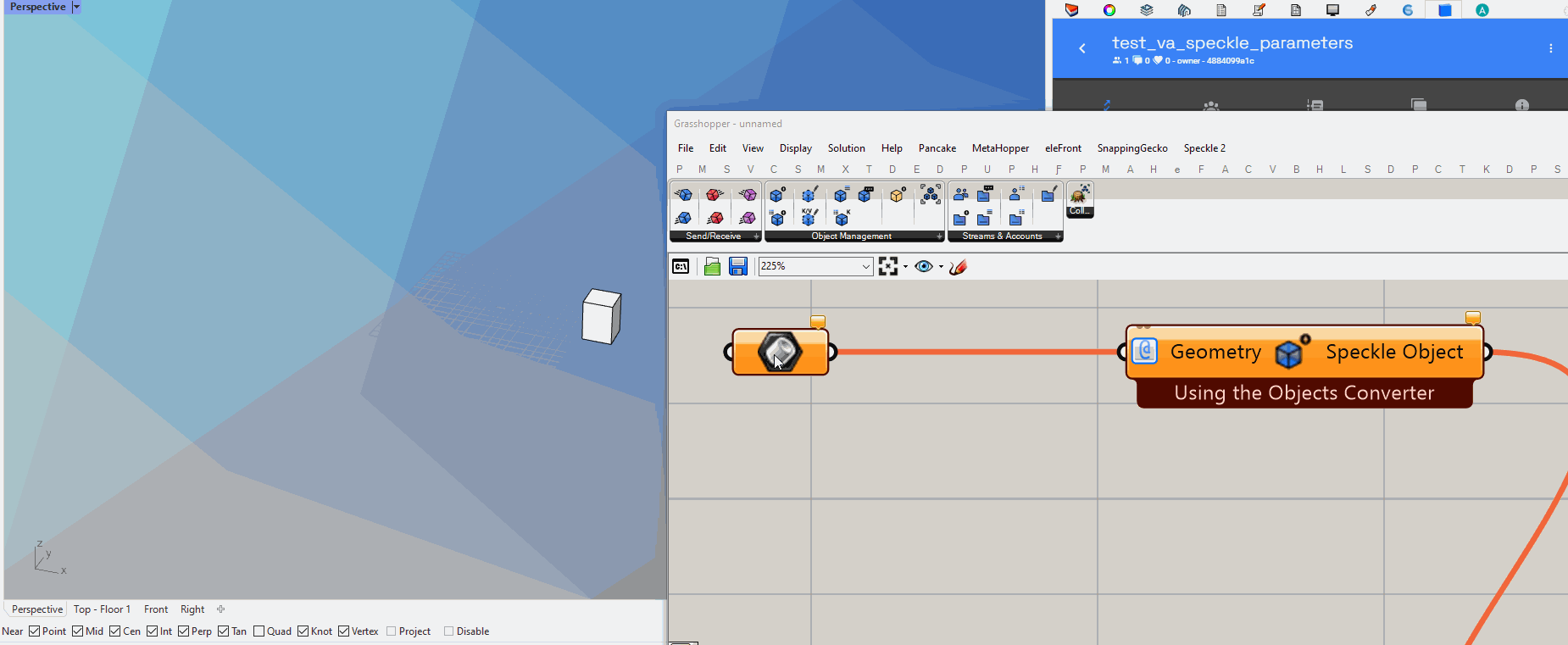
Thank you
Thanks for sharing a screen recoring @oda_federico . It helps us help you.
As you can see in Grasshopper, those keys and values are actually added to the object you created. But what you did when you extend a Speckle object is, you created a new object with the following keys:
When you select the geometry in 3D viewer, you are only selecting the Geometry. Those keys you added are living outside the geometry, hence you are not able to access them within the selection. If you use the Data Explorer in the sidebar of our web app, you can see the full structure of your objects, with those Key/Value pairs you added.
Thank you @gokermu for precious and precise suggestions.
So, is there a way to attached keys/values directly into geometry?
Thank you again