Hey @Martin_Garcia welcome to the forum!
We have decided to include this in our roadmap and @AlanRynne will start scoping the tech side of things very soon, we’ll keep you posted!
Hey @Martin_Garcia welcome to the forum!
We have decided to include this in our roadmap and @AlanRynne will start scoping the tech side of things very soon, we’ll keep you posted!
Hi, is there some development in creating this custom 3D visual for PowerBI?
We do indeed! We started looking at this a couple of weeks ago, and @AlanRynne might be able to paste some raw screenshots ![]()
Stay tuned!
(PS merging this thread with an existing one)
Great, I was creating my own using speckle API, but in that case I will wait.
When do you think you’ll release it?
Regards
I’m planning on making the repo public sometime this week (once it’s minimally operational) so we’d love to have your feedback on that! ![]() We’ll ping the community once its out, but I’ll keep you posted here on our advances (and promise I’ll post a cool gif sometime today!)
We’ll ping the community once its out, but I’ll keep you posted here on our advances (and promise I’ll post a cool gif sometime today!)
![]()
Jokes aside, just to let you know I look forward to share it with a few people internally but no need to rush!

I’m a little anxious
That is a great news !
Hi Alan,
Did you posted something?
Regards
Hi @gjordanp,
sorry I didn’t get to do this, got to pause this in preparation our new 2.7 release of our connectors, but I’ll do so soon enough!
Only thing I’m trying to get working before publishing the code is getting highlight to work with model selections and vice-versa. I’m pretty close, but if anybody has any experience in PowerBI Custom Visuals and is willing to give a hand, I’ll be happy to schedule a quick call. ![]()
I’m sure my problems are coming from my own ignorance, rather than PowerBI ![]()
Anyway, sorry for the delay! I’ll update you all here once we have something that minimally works ![]()
Hello,
in case it helps I just released a github repository with a custom visual to upload Rhino3D models to Power BI: GitHub - diego-apellaniz/PowerBI3D: Custom Visual for Power BI to visualize 3D models and connect them to your data
Thanks for your great work!
Good afternoon, I was going through the tread and have not seen that the Revit → Power-BI 3D viewer in Power-BI was released, I am seeing the 3D viewer Edge or Chrome. Will there me a 3D viewer for Power Bi
@AlanRynne
Regards
Is there any news on this? Thanks.
Hey everyone! ![]()
after a long wait… we’ve finally managed to get some things going regarding Speckle + PowerBI Visuals!
We present you the Speckle PowerBI 3D Viewer:
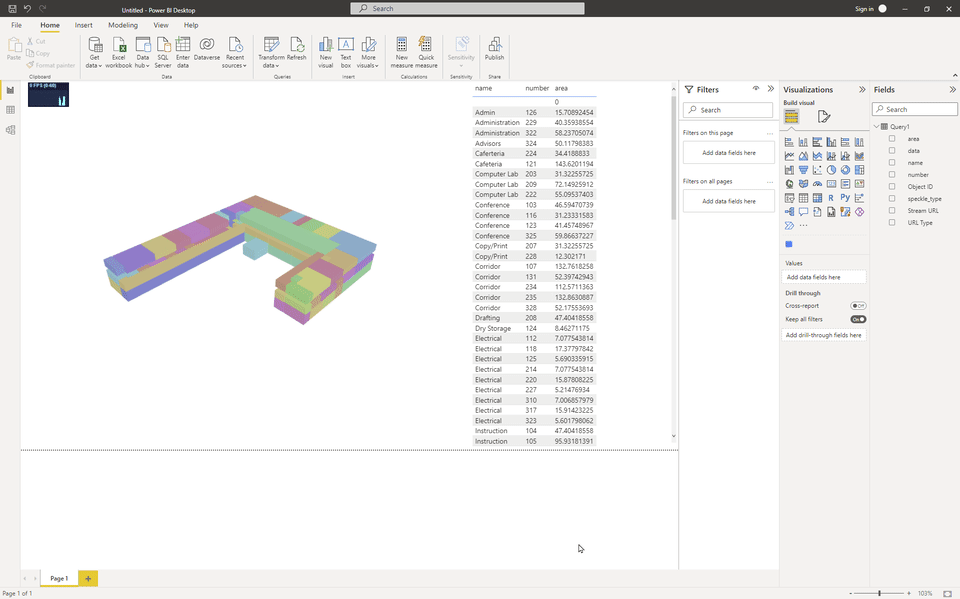
This is still very early stages and has very basic functionality, but you can go get it from our repo releases page:
I’m wrapping up the docs for the visual (including installation guide and usage), and should be available throughout the day on the PowerBI section of our Docs
https://speckle.guide/user/powerbi.html (but you can go read the not-yet proof-read version here if you’re in a rush!
In order to use the viewer you will have to update your
Speckle Data Connectorto version 0.0.10 or above. You can find all released versions in the Data connector repo releases page:
Releases · specklesystems/speckle-powerbi · GitHub
Kudos to @Reynold_Chan and @gokermu for battling this one with me! ![]()
![]()
We’re releasing this to the community in super early stages to give you a chance to speak up about what’s missing, what works and what doesn’t. So don’t hold back!
What’s next?
We’re still using the old 3D Viewer, but as soon as our new viewer implementation is stable we’ll switch to that one. This will enable:
As for the Data Connector, it has also been updated and we’re keen to hear about your thoughts on that, and what would a “better structure of data” look like. Is the current table useful? If not, what do you think is missing?
Awesome! The gif people have been waiting for! ![]()
I tried to have a quick look (replaced the old mez file with the new one from v0.0.10), but I got an error when trying to read a stream (my private stream on Arup server). The error is also mentioned and fixed here: Power BI - We cannot apply field access to the type Null
Can I do something on my end to fix it?
![]()
![]()
and some extra characters to hit the minimum
+1
I’m getting the same.
@JdB, @martinromby Could you give 0.0.11 a try? ![]()
Now the PowerBI Data Connector (release v0.0.11) works @AlanRynne ! ![]()
But the visual is not loading the objects.
Here’s a snapshot, showing the table and the values in the Stream Url and Object ID.
The Stream is set to public and is just containing the Basic Sample Project.
Finally got it working - sort of. ![]()
I think that the issue had to do with the fact I was trying to visualize objects from another server than the ones that speckle is hosting.
At least I found this under the About menu for the visual.
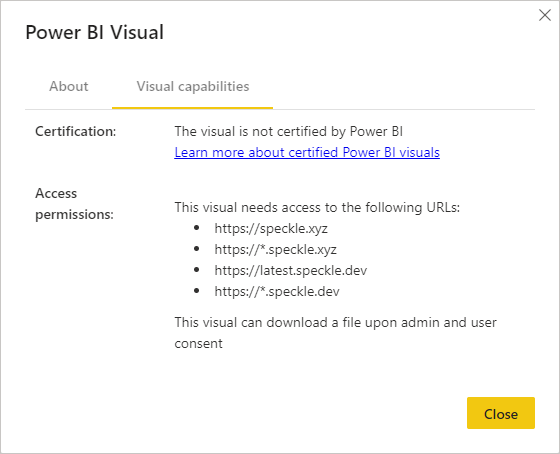
Would you be able to make it working with non-speckle-deployed servers?