I’ve managed to get Speckle to appear in my Archicad menu, but nothing launches when I activate it. The installer put the add-on files inside my application support folder, not directly into the Archicad Add-ons folder. I found it, moved it into place and from there I could see it in the Interoperability menu, but nothing past that.
I’m also having troubles installing the Archicad Connector for Windows.
- I tried installing it via the Speckle Manager 2.9.8.
- I tried installing the latest offical version of the connector 2.12.4 as well as well as 2.13.0-rc2.
- I also tried to install it manually with amin rights from the download page.
- I have both the german version of Archicad25 and 26 with the latests updates installed.
- Archicad26 is in the 30 day trial mode and Archicad25 in demo mode.
- The Plugin is not showing up in the Add-On-Manager
Archicad Version:
| Version | Sprache | Build | Platform | Typ |
|---|---|---|---|---|
| 26 | GER | 4022 | Win64 | FULL |
Speckle is installing the Connector to the follwing location:
C:\Users\myusername\AppData\Roaming\Speckle\Archicad
The standard folder for Addins in Archicad is as follows:
C:\Program Files\Graphisoft\Archicad 26
I would be very thankful for any kind of help.
Thanks a lot and all the best, Lukas
I just found this post on the forum and it seems to be the same issue and it also works for me.
I have Archicad 25 and 26 for Mac, both updated to current build.
sorry, jozef,
I’ve loaded 2.13 beta 6, for Archicad and Rhino.
no luck as yet. The speckle Manager installed v2.13.3 (Alpha). This landed in my Add-Ons folder as a bundle file. I can see an item in my Interoperability menu that doesn’t do anything.
I added the "ALPHA Speckle Connector) item to one of my toolbars via my Work Environment settings. When I click it, nothing happens.
Could you please try it with 2.14-rc10? We’ve fixed quite a few issues around the installer in that version. Thanks!
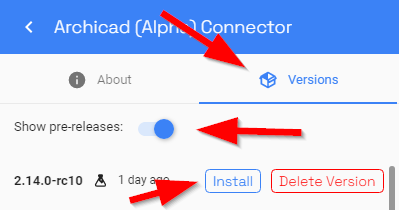
Thanks Jozsef. I was able to send something to a stream with this version. Now to figure out how to consolidate elements to a stream and view them. Happy to be abele to start experimenting.
Just a few additional comments, since I was spending a few minutes with getting Archicad Connector v2.18.2 to work:
- the installer still doesn’t find any Archicad folder
- the installation path
../AppData/Roaming/Speckle/Archicadis not selectable from the Windows Explorer dialog that pops when you add an Add-on manually in Archicad - I couldn’t find a way to show up (maybe it’s a Windows setting that I’m not familiar with?), copying the .apx file to the Add-ons folder could be an option but then the Add-on Manager threw an error that it is not an All Add-on file (or something like that) - to solve this, the quickest way is to locate AppData by running Win+R and type %appdata% and add the folder to your Quick Access bar and locate it from there
- restart Archicad to get the Connector working
- upon the first loading it took me a ~minute to load (it appears the button is not doing anything), after that it works fine (I’m able to stream geometry and properties to the project)
Hello there, I’ve installed the Archicad Connector and moved manualy the files to the Archicad folder. After that Speckle has appeared in the Interoperability menu, but still fails to load.
After I select it i get the following message:
Error!
Can’t start Speckle UI
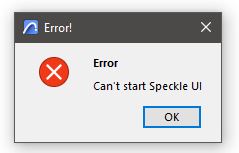
Any ideas?
Hey @pavel.tsochev,
Welcome to Speckle!
Instead of moving the files manually can you please follow these steps:
https://speckle.community/t/archicad-27-speckle-connector-not-installed/10538/6?u=nikos
Let us know how it goes.
Selecting the Add-On with this method leads to the following error message:
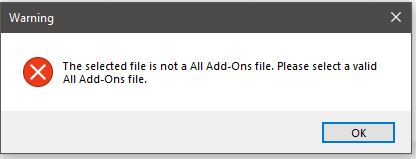
Please make sure to delete any manual folder that you added to the Archicad Add-On Folder and restart Archicad.
Can you also tell us what version of ArchiCAD are you using?
We have seen similar behavior (Can’t start Speckle UI) with other users, and usually, uninstalling and installing again makes it work.
Please try the following.
- Make sure ArchiCad is not active. (and you removed the manual added folder in Archicad Add-on folder)
- Uninstall all Archicad Speckle connectors and make sure that you don’t see any Archicad folder in this path.
C:\Users<user name>\AppData\Roaming\Speckle\ - Try and install again the Archicad connector from the Speckle Manager
- Open ArchiCAD and check for the speckle connector
If this is not working, try to follow again the steps that I shared with you in the previous post.
Let us know if you are still facing the same problem ![]()