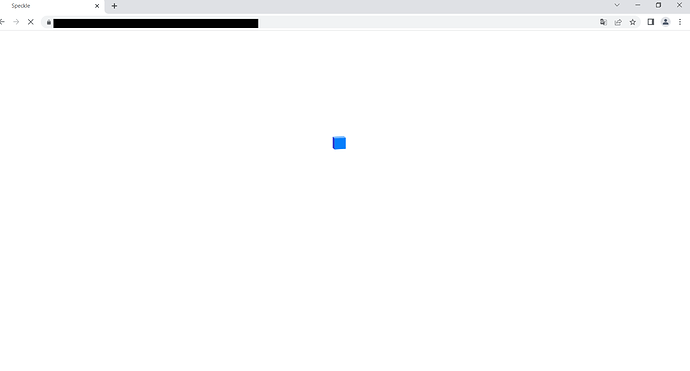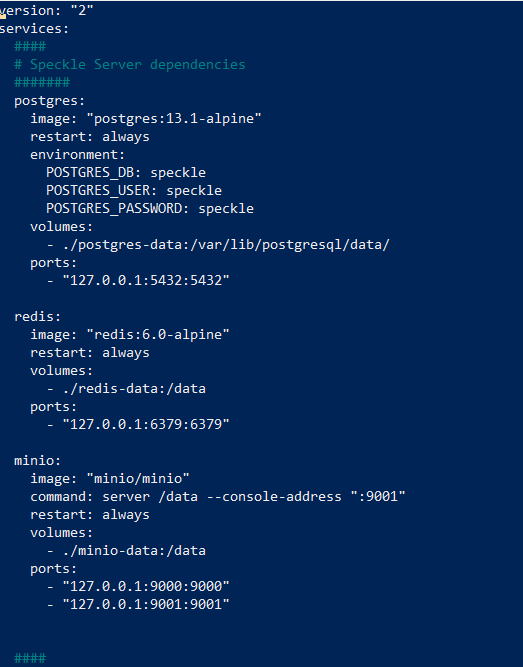Hello Specklers,
after finally setting up everything right including figuring out how to set up the reverse proxy with SSL, I thought it would be a good idea to also update my just set-up server from 2.7.0 to 2.7.1 … this resulted after the Docker-Compose pull and the Docker-Compose Up --detach at first to an error of the Client_Max_Body_size (Your internal NGINX, I believe)… the frontend could not be initiated. In my frustration I cleaned up the docker by removing the containers and setting up speckle again … maybe not the right approach ![]() .
.
After that this is the error protocol:
azureuser@speckle2-dev:~/opt/speckle$ sudo docker-compose up -d
Creating network "speckle_default" with the default driver
Creating speckle_speckle-server_1 ...
Creating speckle_speckle-frontend_1 ...
Creating speckle_speckle-server_1 ... done
Creating speckle_redis_1 ...
Creating speckle_postgres_1 ... done
Creating speckle_redis_1 ... done
Creating speckle_preview-service_1 ... done
Creating speckle_minio_1 ... done
Creating speckle_webhook-service_1 ... done
Creating speckle_fileimport-service_1 ... done
ERROR: for speckle-frontend a bytes-like object is required, not 'str'
Traceback (most recent call last):
File "/usr/lib/python3/dist-packages/docker/api/client.py", line 261, in _raise_for_status
response.raise_for_status()
File "/usr/lib/python3/dist-packages/requests/models.py", line 940, in raise_for_status
raise HTTPError(http_error_msg, response=self)
requests.exceptions.HTTPError: 500 Server Error: Internal Server Error for url: http+docker://localhost/v1.22/containers/b3fe870a47890c0c3ef78a0ddcbea7190e11246f70704fd345a437271622edfe/start
During handling of the above exception, another exception occurred:
Traceback (most recent call last):
File "/usr/lib/python3/dist-packages/compose/service.py", line 625, in start_container
container.start()
File "/usr/lib/python3/dist-packages/compose/container.py", line 241, in start
return self.client.start(self.id, **options)
File "/usr/lib/python3/dist-packages/docker/utils/decorators.py", line 19, in wrapped
return f(self, resource_id, *args, **kwargs)
File "/usr/lib/python3/dist-packages/docker/api/container.py", line 1095, in start
self._raise_for_status(res)
File "/usr/lib/python3/dist-packages/docker/api/client.py", line 263, in _raise_for_status
raise create_api_error_from_http_exception(e)
File "/usr/lib/python3/dist-packages/docker/errors.py", line 31, in create_api_error_from_http_exception
raise cls(e, response=response, explanation=explanation)
docker.errors.APIError: 500 Server Error: Internal Server Error ("b'driver failed programming external connectivity on endpoint speckle_speckle-frontend_1 (9a0af439d8fcd46b801644e89745a406c4adcb2e11cfd6ee09fe244693b6fff3): Error starting userland proxy: listen tcp4 0.0.0.0:80: bind: address already in use'")
During handling of the above exception, another exception occurred:
Traceback (most recent call last):
File "/usr/bin/docker-compose", line 11, in <module>
load_entry_point('docker-compose==1.25.0', 'console_scripts', 'docker-compose')()
File "/usr/lib/python3/dist-packages/compose/cli/main.py", line 72, in main
command()
File "/usr/lib/python3/dist-packages/compose/cli/main.py", line 128, in perform_command
handler(command, command_options)
File "/usr/lib/python3/dist-packages/compose/cli/main.py", line 1107, in up
to_attach = up(False)
File "/usr/lib/python3/dist-packages/compose/cli/main.py", line 1088, in up
return self.project.up(
File "/usr/lib/python3/dist-packages/compose/project.py", line 565, in up
results, errors = parallel.parallel_execute(
File "/usr/lib/python3/dist-packages/compose/parallel.py", line 112, in parallel_execute
raise error_to_reraise
File "/usr/lib/python3/dist-packages/compose/parallel.py", line 210, in producer
result = func(obj)
File "/usr/lib/python3/dist-packages/compose/project.py", line 548, in do
return service.execute_convergence_plan(
File "/usr/lib/python3/dist-packages/compose/service.py", line 545, in execute_convergence_plan
return self._execute_convergence_create(
File "/usr/lib/python3/dist-packages/compose/service.py", line 460, in _execute_convergence_create
containers, errors = parallel_execute(
File "/usr/lib/python3/dist-packages/compose/parallel.py", line 112, in parallel_execute
raise error_to_reraise
File "/usr/lib/python3/dist-packages/compose/parallel.py", line 210, in producer
result = func(obj)
File "/usr/lib/python3/dist-packages/compose/service.py", line 465, in <lambda>
lambda service_name: create_and_start(self, service_name.number),
File "/usr/lib/python3/dist-packages/compose/service.py", line 457, in create_and_start
self.start_container(container)
File "/usr/lib/python3/dist-packages/compose/service.py", line 627, in start_container
if "driver failed programming external connectivity" in ex.explanation:
TypeError: a bytes-like object is required, not 'str'
type or paste code here
Do you have an idea, where the issue might be? If it is on my side, I would be very happy for any hint ![]()
Best,
Alex