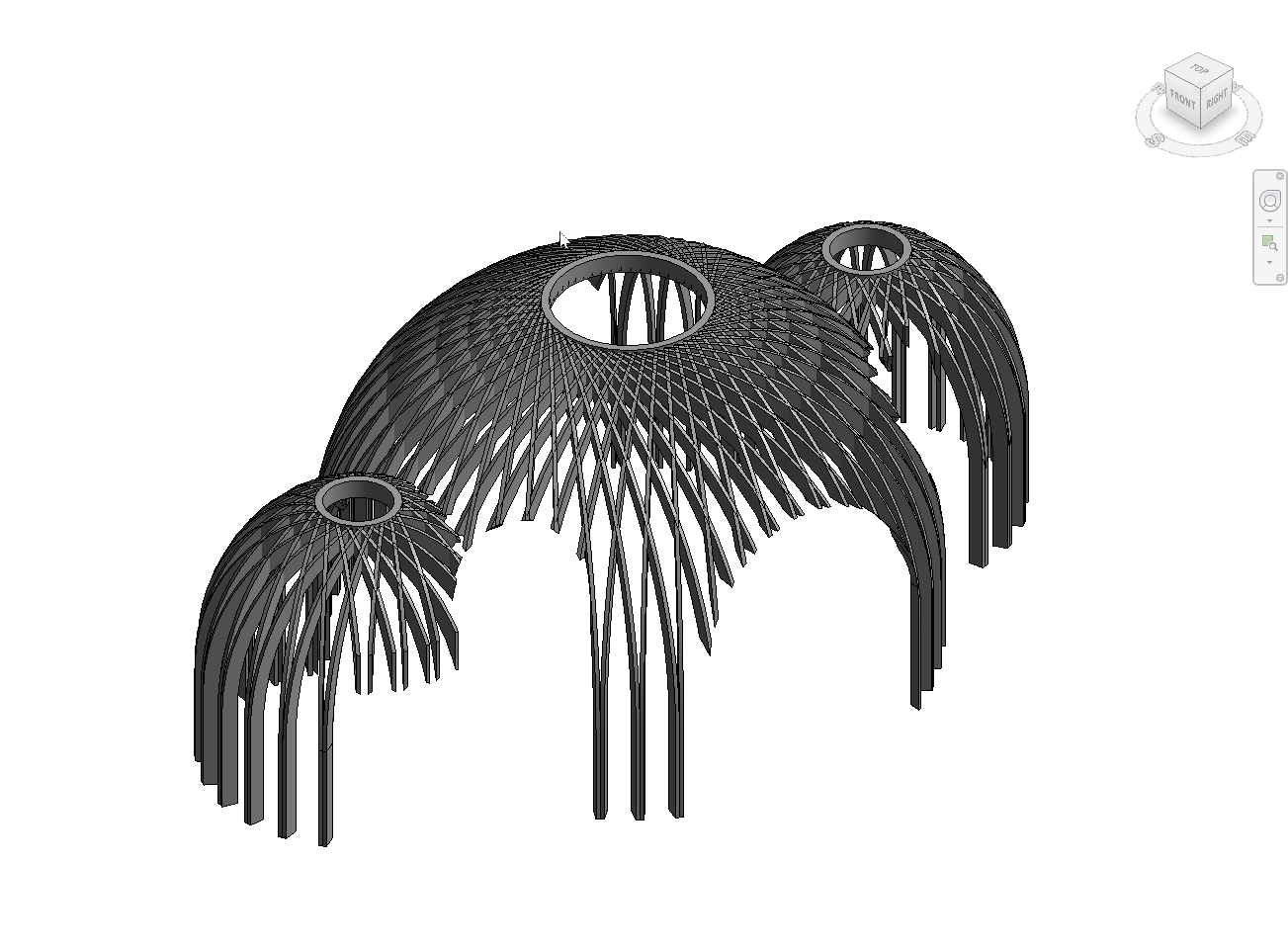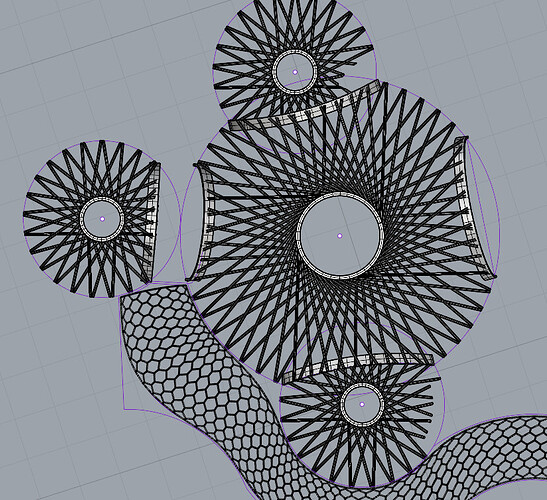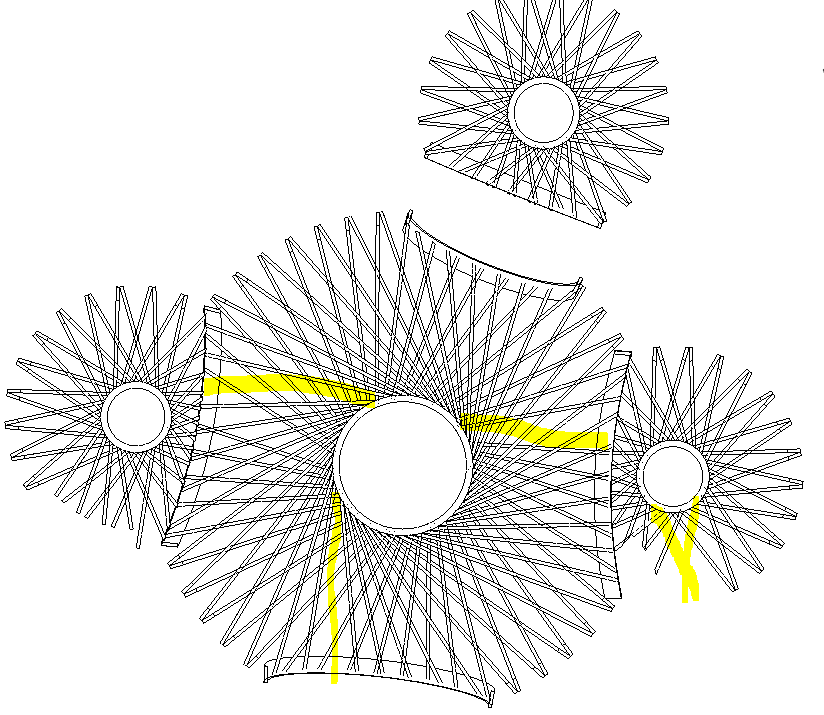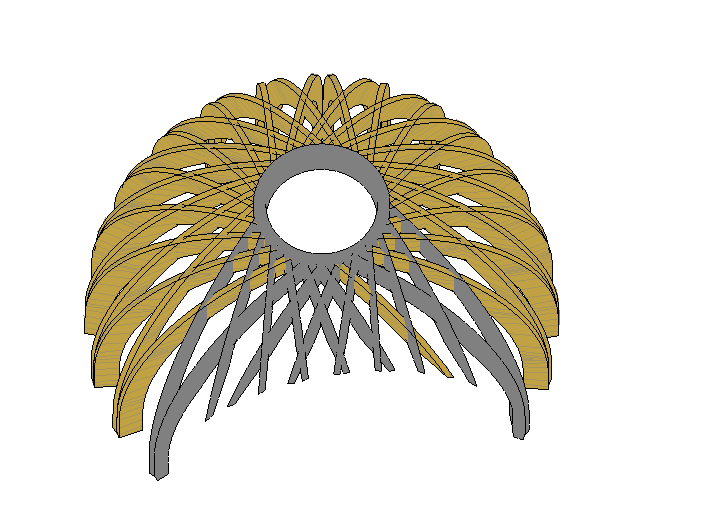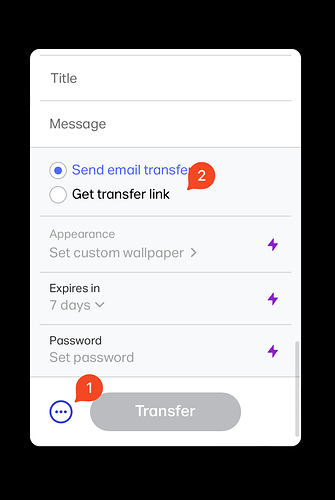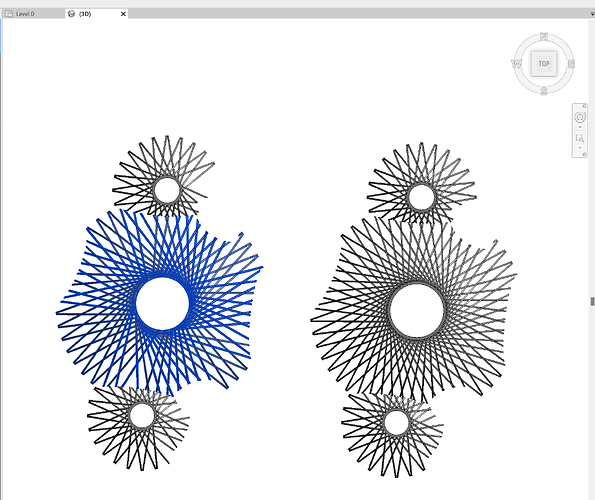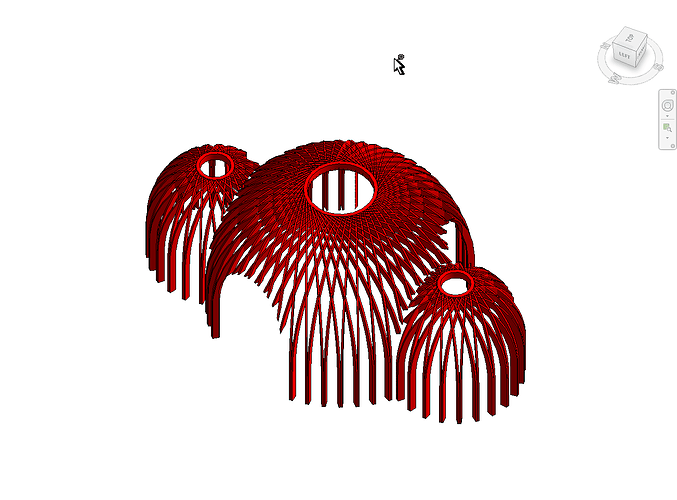Hello.
I’ve created several geometries in rhino (all identical) and for some reason, there are some of them that are not being received by Revit. I’m converting each dome into 1 block to get a family in revit. Any help would be appreciated. Thank you.
Hmm, this is interesting. Can you share the Rhino model with us?
I cant upload it, for some reason it says it’s too big, but it only weights 10 MB
Hmm, you can use WeTransfer if that’s the case.
could you share your mail please?
You can Upload the files via this platform .
But I need your mails to upload it via wetransfer.
Also I’ve encountered another issue, when assigning materials or overrides in revit, it doesn’t apply to all geometry.
Thank you, I didn’t know you could dod it that way. Here is the link. I hope you can help me.
hello! any luck with this? =(
I’m checking it out this evening - it’s been a busy week in Speckle Towers. My apologies.
Rhino 8 file, eh? Fancy. ![]()
I can confirm that, at least in Revit 2023, we don’t receive the blocks intact. Sending the 3 blocks exploded, however, seems to rectify the issue.
Indeed recreating the original blocks afresh produced the same missing elements.
We must log this as a bug to investigate; thanks for raising it. Perhaps sending the exploded elements will be sufficient for your work.
The error would appear to be in the Revit conversion as both models in Speckle seem to be intact.
As a test, I downsaved to Rhino 7, and the missing elements issue persists. We’ll check the Revit conversion.
Can we add note on this issue that it may be an instance rotation problem?
Thanks a lot for your reply. Can I ask you also to check about the materials? Some items were not representing graphically as intended.
Thanks again.
A post was split to a new topic: Rhino blocks not received in Revit 2024
Hey @DavorPantoja ,
We have addressed this issue on our next gen Rhino connectors. I also added the screenshots of how they are received. Both geometry and materials are intact, no missing geometry or non-applied materials. Download next-gen Rhino Connector today and please let me know if you have any other issues.