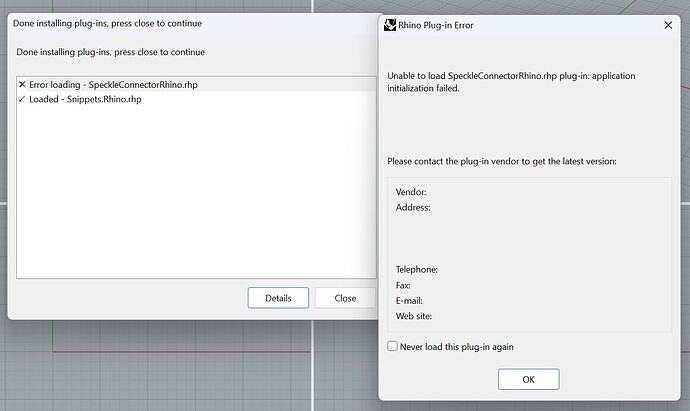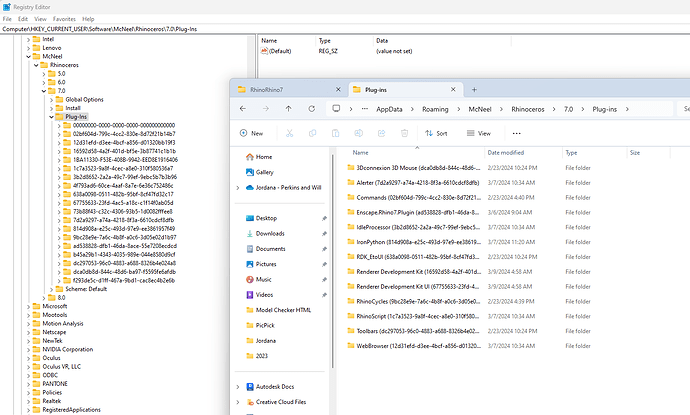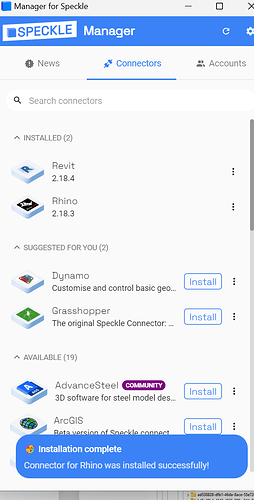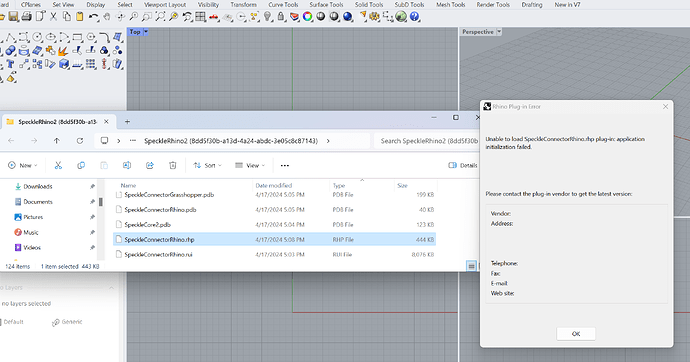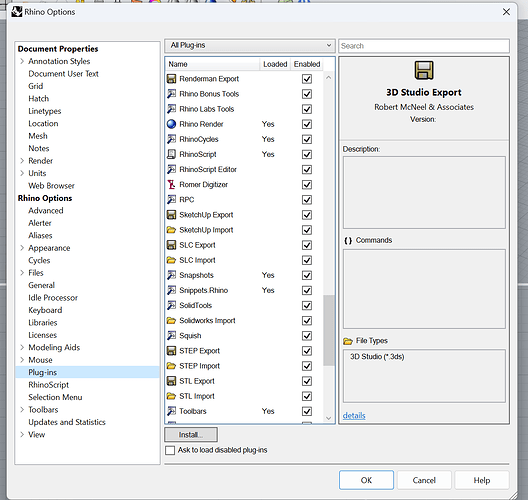I’ve already reinstalled both the connector and Rhino; I have all the latest versions for Speckle, manager, and connectors, but the issue persists. The problem began after I updated my email address due to my name change. I also created a new Speckle admin account with the new email and logged into my Speckle manager with it, but didn’t solve either. The other connectors, such as the Revit connector, are working fine.
Rhino version? . ![]()
Both. Rhino 7 is displaying the message when start. Rhino 8 doesn’t show anything, not even with Speckle command
Hmm, this is weird. Did you try upgrading your Rhino 7?
Yes, I reinstalled Rhino 7, I am using Rhino 7 SR34
Latest update for Rhino 7 is SR36. Not sure if this will be any help but doesn’t hurt trying.
Thanks for providing additional details via email, the issue seems related to the Connector installation, rather than to your account.
On top of what Bilal suggests, I’d perform a clean reinstall of the connector:
- uninstall the Rhino connector from manager (this will also remove the GH one as they’re bundled together)
- delete if it exists, the folder
%appdata%\McNeel\Rhinoceros\7.0\Plug-ins\SpeckleRhino2 (8dd5f30b-a13d-4a24-abdc-3e05c8c87143) - delete if it exists, the folder:
C:\Program Files\Rhino 7\Plug-ins\SpeckleRhino2 (8dd5f30b-a13d-4a24-abdc-3e05c8c87143) - if you know how to, delete if it exists, this registry key:
HKEY_CURRENT_USER \SOFTWARE\McNeel\Rhinoceros\7.0\Plug-ins\8dd5f30b-a13d-4a24-abdc-3e05c8c87143" - launch Rhino, wait for it to load, and then close it (no pop-up should show)
- re-install the connector & open Rhino
I can’t see the “SpeckleRhino2 8dd5f30b-a13d-4a24-abdc-3e05c8c87143” folder or the “8dd5f30b-a13d-4a24-abdc-3e05c8c87143” register key
That’s ok, they should get deleted during the uninstallation!
Any luck with the other steps?
I completed the steps
- launch Rhino, wait for it to load, and then close it (no pop-up should show)
- re-install the connector & open Rhino
But I keep having the same issue
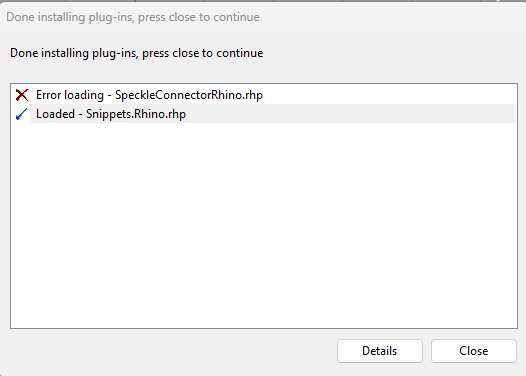
We found a workaround that might work for you too, please have a look and let us know!