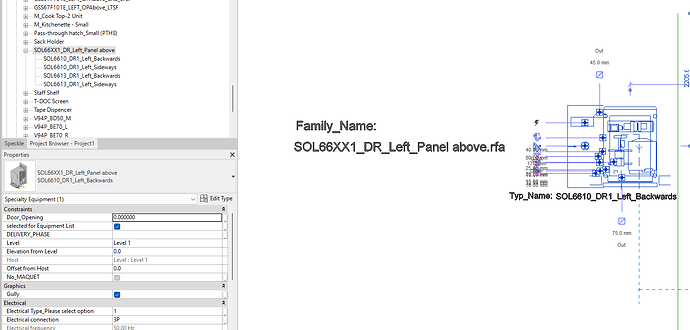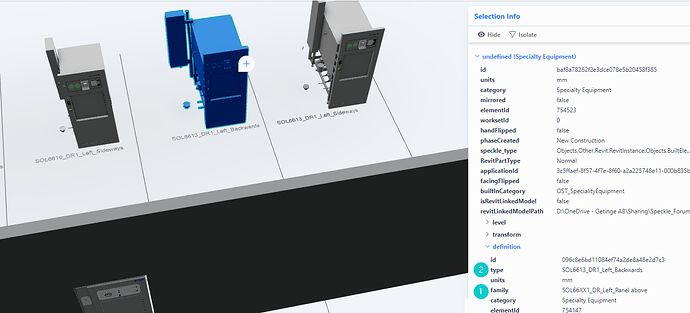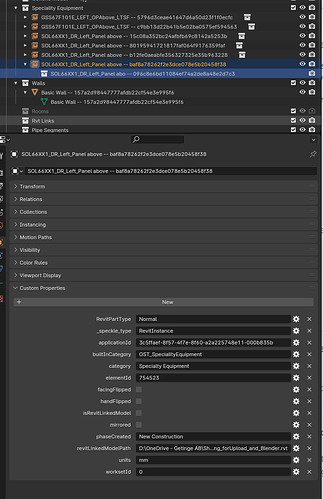I have used them but they also not working?
No, Upgarding Blender as well as Revit didn’t help.
Hi all, I got the same problem. Waiting for the solution. Thanks a lot!
I just came across this issue (I’m pretty new to speckle) and was wondering if there are any updates, like other things to try or an expected fix date.
One thing that I noticed was that in the tutorial video he selects “blender” instead of “main” (at 10:23) but I only see an option for “main.” Is that what everyone else is seeing on their devices?
I can’t offer you a fix date at present, we have it registered in the action backlog. Other tasks have taken priority since it was reported, but we have logged that we can replicate it, making fixing it more straightforward when it comes.
Hey @Stavson ,
Welcome to the community! Feel free to Introduce yourself ![]() to the community if you want to!
to the community if you want to! ![]()
That was a model (branch) I created. You can create a model (branch) and name it whatever you want.
Just wanted to add to the discussion that our team has been eagerly awaiting this update for Blender as well. I also had issues with duplicates going from Revit to Blender and wasn’t sure if it was user-error or something else. I’m glad to see that it was reported already.
We have dozens of technicians and project managers continuously making updates to Revit files, so having the ability to refresh the model in Blender while retaining materials is extremely beneficial. We all appreciate the attention Blender is getting with the Speckle team! Thanks!
@jonathon @gokermu @Jedd
I’m guessing the issue is related to this task posted in the Rhino forum: Rhino to blender not updating mesh but creates a new one - Help - Speckle Community
If so, would it be possible to get around the duplicate name/collection issue in the Blender connector by swapping the mesh data block on existing geometry instead of deleting the object entirely and replacing after appending “.001”? Blender allows this via the GUI (see attached screenshot) but I’m not sure if it’s possible via code?
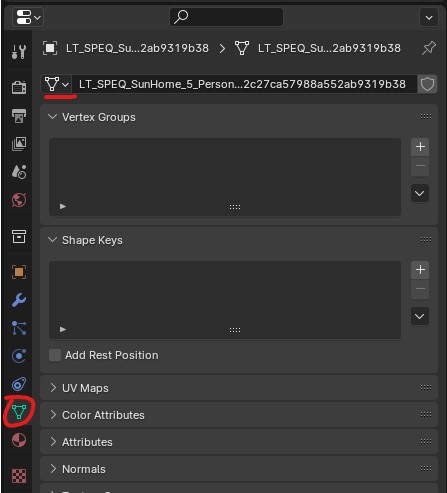
Not sure how this affects instanced objects/data, however. With a quick test, seems like it allows just one object in an instanced set to be swapped without impacting the others.
Hey @mseawell ,
Thank you so much for taking the time to look into the issue and sharing your findings with us! I wanted to let you know that we are working on improving our Blender connector’s update behavior, so you won’t have to worry about duplicates in the future. It’s taking longer than expected, but we’ve had some significant technical changes in previous releases that have affected this feature. Thank you for your patience.
Hi
I am new to here, but I like what you are doing.
Tried and experiend same error in Blender.
When fixing that issue, maybe one thing might help for export. Please use Typ and Intance naming for all items. because this will help to differtiate when getting those in Blender.
Thank you for developing Speckle!
Could you elaborate on that for use @HeinrichBoldtGetinge - it will help non-blender users describe the request better for those working on that connector.
And welcome to Speckle !!
Hi Jonathan
sure,
maybe a model will help more.
for that I have placed 2 Families with different types.
and here is the link to the speckle.
as I see on the screenshoot, the namings are there. but in Blender it will not convert on the namings of the elements. but that could help a lot for working in Blender further with that model.
working in Revit, to make movies based of a Layout in Revit I would like to point to another method of linking parts of Elements.
maybe that video will help to get the understanding of the way, objects can be linked bo using the same items
this is someting similad in Revit, the Types might be equal on type parameter level, but there are some differences on the level of item.
maybe now I got to many ideas mixed. but hoppefuly this will give more clearance. if you have more question, feel free - I have many years experience in Revit and developing many families.
BR
Heinrich Boldt
I get it, thanks. I was thinking where in Blender you were looking to see Type and Family data/names.
Blender doesn’t know anything about Revit, and Speckle might be hosting data from other sources; we need a mechanism to see what you want to see where. The Blender Object tree?
I understand what the video shows, but I’m unclear on how this relates to the naming issue.
I am also new to Blender
maybe I have missed something. but I cant identify the types.
I can also make the Link free so you can play with that file for importing and testing the best way.
here is a screen shoot out of blender. the namings are only on Family_Level
Thanks for reporting this. It’s a valid request and we are doing it in our other connectors. I will add this to our backlog and let you know once we have an update on this.
Assume you are all aware, but this behavior is seemingly apparent across all connectors into blender, with rhino geometry also duplicatingupon recieve in blender.
do we have a rough timeline on when this may get fixed in an update?
Hello, have you managed to solve the problem with duplicate entries?
Hello, have you managed to solve the problem with duplicate entries?
Please see my response on this thread: Rhino to blender not updating mesh but creates a new one - #6 by Jedd
We understand the need to re-implement an Update mode for Blender. We’re currently investigating a solution that is fit for modern Speckle data, and doesn’t have the problems of the original pre-2.16 implementation.
Unfortunately, its a feature that we need to design from the ground up, and as such I can’t give any timeline just yet.
Thank you all for being patient, I’ll keep this thread updated with any progress.
Thanks Jedd. Also new to Blender (4.0) and Speckle (2.18.1) and trying to use the (Revit > Speckle > Blender) workflow for visualizations. Also encountering same issue as the duplicates.
Seems like until this is sorted out, the workflow doesn’t really ‘work’. There is no current workaround for this, correct?