Thanks for the report, @Ruben_Carvalho, and welcome to the Speckle community; let’s try to get you underway.
Receiving the data in Revit, you say the receiving act is completed, but you don’t see anything. This could be for several reasons, but I’d like to confirm one or two things with you first.
-
You have published data from Navisworks;
- does the Speckle web application successfully display this?
- If so, can you share the project with me?
-
In the Revit Speckle conversion report, do you see objects saying they have successfully converted?
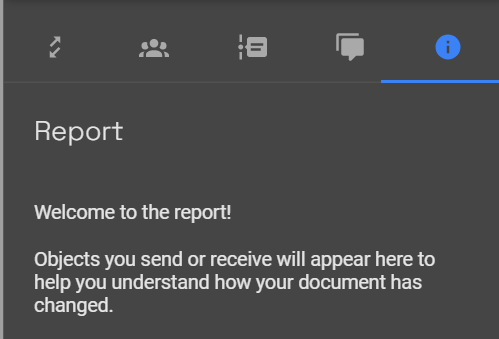
-
Is the Navisworks data in real-world coordinate space, if so, have you set up Revit to have a Shared Coordinate systems that can accommodate this? Both Speckle connector for Navisworks and Revit have mechanisms to harmonise the data location between the two:
- Navisworks (Alpha) 🛠️ | Speckle Docs - Reference Point on Send
- Settings | Speckle Docs - Reference Point on Receive
If it is a location issue, then take a look here: Positioning Navisworks Geometry within Revit, where I have covered this in more depth.