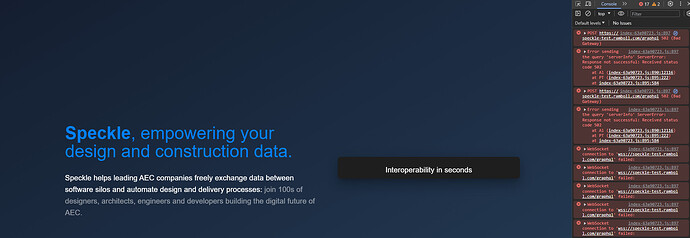Updated to the latest server but can now no longer login on the frontend with a 502 bad gateway error.
Docker logs look like this
speckle-server_1 | node:internal/modules/cjs/loader:1080
speckle-server_1 | throw err;
speckle-server_1 | ^
speckle-server_1 |
speckle-server_1 | Error: Cannot find module '/speckle-server/packages/server/bash'
speckle-server_1 | at Module._resolveFilename (node:internal/modules/cjs/loader:1077:15)
speckle-server_1 | at Module._load (node:internal/modules/cjs/loader:922:27)
speckle-server_1 | at Function.executeUserEntryPoint [as runMain] (node:internal/modules/run_main:81:12)
speckle-server_1 | at node:internal/main/run_main_module:23:47 {
speckle-server_1 | code: 'MODULE_NOT_FOUND',
speckle-server_1 | requireStack: []
speckle-server_1 | }
speckle-server_1 |
speckle-server_1 | Node.js v18.17.1
webhook-service_1 | {"level":"info","time":"2023-10-09T09:19:09.414Z","component":"webhook-service","msg":"Starting Webhook Service..."}
webhook-service_1 | {"level":"error","time":"2023-10-09T09:19:09.550Z","component":"webhook-service","err":{"type":"Error","message":"connect ECONNREFUSED 172.18.0.6:5432","stack":"Error: connect ECONNREFUSED 172.18.0.6:5432\n at TCPConnectWrap.afterConnect [as oncomplete] (node:net:1494:16)","errno":-111,"code":"ECONNREFUSED","syscall":"connect","address":"172.18.0.6","port":5432},"msg":"Error executing task"}
And the docker compose configuration I am using looks like this
version: "2"
services:
####
# Speckle Server dependencies
#######
postgres:
image: "postgres:13.1-alpine"
restart: always
environment:
POSTGRES_DB: speckle
POSTGRES_USER: speckle
POSTGRES_PASSWORD: speckle
volumes:
- ./postgres-data:/var/lib/postgresql/data/
ports:
- "127.0.0.1:5432:5432"
redis:
image: "redis:6.0-alpine"
restart: always
volumes:
- ./redis-data:/data
ports:
- "127.0.0.1:6379:6379"
minio:
image: "minio/minio"
command: server /data --console-address ":9001"
restart: always
volumes:
- ./minio-data:/data
ports:
- "127.0.0.1:9000:9000"
- "127.0.0.1:9001:9001"
####
# Speckle Server
#######
speckle-frontend:
image: speckle/speckle-frontend:2
restart: always
ports:
- "0.0.0.0:80:8080"
environment:
FILE_SIZE_LIMIT_MB: 100
speckle-server:
image: speckle/speckle-server:2
restart: always
command: ["bash", "-c", "/wait && node bin/www"]
environment:
# TODO: Change this to the URL of the speckle server, as accessed from the network
CANONICAL_URL: "https://speckle-test.ramboll.com"
# TODO: Change this to a unique secret for this server
SESSION_SECRET: "SECRETKEYHERE"
STRATEGY_LOCAL: "true"
DEBUG: "speckle:*"
POSTGRES_URL: "postgres"
POSTGRES_USER: "speckle"
POSTGRES_PASSWORD: "speckle"
POSTGRES_DB: "speckle"
REDIS_URL: "redis://redis"
S3_ENDPOINT: "http://minio:9000"
S3_ACCESS_KEY: "minioadmin"
S3_SECRET_KEY: "minioadmin"
S3_BUCKET: "speckle-server"
S3_CREATE_BUCKET: "true"
FILE_SIZE_LIMIT_MB: 100
WAIT_HOSTS: postgres:5432, redis:6379, minio:9000
EMAIL: "true"
EMAIL_HOST: "smtp.sendgrid.net"
EMAIL_PORT: "587"
EMAIL_USERNAME: "SECRETUNAME"
EMAIL_PASSWORD: "SECRETPASSWORD"
EMAIL_FROM: "XXXXXXXXX@ramboll.com"
DEFAULT_FROM_EMAIL: "XXXXXXXXX@ramboll.com"
preview-service:
image: speckle/speckle-preview-service:2
restart: always
mem_limit: "1000m"
memswap_limit: "1000m"
command: ["bash", "-c", "/wait && node bin/www"]
environment:
DEBUG: "preview-service:*"
PG_CONNECTION_STRING: "postgres://speckle:speckle@postgres/speckle"
WAIT_HOSTS: postgres:5432
webhook-service:
image: speckle/speckle-webhook-service:2
restart: always
command: ["bash", "-c", "/wait && node main.js"]
environment:
DEBUG: "webhook-service:*"
PG_CONNECTION_STRING: "postgres://speckle:speckle@postgres/speckle"
WAIT_HOSTS: postgres:5432
fileimport-service:
image: speckle/speckle-fileimport-service:2
restart: always
command: ["bash", "-c", "/wait && node src/daemon.js"]
environment:
DEBUG: "fileimport-service:*"
PG_CONNECTION_STRING: "postgres://speckle:speckle@postgres/speckle"
WAIT_HOSTS: postgres:5432
S3_ENDPOINT: "http://minio:9000"
S3_ACCESS_KEY: "minioadmin"
S3_SECRET_KEY: "minioadmin"
S3_BUCKET: "speckle-server"
SPECKLE_SERVER_URL: "http://speckle-server:3000"