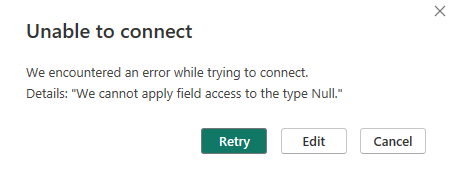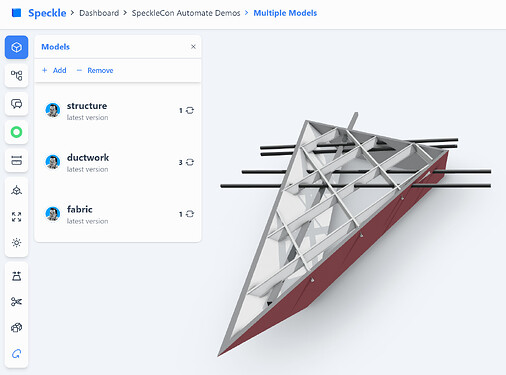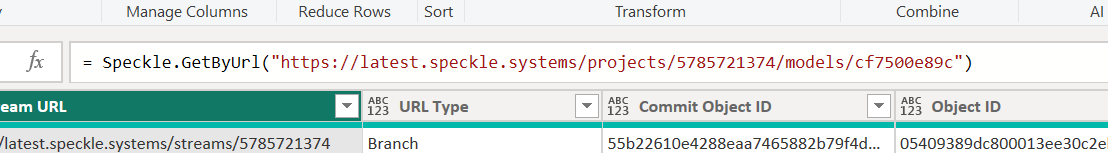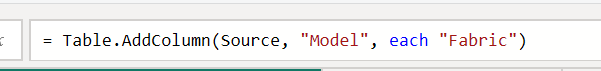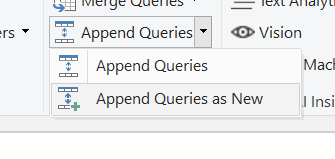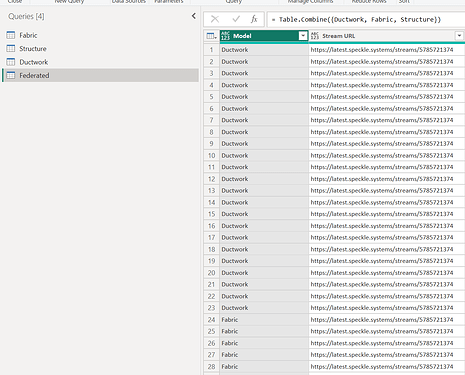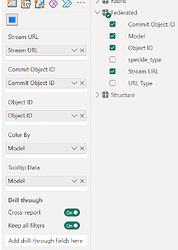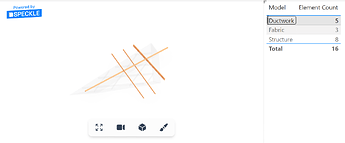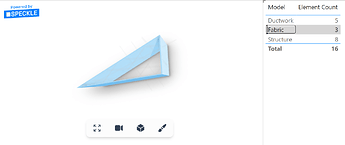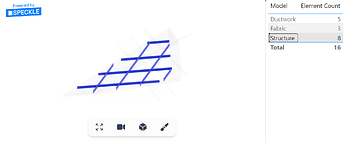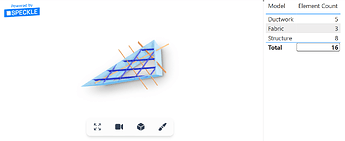Hello,
Is there possibility to link combined models in one go?https://latest.speckle.systems/projects/xxxxxxxxxx/models/all ) but that return an error when I am linking it into power bi.
Or should I try to nest models under one main model. I noticed we have this option “Use forward slashes in the model name to nest it below other models.” although I can’t work out how to nest multiple models under one main one.
Or should i link individual models into Power Bi and merge queries in the Query Editor?
Maciej
1 Like
jonathon
22 January 2024 19:45
2
PowerBI has a PowerQuery function that allows this OOTB. We’ve published a Youtube tutorial for this (linked at the end of this post)
Suppose a project has 3 Models: Structure, Fabric and Ductwork (I am reusing my model from the Automate Clash Analysis demo)
Each of those models has a unique URL.
Add a Data source for each:
For later use, I add a custom column for identity purposes.
Then you can add a new Query using the Append Queries (as new) tool:
Or simply write the PowerQuery yourself; I’ve named this “Federated”.
This “Federated” source can be added to the Visual and any other dashboard elements you want.
All the regular colouring and filtering will be possible with a single data source.
We’ve published a Youtube tutorial for this:
It is possible to federate Models across Projects, but unless they are co-located and relatively small, I wouldn’t recommend it.
2 Likes
Thank you Jonathon.
Maciej
1 Like