Hi!
I was trying to use my C3D pipe network in revit, followed the tutorial but it did not work (Pipe networks in Civil 3D and Revit)
Do you guys have any clue on whats happening?
Thanks!
Hi!
I was trying to use my C3D pipe network in revit, followed the tutorial but it did not work (Pipe networks in Civil 3D and Revit)
Do you guys have any clue on whats happening?
Thanks!
Hi @rafael_spinelli , welcome to the community!
It’s not uncommon to experience issues receiving civil-scale elements in Revit - most commonly, the pipes are too far away from the internal origin in the Revit file for Revit to create the geometry.
Did you see any operation errors as well, or any items at the bottom of the conversion error list? That would help indicate what went wrong.
Also curious, if you use the provided sample file in that tutorial, does it work?
You can refer to this post as well for more context: I need help with Pipe conversion errors
If you could add me as a collaborator on your stream, I’ll take a look into why it’s not receiving properly into Revit ![]()
Hi @clrkng thanks for the reply!
The errors at the bottom of the conversion list were the same as the top ones!
Also the sample file did not work for me ![]()
But i tried moving my Pipe Network to the 0,0 coordinate in C3D and it worked great in revit, but its not in the “right” location. Other error that i encountered was with structures from the Pipe Network, they were displayed as a rebar covering, so they do not have info (length and base), is there a way around it?
I have shared with you my stream so you can take a look.
Thank you for the help ![]()
Ah I see, I will make sure to check the sample file again with our latest release.
Unfortunately we don’t have an easy way to map coordinates on receive right now, besides the two options I mentioned before. However this is a common pain point and we’ll definitely keep it in mind for our feature roadmap, especially for civil → revit workflows!
Regarding the structures, they are received as generic models as no explicit structure class exists in Revit, and were probably assigned the first matching family & category when created. This is by design and is a lossy process (ie why props like length and base won’t be added), but we are working on a cool new feature coming soon that will allow users to map properties between our built elements, MEP, and structural objects. Stay tuned for updates on it ![]()
Hey @rafael_spinelli ,
Just a bit curious. I have some questions:
Are you proficient in Dynamo? If you are, it might be a bit easier to understand what goes wrong with the coordinates.
Regarding the wrong picking of the classes, there is allready some featurerequest in the github concerning this issue specifically. The links are in this post Speckle Library Manager - #4 by Dickels112
Dick
Hi @Dickels112, thanks for the reply!
The C3D has coordinates from the site, and the revit file is blank (just open it and tryed to export de C3D.
It only worked when i change the coordinate from the site to 0,0 in civil3d.
My main goal with this is to have all my projects together in revit (drainage and paving) and send to the other designers in a way that we can see if something is on top of the oher.
Rafael
Hey @rafael_spinelli
I am asking bc I am also looking to do similar things
so how did you change the coordinates of the site? using a UCS, or by moving everythig to relative 0,0?
(this is what i mean with UCS:)
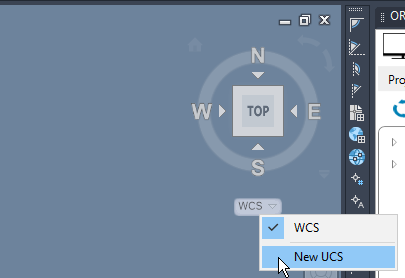
I just moved the site to 0,0
Big update! By popular demand, I just added a reference point setting to the AutoCAD/Civil3D connector, so now you can send your objects relative to the internal origin (WCS), the current UCS, or any named UCS you may have in your file.
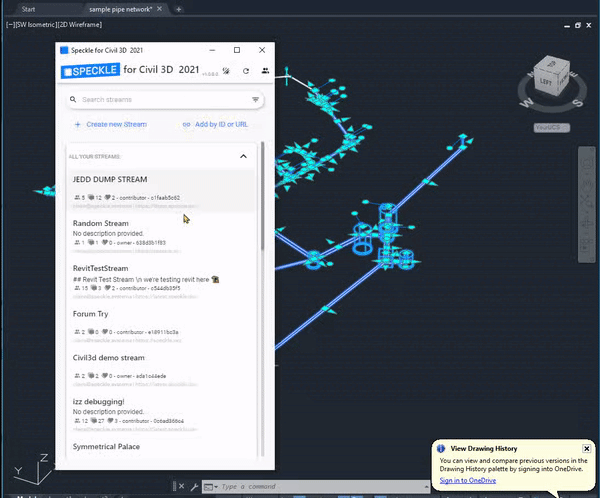
This should help with receiving in revit - the new setting will soon be available with our 2.8.0 release. As an example, here are the sample file pipes sent with the default (WCS) vs sent with a custom UCS, as received in Revit ![]()
Love this solution!
thanks!