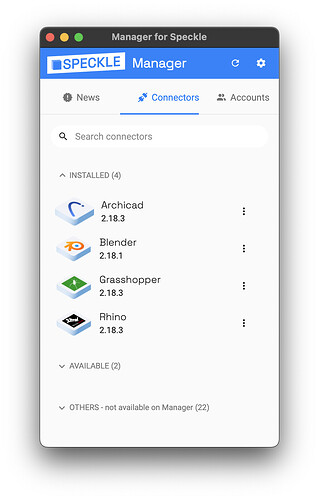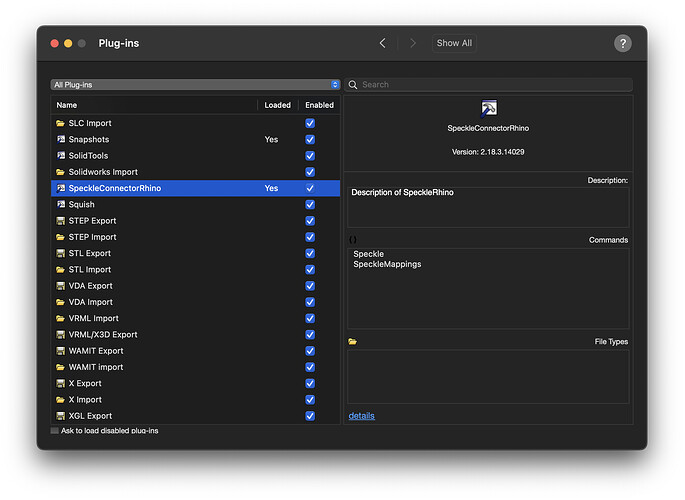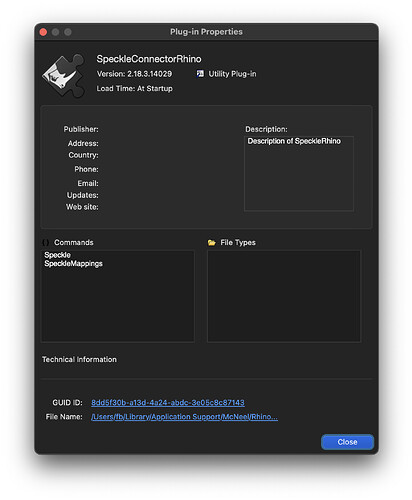Hello, I’m facing the same issue here, Speckle Connector is not loading for Rhino 7 on macOS.
I have just installed Speckle for the first time, it couldn’t be cleaner than this.![]()
My versions are aligned at 2.18.3 (apart from Blender, but shouldn’t be a problem, right?):
I have the Speckle-related commands available:
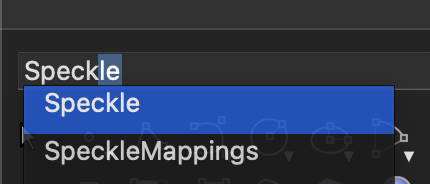
Speckle also shows up as loaded in my plugins folder:
The plugin is installed here:
/Users/{username}/Library/Application Support/McNeel/Rhinoceros/MacPlugins/SpeckleRhino2/Release Mac/win-x64/SpeckleConnectorRhino.rhp
@jonathon hence my Rhino 8 compatibility-related question in the other thread (I didn’t want to pressure you into stating deadlines, I was curious whether this will have a solution in the near future, as right now I can’t run Speckle on my laptop for Rhino at all – and I’m away a lot from my PC, so this is quite problematic at the moment and I’m short on disk space to experiment with Rhino 7 on Parallels).
OS: macOS Ventura 13.6.4 (22G513)
HW: M1 Max MBP 64GB
Rhino: Version 7 (7.36.23346.16352, 2023-12-12) (latest according to “Check Updates”)
I’m looking forward to hearing your thoughts and experience on how to resolve this, I couldn’t find a thread about this so far.
Thanks!