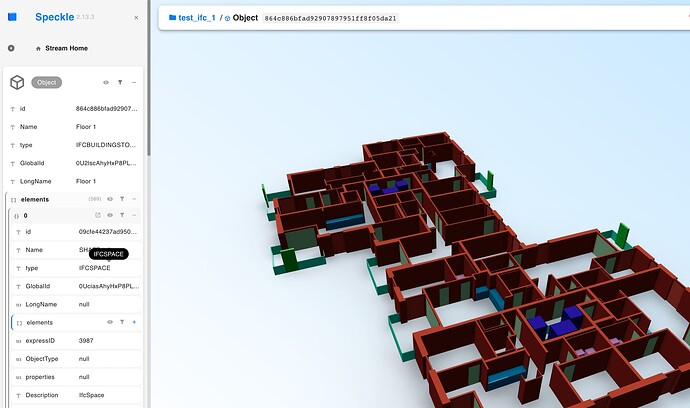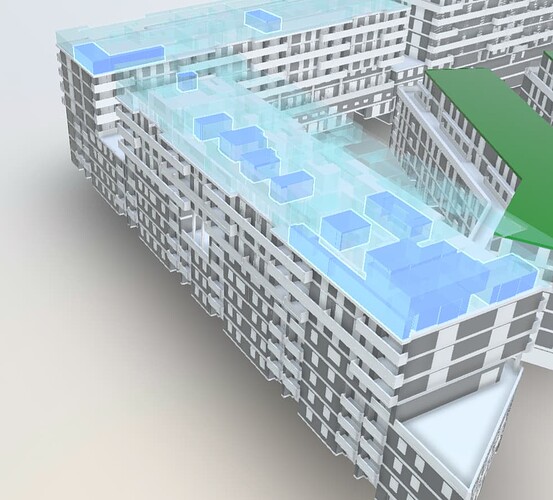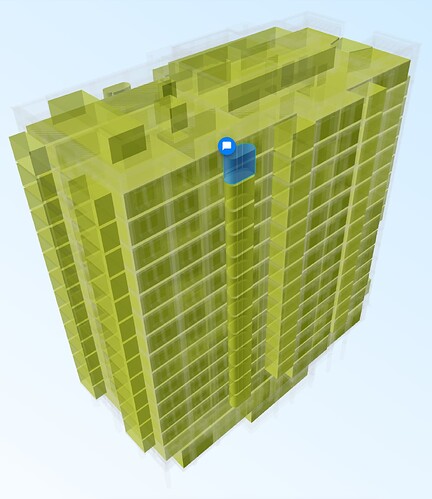i just imported an ifc file Speckle and IfcSpaces are not included (at least i cannot find them in the filter). do i need to prep the data somehow beforehand? or is this a feature you did not implement yet (at least according to other postings here i thought you would have). thank you for your help!
Hi @Matthias_Standfest, nice to see you here!
They seem to be extracted out as data, but with no visual representation:
(I’ve isolated a floor here for easier exploration: Speckle)
Also, we have a new version of the frontend that has a better scene explorer that might make things more legible - I’ll send you an invite to that test server asap, you could try uploading things there.
Otherwise, what would the expected output of a IfcSpace look like?
atm we use either the autodesk or the openshell viewer to visualise the volume of the IFCspaces like this
especially for the cafm workflows we do, these spacial entities are crucial (for ticketing, comments, for xls or power bi exports, …). would be very helpful to have these extruded volumes with 20-40% alpha in the visual.
i am currently investigating some new application where we finally could make use of speckle
Gotcha. We can have a look, or if you want, you can too! We’re using the ifcjs parser under the hood, so we could look at parsing them in a special way - i don’t think they get treated in any special way right now.
Sorry for the brief reply. We can open up an issue around this to track it properly ![]()
Navisworks can (sometimes) extract IFCSpace types. I say sometimes as they are constantly tinkering with their parser and it sometimes forgets about IFCSpace.
Not to focus on Navsiworks per se, but the output from that route is relatively basic.
These are all basic boundary extrusions - if Speckle did this directly, would this be adequate for your use-case @Matthias_Standfest ?