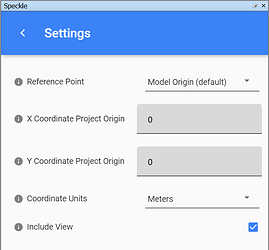You can adjust the origin in Navisworks to suit Revit, or if you have Shared Coordinates set up correctly, you can import “real-world” Navisworks data into Revit coordinates.
Adjustments in Navisworks:
Reference point
Allows the user to specify which reference point should be used when sending data.
Available options are:
- Model Origin (the default option)
- The Project Base coordinate
- The Bounding Box origin
The XY Coordinate inputs are valid for defining the Project Base coordinate option.
Coordinate Units: Allows the user to specify the units of the coordinates sent to Speckle.
I covered this when the Navisworks connector was fresh out of the oven.