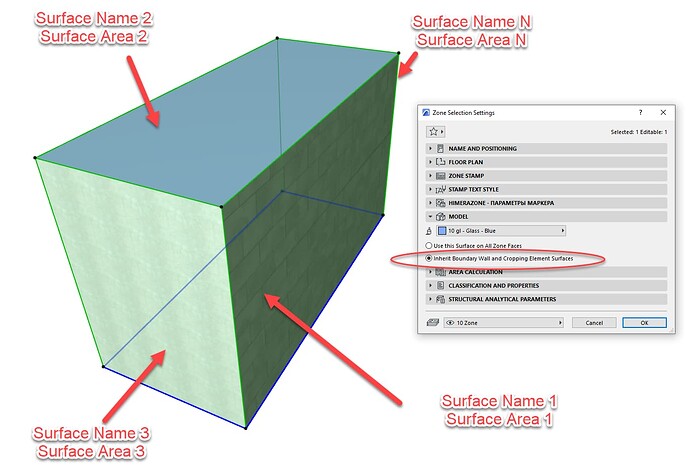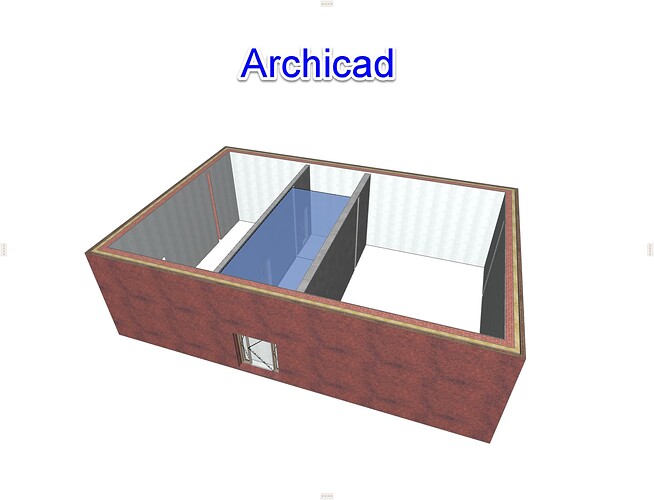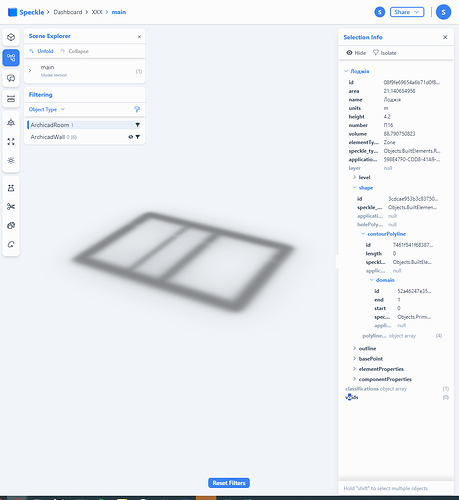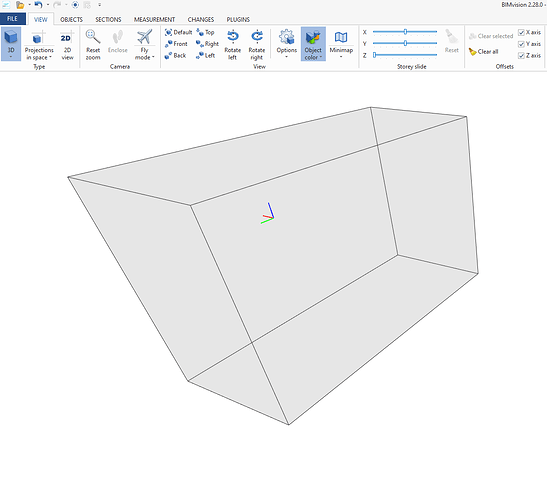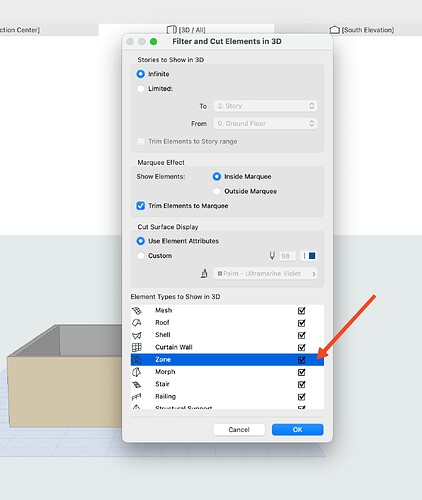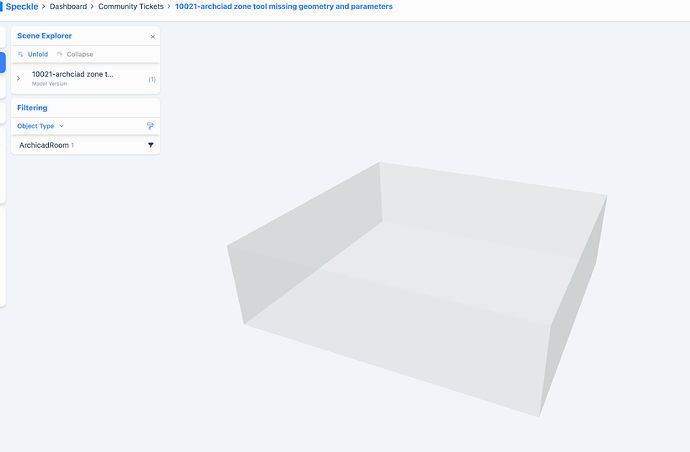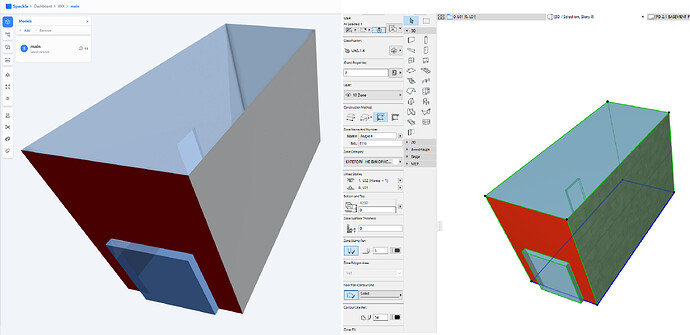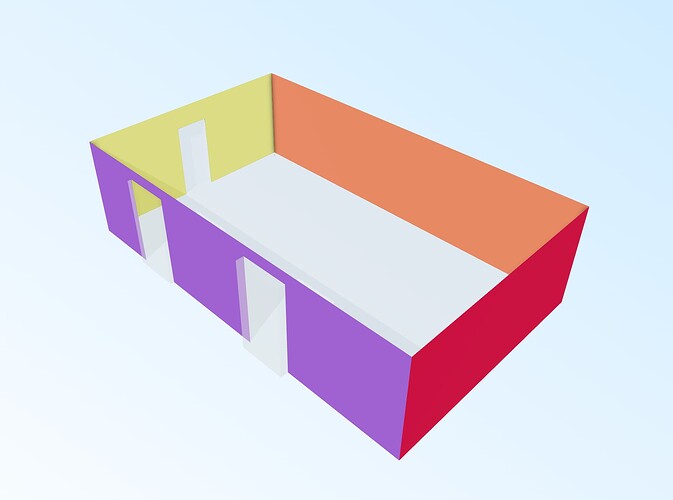I have several elements in Archicad, including the Zone tool. I export them to Speckle, but Speckle does not display the zone. Although in Scene Explorer it is. In addition, will it be possible in the future to get different coatings of such zones from Archicad, which in turn were obtained by adjoining the zone to certain wall surfaces
I’m not a huge ArchiCAD user, so excuse my naivety. I checked the connector’s code, though, and it does seem that we are converting the “geometry” of Rooms, but Zones appear to be something else, as there is nothing there but the Zone boundaries. Perhaps you can describe the difference?
I can add a development ticket to get this on the backlog.
You’ve described everything correctly, the Archicad Zones are very similar to the Revit Rooms. But in addition to the geometry of the rooms they describe, they are able to perceive the surfaces of the walls that will limit them. Take a close look at my first screenshot
Right then, I will amend the ticket I have raised as, according to the code, it should be generating at least the display volume of the zone, but apparently, it isn’t.
Regarding the information carried on its faces, that is unlikely to work for OOTB, so that could be a feature request.
Do you have an example of another viewer for ArchiCAD data or an IFC viewer demonstrating that behaviour?
Unfortunately, different zone surfaces are not passed in IFC. So I have great hope that this is possible with Speckle.
Or maybe I misunderstood you. If so, could you please describe your request in more detail
No, that is fine - I was only seeking an example of where you have this interaction, such as I could say: “Make it work like this” for @_Sergii_Holomah
The main task is to get the names and areas of different surfaces from the zone tool. To be able to understand the room decoration with reference to a specific room
I do not have that functionality in my Vectorworks or Bricscad.
But when I wish for that in their Forums,
I always thought about/wished for that this functionality belongs to the
Room/Space definitions. I would not want this in an extra Element.
And I would go further, I would want to have that in a two way fashion.
Room reads the data from surrounding surfaces,
but editing that surface date in Room will force the surfaces to
adapt to that material.
But in general,
if such functionality does exist in some AEC Apps, or will in the future,
I would also welcome if Speckle supports such data blocks.
Hey @_Sergii_Holomah ,
This happens because your zones are not visible in 3d view. If you want to send the 3d geometry of your zones, please enable it from View > Elements in 3D View > Filter and Cut Elements in 3D.
Let me know if this solves your issue.
Thank you very much! It really made a difference in terms of visibility. Then the only thing left is to implement the counting of different surfaces in one zone, as well as understanding how these surfaces were named in Archicad
Hey @_Sergii_Holomah ,
Can you share a sample file? I’d like to check and confirm if that’s the case.
@gokermu
Speckle-Zone-Test.pln (5.8 MB)
Hey @_Sergii_Holomah ,
Thanks for sharing the file. Can you show me where can i find the assigned names for each surface? I am still learning Archicad and don’t know where that info lives?
Hi @gokermu Unfortunately, this information exists only on the walls. In the zone itself, the surface itself can automatically perceive these surfaces of the adjacent walls, but only the color and finishing, not the textual information.
@_Sergii_Holomah we are limited by the APIs provided by the host app. If Archicad Zones doesn’t contain that info, we can’t add it to the element.