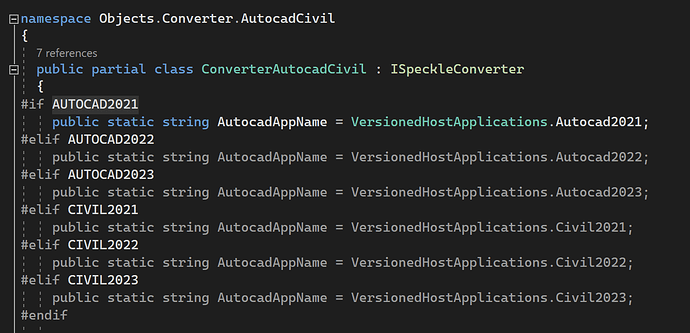I usually handle the directives of my projects using new configuration manager(Visual Studio) profiles. However I realized that in Speckle Sharp there isn’t any profile for do that. How can I change the default directive(AUTOCAD2021) to (AUTOCAD2022)?
1 Like
Hey @phliberato ,
We use shared projects instead of build configurations as they give us more flexibility in targeting nugets and setting other version specific project and build settings They also make the solution a bit tidier - but the concept is the same!
You can swap between versions by changing the target of the shared project:
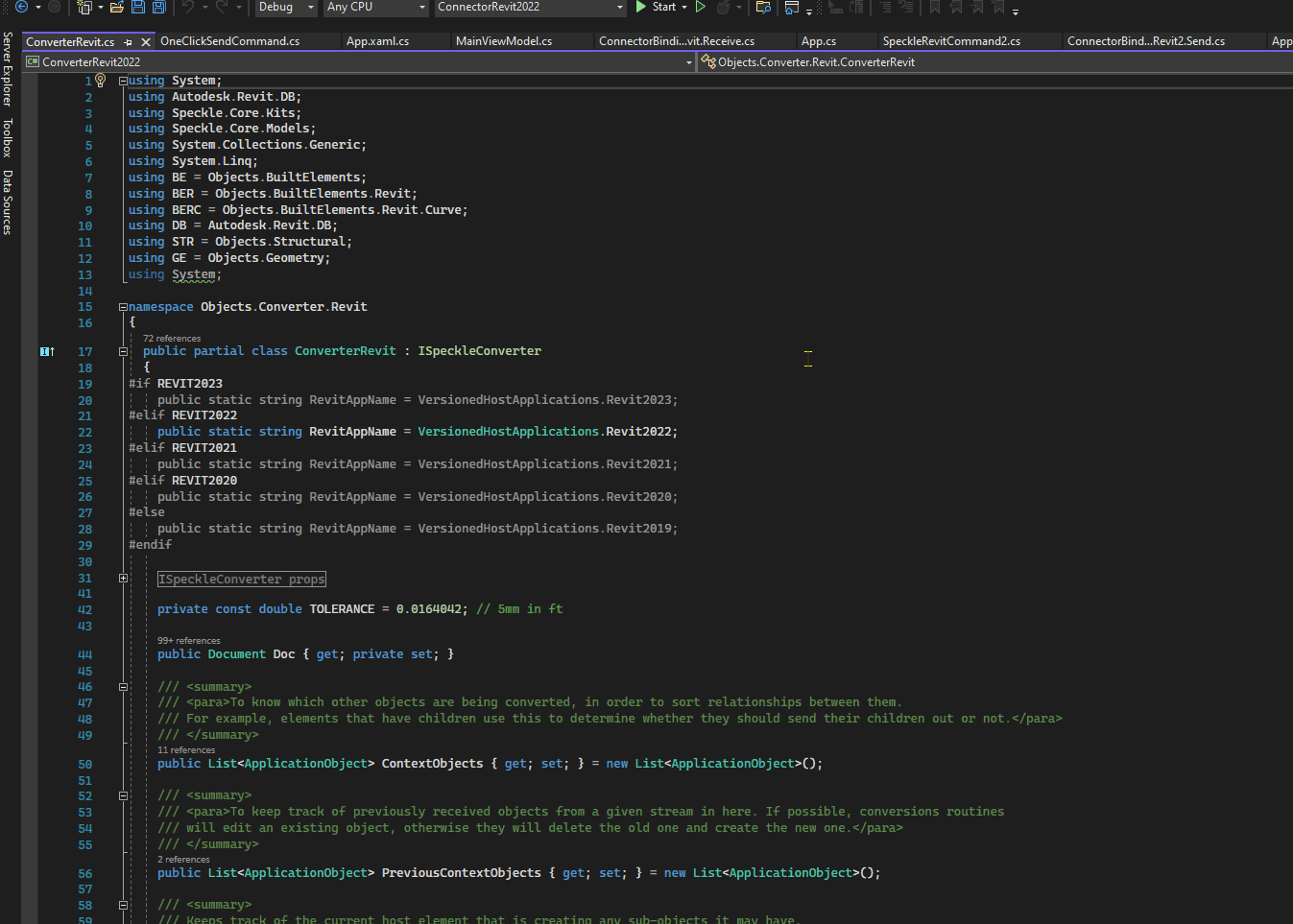
If VS gets stuck, just close and reopen the file ![]()
3 Likes
…For this and so many other reasons
2 Likes