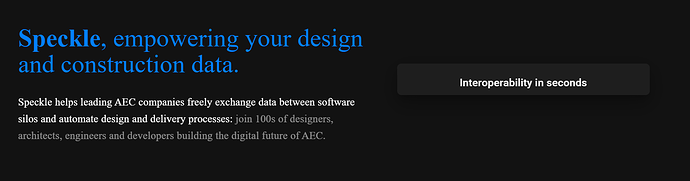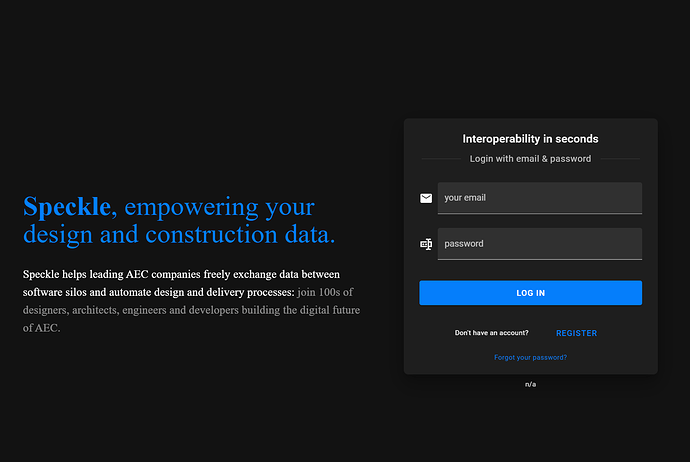I’m having an issue where I am not able to login while setting up a Speckle 2.0 instance within my own infrastructure (ie NOT using DO).
I have followed the instructions/docs posted here:https://speckle.guide/dev/server-manualsetup.html
*Note: docs should probably include a note to comment out lines 57 through 66 in your sample docker-compose.yml as including them prevents the container from starting - need to choose live or preview-service, cannot be both
DOMAIN https://speckletwo.mobiusnode.io
The issue appears to be one of authentication, as in no .env file has been defined allowing “at least one auth method” as is and was standard with Speckle 1.0 and other builds. Though, the docs did not mention where to store and how to ref in the docker-compose file so I left out.
SCREENSHOT
OTHER DETAILS
@cristi @dimitrie @teocomi any immediate help ya’ll can offer is much appreciated! M
cristi
26 July 2021 16:27
3
@markcichy i just tested on a new VM:
installed docker and docker-compose with linux package managers (you can also install the latest version as described in their docs)
copy and pasted the docker-compose.yml file from the docs in a file on the VM
edited the CANONICAL_URL env variable
ran docker-compose up -d
Result: http://178.128.167.29/
To debug your problem, can you paste here the docker-compose.yml that you use and the nginx reverse proxy config for this domain?
Also, can you run docker-compose pull to make sure you have the latest docker images on that VM
@cristi here’s is my docker-compose.yml
version: "3"
services:
####
# Speckle Server dependencies
#######
postgres:
image: "postgres:13.1-alpine"
restart: always
environment:
POSTGRES_DB: speckle
POSTGRES_USER: speckle
POSTGRES_PASSWORD: <MASKED>
volumes:
- ./postgres-data:/var/lib/postgresql/data/
ports:
- "127.0.0.1:5432:5432"
redis:
image: "redis:6.0-alpine"
restart: always
volumes:
- ./redis-data:/data
ports:
- "127.0.0.1:6379:6379"
####
# Speckle Server
#######
speckle-frontend:
image: speckle/speckle-frontend:2
restart: always
ports:
- "0.0.0.0:80:80"
speckle-server:
image: speckle/speckle-server:2
restart: always
command: ["bash", "-c", "/wait && node bin/www"]
environment:
# TODO: Change this to the URL of the speckle server, as accessed from the network
CANONICAL_URL: "https://speckletwo.mobiusnode.io"
SESSION_SECRET: "<MASKED>"
STRATEGY_LOCAL: "true"
DEBUG: "speckle:*"
POSTGRES_URL: "postgres"
POSTGRES_USER: "speckle"
POSTGRES_PASSWORD: "<MASKED>"
POSTGRES_DB: "speckle"
REDIS_URL: "redis://redis"
WAIT_HOSTS: postgres:5432, redis:6379
# preview-service:
# image: speckle/speckle-preview-service:2
# restart: always
# mem_limit: "1000m"
# memswap_limit: "1000m"
# command: ["bash", "-c", "/wait && node bin/www"]
# environment:
# DEBUG: "preview-service:*"
# PG_CONNECTION_STRING: "postgres://speckle:speckle@postgres/speckle"
# WAIT_HOSTS: postgres:5432
And my Nginx server block
server {
# ssl
listen 443 ssl http2;
listen [::]:443 ssl http2;
server_name speckletwo.mobiusnode.io;
location / {
#http trafic
proxy_pass http://192.168.86.36;
proxy_set_header X-Real-IP $remote_addr;
proxy_set_header Host $host;
proxy_set_header X-Forwarded-For $proxy_add_x_forwarded_for;
#ws support
proxy_http_version 1.1;
proxy_set_header Upgrade $http_upgrade;
proxy_set_header Connection "upgrade";
server_tokens off;
}
ssl_certificate /etc/letsencrypt/live/speckletwo.mobiusnode.io/fullchain.pem; # managed by Certbot
ssl_certificate_key /etc/letsencrypt/live/speckletwo.mobiusnode.io/privkey.pem; # managed by Certbot
}
server {
if ($host = speckletwo.mobiusnode.io) {
return 301 https://$host$request_uri;
} # managed by Certbot
listen 80;
listen [::]:80;
server_name speckletwo.mobiusnode.io;
return 404; # managed by Certbot
}
I can confirm: docker image is up to date - was prior to your reply.
@cristi I’m wondering if my Nginx proxy is stripping the CSS and headers of the Speckle server, preventing me from being able to auth.
cristi
26 July 2021 17:01
6
@markcichy
The probable reason the preview-service container gives an error is because you have version: "3" as first line of the file, instead of version: "2" as in the docs. But this seems unrelated to the issue.
Can you run docker-compose logs speckle-server and paste the output?
It looks like all your server URLs are returning 404 errors
cristi
26 July 2021 17:06
8
@markcichy and also, more importantly, some of the last lines of docker-compose logs speckle-frontend, some of the lines that contain graphql
(
docker-compose logs speckle-frontend | grep graphql | tail
)
@cristi tail output:
speckle-frontend_1 | 2021/07/26 17:01:35 [error] 7#7: *593 speckle-server could not be resolved (2: Server failure), client: 192.168.86.101, server: , request: "POST /graphql HTTP/1.1", host: "speckletwo.mobiusnode.io", referrer: "https://speckletwo.mobiusnode.io/authn/login"
speckle-frontend_1 | 2021/07/26 17:01:35 [error] 7#7: *593 open() "/usr/share/nginx/html/50x.html" failed (2: No such file or directory), client: 192.168.86.101, server: , request: "POST /graphql HTTP/1.1", host: "speckletwo.mobiusnode.io", referrer: "https://speckletwo.mobiusnode.io/authn/login"
speckle-frontend_1 | 2021/07/26 17:01:35 [error] 7#7: *592 speckle-server could not be resolved (2: Server failure), client: 192.168.86.101, server: , request: "POST /graphql HTTP/1.1", host: "speckletwo.mobiusnode.io", referrer: "https://speckletwo.mobiusnode.io/"
speckle-frontend_1 | 2021/07/26 17:01:35 [error] 7#7: *592 open() "/usr/share/nginx/html/50x.html" failed (2: No such file or directory), client: 192.168.86.101, server: , request: "POST /graphql HTTP/1.1", host: "speckletwo.mobiusnode.io", referrer: "https://speckletwo.mobiusnode.io/"
speckle-frontend_1 | 2021/07/26 17:01:35 [error] 7#7: *594 speckle-server could not be resolved (2: Server failure), client: 192.168.86.101, server: , request: "POST /graphql HTTP/1.1", host: "speckletwo.mobiusnode.io", referrer: "https://speckletwo.mobiusnode.io/authn/login"
speckle-frontend_1 | 2021/07/26 17:01:35 [error] 7#7: *594 open() "/usr/share/nginx/html/50x.html" failed (2: No such file or directory), client: 192.168.86.101, server: , request: "POST /graphql HTTP/1.1", host: "speckletwo.mobiusnode.io", referrer: "https://speckletwo.mobiusnode.io/authn/login"
speckle-frontend_1 | 192.168.86.101 - - [26/Jul/2021:17:01:35 +0000] "POST /graphql HTTP/1.1" 404 561 "https://speckletwo.mobiusnode.io/authn/login" "Mozilla/5.0 (Windows NT 10.0; Win64; x64) AppleWebKit/537.36 (KHTML, like Gecko) Chrome/91.0.4472.164 Safari/537.36"
speckle-frontend_1 | 2021/07/26 17:01:46 [error] 7#7: *596 speckle-server could not be resolved (2: Server failure), client: 192.168.86.101, server: , request: "GET /graphql HTTP/1.1", host: "speckletwo.mobiusnode.io"
speckle-frontend_1 | 2021/07/26 17:01:46 [error] 7#7: *596 open() "/usr/share/nginx/html/50x.html" failed (2: No such file or directory), client: 192.168.86.101, server: , request: "GET /graphql HTTP/1.1", host: "speckletwo.mobiusnode.io"
speckle-frontend_1 | 192.168.86.101 - - [26/Jul/2021:17:01:46 +0000] "GET /graphql HTTP/1.1" 404 561 "-" "Mozilla/5.0 (Windows NT 10.0; Win64; x64) AppleWebKit/537.36 (KHTML, like Gecko) Chrome/91.0.4472.164 Safari/537.36"
cristi
26 July 2021 17:09
10
@markcichy
Most probably because your password contains special characters that are not escaped properly somewhere.
Can you try changing the postgres password to either the default or some password that contains only letters and numbers?
Anyway, can you mention the special character(s) that you used in the password so that we look into fixing the encoding issue?
1 Like
Okay, one moment… will take down and bring back up.@cristi does the same hold true for the session secret?
cristi
26 July 2021 17:14
12
No, it shouldn’t, but we haven’t tested with all the special characters.
But after all, we pass them to other libraries and can’t know all limitations
Seem to be the same issue, still not working that is https://speckletwo.mobiusnode.io
speckle-frontend_1 | 192.168.86.101 - - [26/Jul/2021:17:15:45 +0000] "POST /graphql HTTP/1.1" 404 159 "https://speckletwo.mobiusnode.io/authn/login" "Mozilla/5.0 (Macintosh; Intel Mac OS X 10_15_7) AppleWebKit/605.1.15 (KHTML, like Gecko) Version/14.1.1 Safari/605.1.15"
speckle-frontend_1 | 2021/07/26 17:15:45 [error] 7#7: *627 connect() failed (111: Connection refused) while connecting to upstream, client: 192.168.86.101, server: , request: "POST /graphql HTTP/1.1", upstream: "http://172.18.0.2:3000/graphql", host: "speckletwo.mobiusnode.io", referrer: "https://speckletwo.mobiusnode.io/authn/login"
speckle-frontend_1 | 2021/07/26 17:15:45 [error] 7#7: *627 open() "/usr/share/nginx/html/50x.html" failed (2: No such file or directory), client: 192.168.86.101, server: , request: "POST /graphql HTTP/1.1", upstream: "http://172.18.0.2:3000/graphql", host: "speckletwo.mobiusnode.io", referrer: "https://speckletwo.mobiusnode.io/authn/login"
speckle-frontend_1 | 192.168.86.101 - - [26/Jul/2021:17:15:45 +0000] "POST /graphql HTTP/1.1" 404 159 "https://speckletwo.mobiusnode.io/authn/login" "Mozilla/5.0 (Macintosh; Intel Mac OS X 10_15_7) AppleWebKit/605.1.15 (KHTML, like Gecko) Version/14.1.1 Safari/605.1.15"
speckle-frontend_1 | 2021/07/26 17:15:45 [error] 7#7: *628 connect() failed (111: Connection refused) while connecting to upstream, client: 192.168.86.101, server: , request: "POST /graphql HTTP/1.1", upstream: "http://172.18.0.2:3000/graphql", host: "speckletwo.mobiusnode.io", referrer: "https://speckletwo.mobiusnode.io/authn/login"
speckle-frontend_1 | 2021/07/26 17:15:45 [error] 7#7: *628 open() "/usr/share/nginx/html/50x.html" failed (2: No such file or directory), client: 192.168.86.101, server: , request: "POST /graphql HTTP/1.1", upstream: "http://172.18.0.2:3000/graphql", host: "speckletwo.mobiusnode.io", referrer: "https://speckletwo.mobiusnode.io/authn/login"
speckle-frontend_1 | 192.168.86.101 - - [26/Jul/2021:17:15:45 +0000] "POST /graphql HTTP/1.1" 404 159 "https://speckletwo.mobiusnode.io/authn/login" "Mozilla/5.0 (Macintosh; Intel Mac OS X 10_15_7) AppleWebKit/605.1.15 (KHTML, like Gecko) Version/14.1.1 Safari/605.1.15"
speckle-frontend_1 | 2021/07/26 17:15:45 [error] 7#7: *631 connect() failed (111: Connection refused) while connecting to upstream, client: 192.168.86.101, server: , request: "GET /graphql HTTP/1.1", upstream: "http://172.18.0.2:3000/graphql", host: "speckletwo.mobiusnode.io"
speckle-frontend_1 | 2021/07/26 17:15:45 [error] 7#7: *631 open() "/usr/share/nginx/html/50x.html" failed (2: No such file or directory), client: 192.168.86.101, server: , request: "GET /graphql HTTP/1.1", upstream: "http://172.18.0.2:3000/graphql", host: "speckletwo.mobiusnode.io"
speckle-frontend_1 | 192.168.86.101 - - [26/Jul/2021:17:15:45 +0000] "GET /graphql HTTP/1.1" 404 159 "-" "Mozilla/5.0 (Macintosh; Intel Mac OS X 10_15_7) AppleWebKit/605.1.15 (KHTML, like Gecko) Version/14.1.1 Safari/605.1.15"
cristi
26 July 2021 17:18
14
@markcichy
Can you paste the current error in the server logs?
speckle-frontend_1 | 192.168.86.101 - - [26/Jul/2021:17:18:40 +0000] "GET /graphql HTTP/1.1" 404 561 "-" "Mozilla/5.0 (Windows NT 10.0; Win64; x64) AppleWebKit/537.36 (KHTML, like Gecko) Chrome/92.0.4515.107 Safari/537.36"
speckle-frontend_1 | 2021/07/26 17:18:40 [error] 7#7: *34 connect() failed (111: Connection refused) while connecting to upstream, client: 192.168.86.101, server: , request: "POST /graphql HTTP/1.1", upstream: "http://172.18.0.2:3000/graphql", host: "speckletwo.mobiusnode.io", referrer: "https://speckletwo.mobiusnode.io/"
speckle-frontend_1 | 2021/07/26 17:18:40 [error] 7#7: *34 open() "/usr/share/nginx/html/50x.html" failed (2: No such file or directory), client: 192.168.86.101, server: , request: "POST /graphql HTTP/1.1", upstream: "http://172.18.0.2:3000/graphql", host: "speckletwo.mobiusnode.io", referrer: "https://speckletwo.mobiusnode.io/"
speckle-frontend_1 | 192.168.86.101 - - [26/Jul/2021:17:18:40 +0000] "POST /graphql HTTP/1.1" 404 561 "https://speckletwo.mobiusnode.io/" "Mozilla/5.0 (Windows NT 10.0; Win64; x64) AppleWebKit/537.36 (KHTML, like Gecko) Chrome/92.0.4515.107 Safari/537.36"
speckle-frontend_1 | 2021/07/26 17:18:40 [error] 7#7: *36 connect() failed (111: Connection refused) while connecting to upstream, client: 192.168.86.101, server: , request: "POST /graphql HTTP/1.1", upstream: "http://172.18.0.2:3000/graphql", host: "speckletwo.mobiusnode.io", referrer: "https://speckletwo.mobiusnode.io/authn/login"
speckle-frontend_1 | 2021/07/26 17:18:40 [error] 7#7: *36 open() "/usr/share/nginx/html/50x.html" failed (2: No such file or directory), client: 192.168.86.101, server: , request: "POST /graphql HTTP/1.1", upstream: "http://172.18.0.2:3000/graphql", host: "speckletwo.mobiusnode.io", referrer: "https://speckletwo.mobiusnode.io/authn/login"
speckle-frontend_1 | 2021/07/26 17:18:40 [error] 7#7: *37 connect() failed (111: Connection refused) while connecting to upstream, client: 192.168.86.101, server: , request: "POST /graphql HTTP/1.1", upstream: "http://172.18.0.2:3000/graphql", host: "speckletwo.mobiusnode.io", referrer: "https://speckletwo.mobiusnode.io/authn/login"
speckle-frontend_1 | 2021/07/26 17:18:40 [error] 7#7: *37 open() "/usr/share/nginx/html/50x.html" failed (2: No such file or directory), client: 192.168.86.101, server: , request: "POST /graphql HTTP/1.1", upstream: "http://172.18.0.2:3000/graphql", host: "speckletwo.mobiusnode.io", referrer: "https://speckletwo.mobiusnode.io/authn/login"
speckle-frontend_1 | 192.168.86.101 - - [26/Jul/2021:17:18:40 +0000] "POST /graphql HTTP/1.1" 404 561 "https://speckletwo.mobiusnode.io/authn/login" "Mozilla/5.0 (Windows NT 10.0; Win64; x64) AppleWebKit/537.36 (KHTML, like Gecko) Chrome/92.0.4515.107 Safari/537.36"
speckle-frontend_1 | 192.168.86.101 - - [26/Jul/2021:17:18:40 +0000] "POST /graphql HTTP/1.1" 404 561 "https://speckletwo.mobiusnode.io/authn/login" "Mozilla/5.0 (Windows NT 10.0; Win64; x64) AppleWebKit/537.36 (KHTML, like Gecko) Chrome/92.0.4515.107 Safari/537.36"
Attaching to speckle_speckle-server_1
speckle-server_1 | [INFO wait] --------------------------------------------------------
speckle-server_1 | [INFO wait] docker-compose-wait 2.8.0
speckle-server_1 | [INFO wait] ---------------------------
speckle-server_1 | [DEBUG wait] Starting with configuration:
speckle-server_1 | [DEBUG wait] - Hosts to be waiting for: [postgres:5432, redis:6379]
speckle-server_1 | [DEBUG wait] - Timeout before failure: 30 seconds
speckle-server_1 | [DEBUG wait] - TCP connection timeout before retry: 5 seconds
speckle-server_1 | [DEBUG wait] - Sleeping time before checking for hosts availability: 0 seconds
speckle-server_1 | [DEBUG wait] - Sleeping time once all hosts are available: 0 seconds
speckle-server_1 | [DEBUG wait] - Sleeping time between retries: 1 seconds
speckle-server_1 | [DEBUG wait] --------------------------------------------------------
speckle-server_1 | [INFO wait] Checking availability of postgres:5432
speckle-server_1 | [INFO wait] Host postgres:5432 is now available!
speckle-server_1 | [INFO wait] --------------------------------------------------------
speckle-server_1 | [INFO wait] Checking availability of redis:6379
speckle-server_1 | [INFO wait] Host redis:6379 is now available!
speckle-server_1 | [INFO wait] --------------------------------------------------------
speckle-server_1 | [INFO wait] docker-compose-wait - Everything's fine, the application can now start!
speckle-server_1 | [INFO wait] --------------------------------------------------------
speckle-server_1 | 2021-07-26T17:18:16.996Z speckle:db-startup Loaded knex conf for production
speckle-server_1 | 2021-07-26T17:18:17.347Z speckle:www error: password authentication failed for user "speckle"
speckle-server_1 | at Parser.parseErrorMessage (/app/node_modules/pg-protocol/dist/parser.js:278:15)
speckle-server_1 | at Parser.handlePacket (/app/node_modules/pg-protocol/dist/parser.js:126:29)
speckle-server_1 | at Parser.parse (/app/node_modules/pg-protocol/dist/parser.js:39:38)
speckle-server_1 | at Socket.<anonymous> (/app/node_modules/pg-protocol/dist/index.js:10:42)
speckle-server_1 | at Socket.emit (events.js:315:20)
speckle-server_1 | at Socket.EventEmitter.emit (domain.js:467:12)
speckle-server_1 | at addChunk (internal/streams/readable.js:309:12)
speckle-server_1 | at readableAddChunk (internal/streams/readable.js:284:9)
speckle-server_1 | at Socket.Readable.push (internal/streams/readable.js:223:10)
speckle-server_1 | at TCP.onStreamRead (internal/stream_base_commons.js:188:23)
Password auth failed, because the postgres user is still trying to see the old pwd…data folders?
cristi
26 July 2021 17:22
18
@markcichy
Looks like the password is invalid.postgres container and speckle-server container env variables, and if it still doesn’t work, you can delete the data directory that postgres created to start with a clean slate: rm -rf postgres-data
1 Like
Worked!!!
Really appreciate your help!
3 Likes
@cristi RE the special characters used were:* > + %
2 Likes