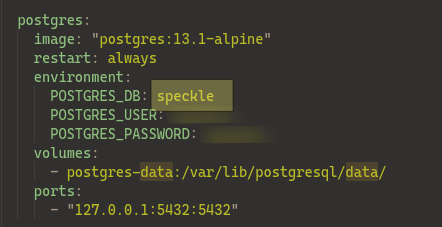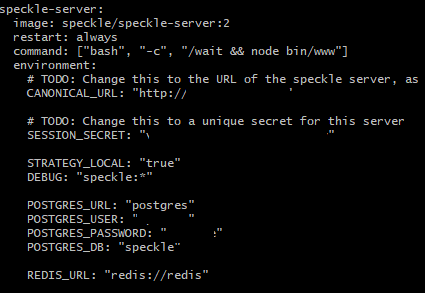Hi there,
Been trying to set things up to quickly use speckle as a start.
Trying to host on AWS an EC2 instance to just get it up. However, I had a few problems.
Following the setup instructions was fine, until running docker-compose up -d
it will give the following error invalid mount config for type "bind": bind source path does not exist complaining about /opt/speckle/postgres-data. That isn’t an issue, manually creating the folder allows the docker-compose command to pass.
I had the same visual issue as this
and following the thread and using docker-compose logs speckle-server logs are as follows:
speckle-speckle-server-1 | [INFO wait] docker-compose-wait 2.8.0 speckle-speckle-server-1 | [INFO wait] --------------------------- speckle-speckle-server-1 | [DEBUG wait] Starting with configuration: speckle-speckle-server-1 | [DEBUG wait] - Hosts to be waiting for: [postgres:5432, redis:6379, minio:9000] speckle-speckle-server-1 | [DEBUG wait] - Timeout before failure: 30 seconds speckle-speckle-server-1 | [DEBUG wait] - TCP connection timeout before retry: 5 seconds speckle-speckle-server-1 | [DEBUG wait] - Sleeping time before checking for hosts availability: 0 seconds speckle-speckle-server-1 | [DEBUG wait] - Sleeping time once all hosts are available: 0 seconds speckle-speckle-server-1 | [DEBUG wait] - Sleeping time between retries: 1 seconds speckle-speckle-server-1 | [DEBUG wait] -------------------------------------------------------- speckle-speckle-server-1 | [INFO wait] Checking availability of postgres:5432 speckle-speckle-server-1 | [INFO wait] Host postgres:5432 not yet available... speckle-speckle-server-1 | [INFO wait] Host postgres:5432 not yet available... speckle-speckle-server-1 | [INFO wait] Host postgres:5432 is now available! speckle-speckle-server-1 | [INFO wait] -------------------------------------------------------- speckle-speckle-server-1 | [INFO wait] Checking availability of redis:6379 speckle-speckle-server-1 | [INFO wait] Host redis:6379 is now available! speckle-speckle-server-1 | [INFO wait] -------------------------------------------------------- speckle-speckle-server-1 | [INFO wait] Checking availability of minio:9000 speckle-speckle-server-1 | [INFO wait] Host minio:9000 not yet available... speckle-speckle-server-1 | [INFO wait] Host minio:9000 is now available! speckle-speckle-server-1 | [INFO wait] -------------------------------------------------------- speckle-speckle-server-1 | [INFO wait] docker-compose-wait - Everything's fine, the application can now start! speckle-speckle-server-1 | [INFO wait] -------------------------------------------------------- speckle-speckle-server-1 | 2021-11-16T02:44:58.862Z speckle:db-startup Loaded knex conf for production speckle-speckle-server-1 | 2021-11-16T02:44:59.142Z speckle:www error: database "speckle" does not exist
I am unsure how to proceed. Perhaps I missed a step somewhere?