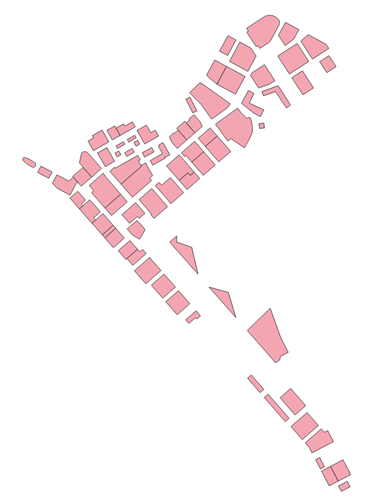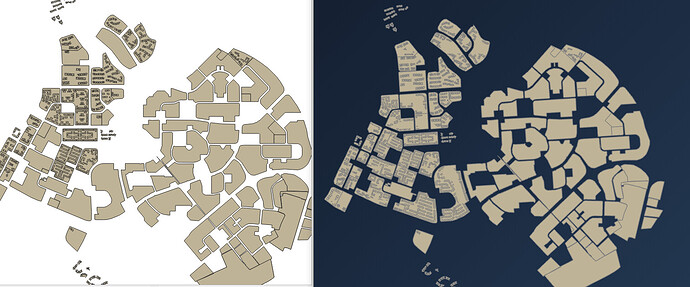When trying to publish a vector layer of a geopackage poly table:
The publish simply fails:
2022-04-05T16:36:55 CRITICAL Error converting geometry: 'QgsGeometry' object has no attribute 'exteriorRing'
2022-04-05T16:36:55 CRITICAL Error converting geometry: 'QgsGeometry' object has no attribute 'exteriorRing'
2022-04-05T16:36:55 CRITICAL Error converting geometry: 'QgsGeometry' object has no attribute 'exteriorRing'
2022-04-05T16:36:55 CRITICAL Error converting geometry: 'QgsGeometry' object has no attribute 'exteriorRing'
2022-04-05T16:36:55 CRITICAL Error converting geometry: 'QgsGeometry' object has no attribute 'exteriorRing'
2022-04-05T16:36:55 CRITICAL Error converting geometry: 'QgsGeometry' object has no attribute 'exteriorRing'
2022-04-05T16:36:55 CRITICAL Error converting geometry: 'QgsGeometry' object has no attribute 'exteriorRing'
2022-04-05T16:36:55 CRITICAL Error converting geometry: 'QgsGeometry' object has no attribute 'exteriorRing'
2022-04-05T16:36:55 CRITICAL Error converting geometry: 'QgsGeometry' object has no attribute 'exteriorRing'
2022-04-05T16:36:56 CRITICAL Error sending data
curiously the python error seems to vary from either failing at point conversion
warning:/Applications/QGIS.app/Contents/MacOS/lib/python3.9/site-packages/specklepy/objects/base.py:211: ResourceWarning: unclosed
super().__setattr__(name, value)
traceback: File "/Users/jonathonbroughton/Library/Application Support/QGIS/QGIS3/profiles/default/python/plugins/speckle-qgis/speckle_qgis.py", line 262, in onSendButtonClicked
base_obj.layers = convertSelectedLayers(layers, selectedLayerNames, projectCRS, project)
File "/Users/jonathonbroughton/Library/Application Support/QGIS/QGIS3/profiles/default/python/plugins/speckle-qgis/speckle/converter/layers/__init__.py", line 39, in convertSelectedLayers
result.append(layerToSpeckle(layer, projectCRS, project))
File "/Users/jonathonbroughton/Library/Application Support/QGIS/QGIS3/profiles/default/python/plugins/speckle-qgis/speckle/converter/layers/__init__.py", line 60, in layerToSpeckle
b = featureToSpeckle(fieldnames, f, crs, projectCRS, project)
File "/Users/jonathonbroughton/Library/Application Support/QGIS/QGIS3/profiles/default/python/plugins/speckle-qgis/speckle/converter/layers/feature.py", line 24, in featureToSpeckle
geom = convertToSpeckle(f)
File "/Users/jonathonbroughton/Library/Application Support/QGIS/QGIS3/profiles/default/python/plugins/speckle-qgis/speckle/converter/geometry/__init__.py", line 33, in convertToSpeckle
return pointToSpeckle(geom.constGet())
File "/Users/jonathonbroughton/Library/Application Support/QGIS/QGIS3/profiles/default/python/plugins/speckle-qgis/speckle/converter/geometry/point.py", line 19, in pointToSpeckle
specklePoint.x = x
File "/Applications/QGIS.app/Contents/MacOS/lib/python3.9/site-packages/specklepy/objects/base.py", line 211, in __setattr__
super().__setattr__(name, value)
to graphql errors
warning:/Applications/QGIS.app/Contents/MacOS/lib/python3.9/site-packages/graphql/language/ast.py:329: ResourceWarning: unclosed
value = kwargs.get(key)
traceback: File "/Users/jonathonbroughton/Library/Application Support/QGIS/QGIS3/profiles/default/python/plugins/speckle-qgis/speckle_qgis.py", line 281, in onSendButtonClicked
client.stream.get(streamId)
File "/Applications/QGIS.app/Contents/MacOS/lib/python3.9/site-packages/specklepy/api/resources/stream.py", line 85, in get
return self.make_request(query=query, params=params, return_type="stream")
File "/Applications/QGIS.app/Contents/MacOS/lib/python3.9/site-packages/specklepy/api/resource.py", line 62, in make_request
response = self.client.execute(query, variable_values=params)
File "/Applications/QGIS.app/Contents/MacOS/lib/python3.9/site-packages/gql/client.py", line 193, in execute
return self.execute_sync(document, *args, **kwargs)
File "/Applications/QGIS.app/Contents/MacOS/lib/python3.9/site-packages/gql/client.py", line 137, in execute_sync
return session.execute(document, *args, **kwargs)
File "/Applications/QGIS.app/Contents/MacOS/lib/python3.9/site-packages/gql/client.py", line 435, in execute
result = self._execute(
File "/Applications/QGIS.app/Contents/MacOS/lib/python3.9/site-packages/gql/client.py", line 356, in _execute
result = self.transport.execute(
File "/Applications/QGIS.app/Contents/MacOS/lib/python3.9/site-packages/gql/transport/requests.py", line 135, in execute
query_str = print_ast(document)
File "/Applications/QGIS.app/Contents/MacOS/lib/python3.9/site-packages/graphql/language/printer.py", line 49, in print_ast
return visit(ast, PrintAstVisitor())
File "/Applications/QGIS.app/Contents/MacOS/lib/python3.9/site-packages/graphql/language/visitor.py", line 233, in visit
node = copy(node)
File "/Applications/QGIS.app/Contents/MacOS/../Resources/python/copy.py", line 84, in copy
return copier(x)
File "/Applications/QGIS.app/Contents/MacOS/lib/python3.9/site-packages/graphql/language/ast.py", line 365, in __copy__
return self.__class__(**{key: getattr(self, key) for key in self.keys})
File "/Applications/QGIS.app/Contents/MacOS/lib/python3.9/site-packages/graphql/language/ast.py", line 329, in __init__
value = kwargs.get(key)
What can I do to help debug this?