Hi @AOH ,
It looks like your Speckle toolbar needs updating!
Although this should happen automatically on install of the rhino connector, you can do so manually as follows:
- Uninstall the Speckle Rhino Connector
- Go to your Rhino version plugin folder in appdata:
AppData\Roaming\McNeel\Rhinoceros\7.0\UI\Plug-insand delete theSpeckleConnectorRhino.ruitoolbar file there - Install our latest
2.16Rhino connector
The updated Speckle toolbar should now be staged correctly when you start Rhino. You can also manually load the toolbar file from the same directory as the Speckle Plugin: AppData\Roaming\McNeel\Rhinoceros\7.0\Plug-ins\SpeckleRhino2
The new toolbar, which no longer supports the old RhinoBIM commands and replaces them with the Speckle Mapper, should look like this:
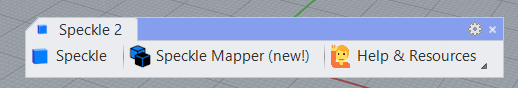
Hope this helps!