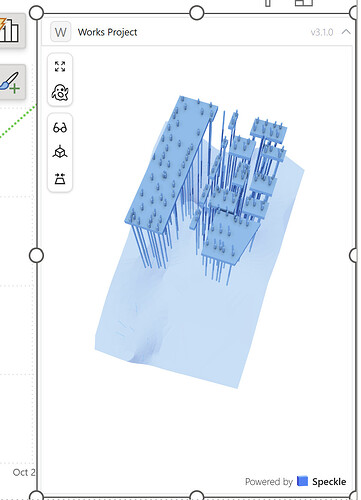I tried to color the model by Status, i also set the conditional formatting on the ‘Object Display’ however the color only showing Blue for the whole model. I have set the color of Orange, Purple, Green and White. How can I fix the issue?
Please share as much as you can about the conditional rules you have set.
A single screenshot can’t tell if this is an error in the visual or a mismatch of logic in the conditions.