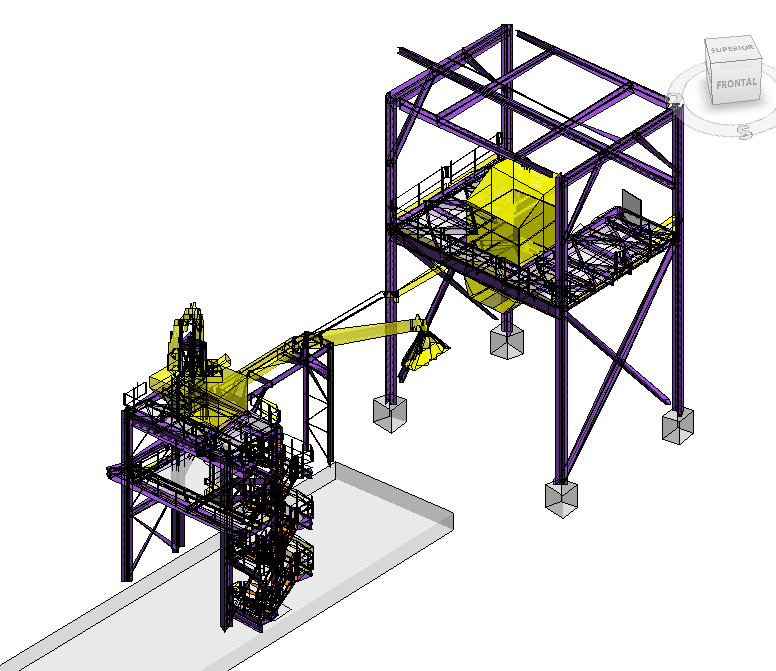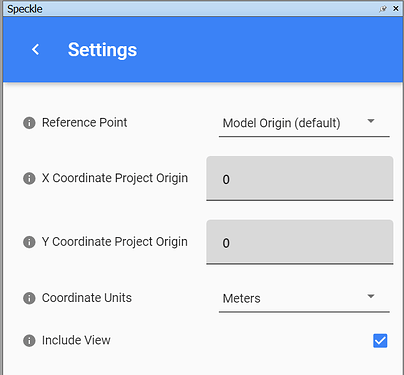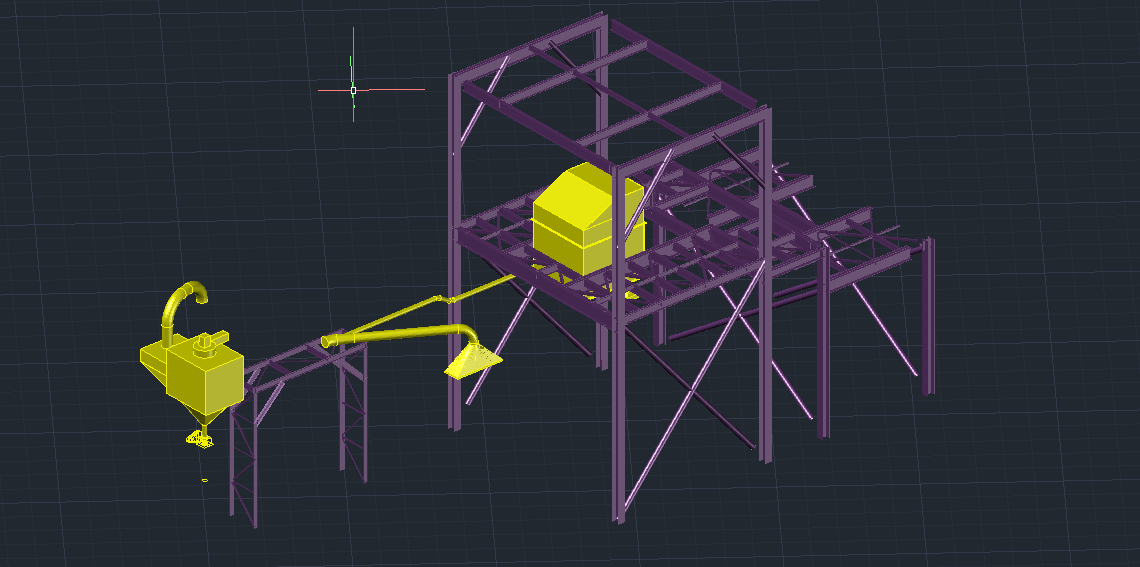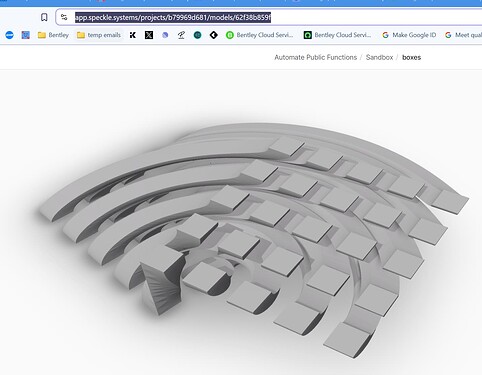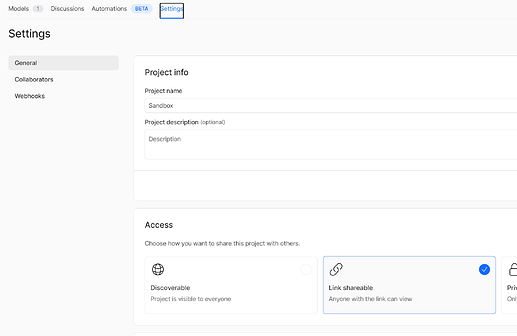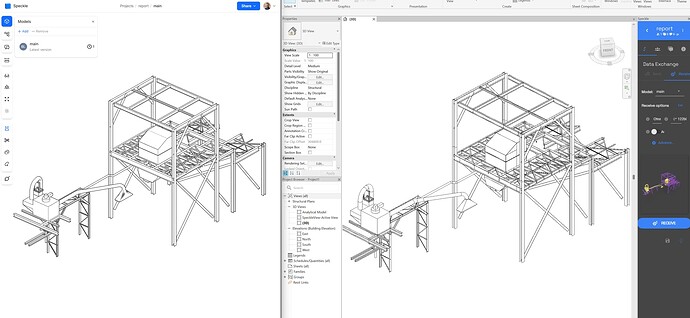Hello, I was exporting a Naviswork model and it exported the geometry like this, is there any solution?
Hey @Benjamin_Liberona,
What Navisworks Connector version are you using?
This looks more like the geometry being far from zero inside Revit. By default, the Navis connector handles data in the coordinates of the native model.
If you use the v2.20.x version of Navisworks connector, try exporting the model using either the bounding box or the local coordinate override option.
Alternatively, receive the data in Revit via a different option.
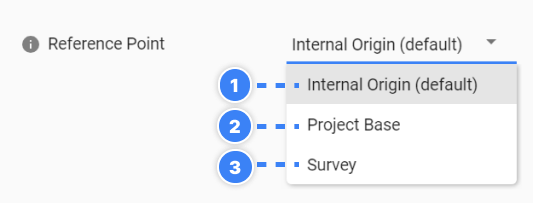
If I use an old version to extract the navis information, do I have to extract the objects again? Apart from this, to add to the information, I extracted information from a naviswork model of 2 systems, so to speak, but from the same model, one was exported excellently and the other was exported as seen in the photo.
Are these objects corrupted in Speckle or in Revit? I think your screen shows Revit so the issue is there. Perhaps you can show what they look like on the web.
I did the first thing you told me and it didn’t work for me, however I exported in AutoCAD and it did work for me.
right, so its a revit problem
Can you share the project with us and we can try and see if there is a solution
How can I share the project with you?
I have received the model shared in Revit 2024
I’m not seeing any faults here - I’ll have to install revit 2025 and see if it is a problem there.
Thank you very much, the model looks perfect, I have Revit 2025 just in case
I don’t have much space on my PC. Could you share the Revit file with me in 2024?
Thank you very much, Speckle team. Your program for the engineering area is a real gem,
To conclude the post, check out the Revit model that you shared with me. Is it georeferenced?
i did nothing other than import your original published model
thanks jonathon!!
This topic was automatically closed 180 days after the last reply. New replies are no longer allowed.