Hi All,
I used the new release and found it very very good. After first access to the model, it’s pretty fast to filter elements. The last changes made a tremendous impact on view performance. Please see the below images and video.
Hi All,
I used the new release and found it very very good. After first access to the model, it’s pretty fast to filter elements. The last changes made a tremendous impact on view performance. Please see the below images and video.
And the video
Hey @salpbes ,
Great to hear that you are impressed. Keep your feedbacks coming. They really help us.
Ohh yess!! ![]() That report looks super nice
That report looks super nice ![]()
I’m glad the changes are working for the better on your side!
We have some other nice changes planned (adding section box, better settings…) so don’t hesitate to let us know if you feel something’s missing you’d like to have included.
Hi @AlanRynne,
Thanks for everything you guys made ![]() .
.
May I know when the section box will be available? It is the thing that I am really really looking for ![]()
Apart from this, is there any automatic zoom-in to the filtered element option in the 3D view? I mean when you filter anything from a slicer 3D view shows the related items. An automatic close-view jump to those filtered items will be perfect.
And one more thing I think will be useful, are you planning to put predefined 3D view options like Right, Left, Up and Down views?
Best regards
Hey @salpbes!
Well, the good news is that I already implemented Section Box and Views support!
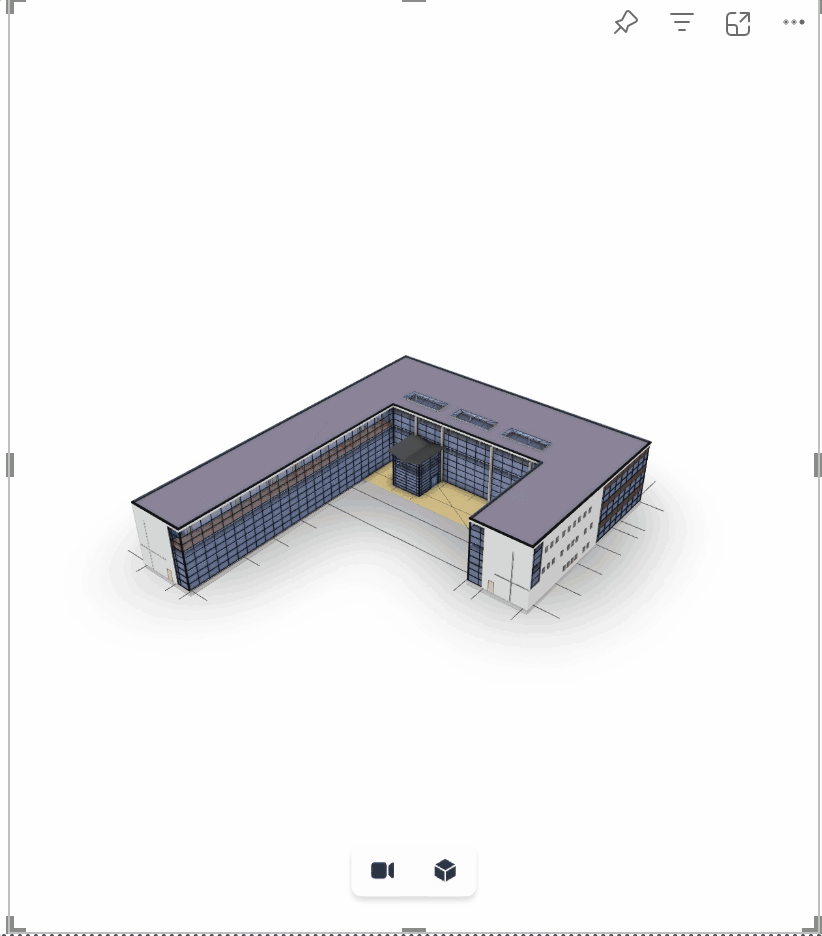
This will be included in the next release.
I think this was the default on the previous versions, I can add it as a setting “Zoom extents on update” that could be toggled on/off.
Done too! Even custom views coming from the commit object will be supported ![]()
Wow. Thanks a million, @AlanRynne
Eagerly waiting for the new release
Hi @AlanRynne,
Any news about the new version? ![]()
Best regards.
Thanks @gokermu. You guys are awesome.
Will the update come out today? I’m eager to try it!!! ![]()
It will be released alongside the Release Candidate.
The final sprinkling of internal testing is being finished.
A post was split to a new topic: Revit Instances in Power BI