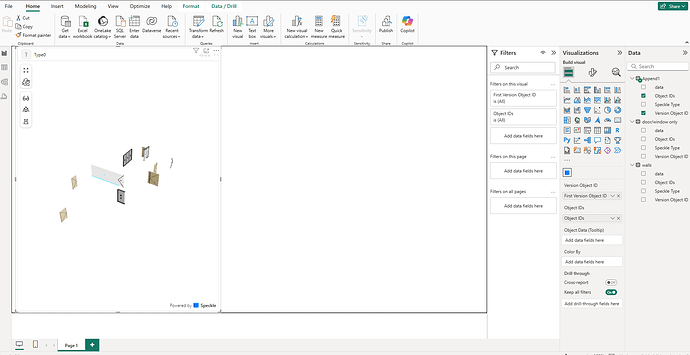Hi, I am trying to view my speckle models within Power BI now.
I am facing a bug where the viewer does not work properly with the native Power BI’s slicer, especially when the Data Query contains data from two model stream from Speckle (I have appended the data sets natively in Power BI).
The issue now is that the slicer only works once (as in when I first open the Power BI page). The bug occurs when I uncheck the slicer, and and try to select another value, the viewer does not work correctly together with the slicer anymore.
Hopefully this video helps/explains what is going on better:
I can only get the slicer to work correctly by going onto another page and manually triggering the refresh of the entire page itself (while ensuring no values are selected on the slicer or else it would not work). Any idea what is going on here and any workarounds to this?
Thanks