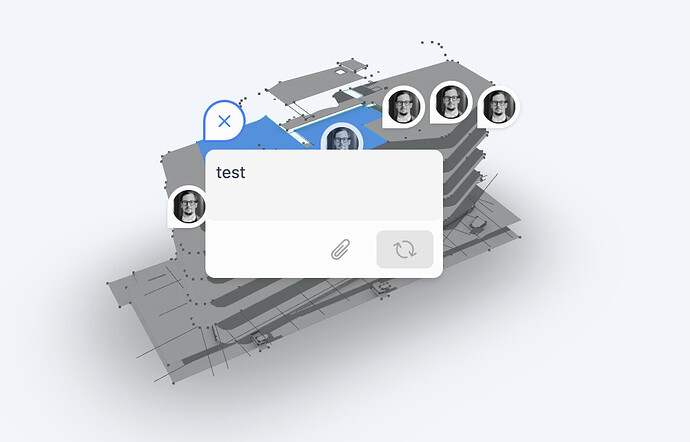Hello dear Specklers,
Our server has every morning starting issues ![]() . Joke aside … Something which did not happen 1-2 months ago. A reboot of the VM (which runs 24/7) usually does the trick.
. Joke aside … Something which did not happen 1-2 months ago. A reboot of the VM (which runs 24/7) usually does the trick.
The server is set up with the latest docker-compose script and server version.
Brief info:
- Our vm auto-updates
- Our database is managed … auto-updates + backups
- Our server is behind another nginx reverse proxy on a separate machine
… which might have the potential of breaking the “flow” … but as previous versions of the server did not have this issue, I assume we are fine on the server side itself.
UPDATE:
- Our test server has this issue too, which is another machine in a completely different configuration (no auto-updates, all DBs and reverse proxy on the same machine, no backup process). Usually we don’t care to look and my colleague works with it in an irregular manner.
This is some of the output of our server logs … some of the errors. I can provide you with a few more lines in the private chat, in case it helps you. It is not an immediate issue, as we can reboot, but it would still be interesting to find a solution.
Best,
Alex
{"level":"info","time":"2023-10-25T04:37:37.881Z","req":{"id":"017ccf8e-d67a-42e6-9cd6-5883b365b96b","method":"GET","path":"/graphql","headers":{"content-type":"application/json","host":"127.0.0.1:3000","connection":"close","x-request-id":"017ccf8e-d67a-42e6-9cd6-5883b365b96b"}},"res":{"statusCode":null,"headers":{"x-request-id":"017ccf8e-d67a-42e6-9cd6-5883b365b96b","access-control-allow-origin":"*","x-ratelimit-remaining":499}},"responseTime":2967,"msg":"request aborted"}
{"level":"error","time":"2023-10-25T04:37:42.669Z","req":{"id":"7c31d04e-5fb4-47ee-9432-866807aecb6b","method":"GET","path":"/graphql","headers":{"content-type":"application/json","host":"127.0.0.1:3000","connection":"close","x-request-id":"7c31d04e-5fb4-47ee-9432-866807aecb6b"}},"authContext":{"auth":false},"req":{"id":"7c31d04e-5fb4-47ee-9432-866807aecb6b","method":"GET","headers":{"content-type":"application/json","host":"127.0.0.1:3000","connection":"close","x-request-id":"7c31d04e-5fb4-47ee-9432-866807aecb6b"}},"authContext":{"auth":false},"component":"graphql","graphql_operation_kind":"query","graphql_query":"{serverInfo{version}}","graphql_operation_value":"GQL query serverInfo","grqphql_operation_name":"GQL serverInfo","actionName":"query serverInfo","query-path":"serverInfo","err":{"type":"GraphQLError","message":"Knex: Timeout acquiring a connection. The pool is probably full. Are you missing a .transacting(trx) call?","stack":"KnexTimeoutError: Knex: Timeout acquiring a connection. The pool is probably full. Are you missing a .transacting(trx) call?\n at Client_PG.acquireConnection (/speckle-server/node_modules/knex/lib/client.js:312:26)\n at async Runner.ensureConnection (/speckle-server/node_modules/knex/lib/execution/runner.js:287:28)\n at async Runner.run (/speckle-server/node_modules/knex/lib/execution/runner.js:30:19)\n at async getServerInfo (/speckle-server/packages/server/dist/modules/core/services/generic.js:11:28)\n at async Object.serverInfo (/speckle-server/packages/server/dist/modules/core/graph/resolvers/server.js:10:20)","locations":[{"line":1,"column":2}],"path":["serverInfo"]},"msg":"graphql error"}
{"level":"info","time":"2023-10-25T04:37:42.669Z","req":{"id":"7c31d04e-5fb4-47ee-9432-866807aecb6b","method":"GET","path":"/graphql","headers":{"content-type":"application/json","host":"127.0.0.1:3000","connection":"close","x-request-id":"7c31d04e-5fb4-47ee-9432-866807aecb6b"}},"authContext":{"auth":false},"req":{"id":"7c31d04e-5fb4-47ee-9432-866807aecb6b","method":"GET","headers":{"content-type":"application/json","host":"127.0.0.1:3000","connection":"close","x-request-id":"7c31d04e-5fb4-47ee-9432-866807aecb6b"}},"authContext":{"auth":false},"component":"graphql","graphql_operation_kind":"query","graphql_query":"{serverInfo{version}}","graphql_operation_value":"GQL query serverInfo","grqphql_operation_name":"GQL serverInfo","actionName":"query serverInfo","msg":"graphql response"}
{"level":"info","time":"2023-10-25T04:37:45.013Z","req":{"id":"5a449920-f165-493a-8df7-83de418ef6e0","method":"GET","path":"/graphql","headers":{"connection":"upgrade","host":"speckle-server:3000","x-forwarded-proto":"https","sec-websocket-key":"6RBkWfQHU5jcDPfCMniYYg==","sec-websocket-version":"13","sec-websocket-protocol":"graphql-ws","x-request-id":"5a449920-f165-493a-8df7-83de418ef6e0","x-speckle-client-ip":"85.178.159.255"}},"res":{"statusCode":400,"headers":{"x-request-id":"5a449920-f165-493a-8df7-83de418ef6e0","access-control-allow-origin":"*","x-ratelimit-remaining":499,"content-type":"text/html; charset=utf-8","content-length":"341","etag":"W/\"155-i0kS0ZxJHXUiOj0lodWvBLh17Z8\""}},"responseTime":5,"msg":"request completed"}