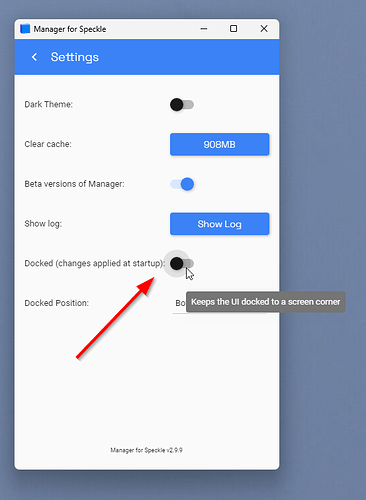I’m getting strange behavior with the Speckle Manager v 2.0.26, see attached. Manager loads fine upon first opening it, but I cannot recall the window from the Windows taskbar (it blinks and quickly disappears). It works fine when I pull it up from the system tray.
Hi Scott, I can reproduce indeed!
It’s probably just launching minimized when you click on the start menu shortcut, we’ve tracked it internally and will get to it in the current or next sprint.
Thanks for reporting!
+1. The Manager doesn’t behave like a Window in any way; no title bar, nothing in the task bar, and when I click anywhere outside the Manager, it vanishes.
The manager is a type of activity task panel rather than an application window - you will only find it in the Activity panel or popup (depending on your version of Windows); as such, it will not be visible in the Taskbar.
Disappearing once you are done with it is behaving as intended.
Do you have a need for the Manager UI to persist longer?
I probably don’t then. I just didn’t know it was supposed to be not-a-window.