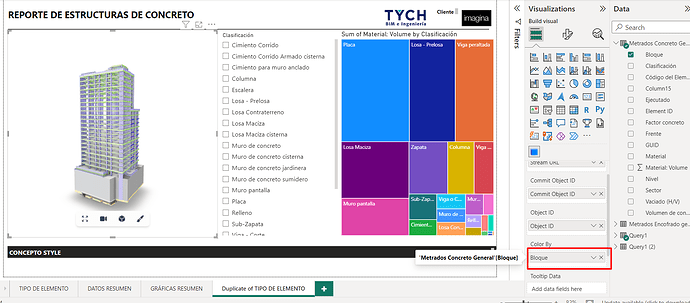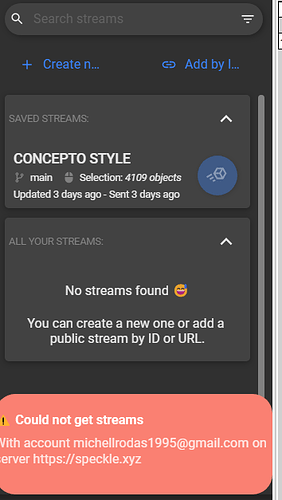Hi everyone, I’m having some issues with the Revit - Power Bi visual object, it takes a couple minutes to apply changes, for example changing the “Color by” took about 4 minutes to apply. I’m wondering if is this because the size of the model or this is unexpected behaviour? Thanks in advance.
Often we get to ask for a follow-up when users report “slow” behaviours, but you are explicitly stating 4 minutes to apply a filter… ![]()
This is not normal, even for very large models.
We always ask if you can share the problematic Project Stream and Version Commit with us. It is always possible to do so via DM if things are sensitive.
I usually use large models, so I have this problem with all my visuals, I’m sending the link by DM.
Is this commit sent using a 2.16 WIP/RC release Connector?
is there a way to verify this? I used speckle for the first time like 1 month ago.
the version currently installed is displayed here when running Revit:

and here in Manager:
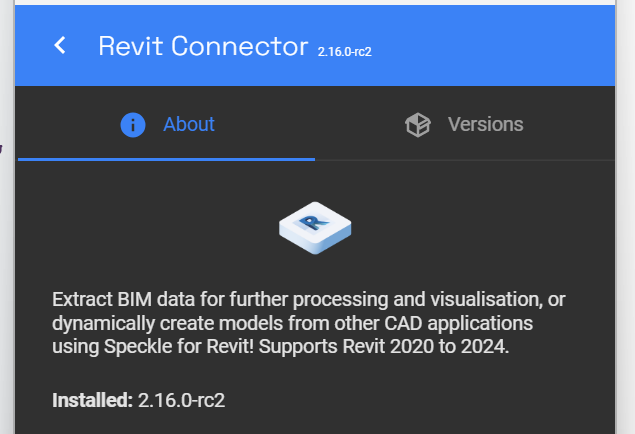
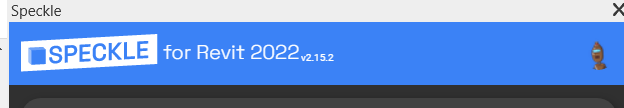
Hi, how can I update it?
No need right now - I was looking to eliminate possible problem candidates
Hi, I’m wondering if there is any problem with my account, considering I can’t no longer create new streams o detect the previous ones
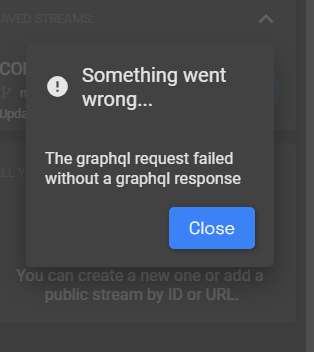
Something looks screwed up for sure.
Can you remove accounts from your machine using Manager and then add them again?
That solved it, thanks!