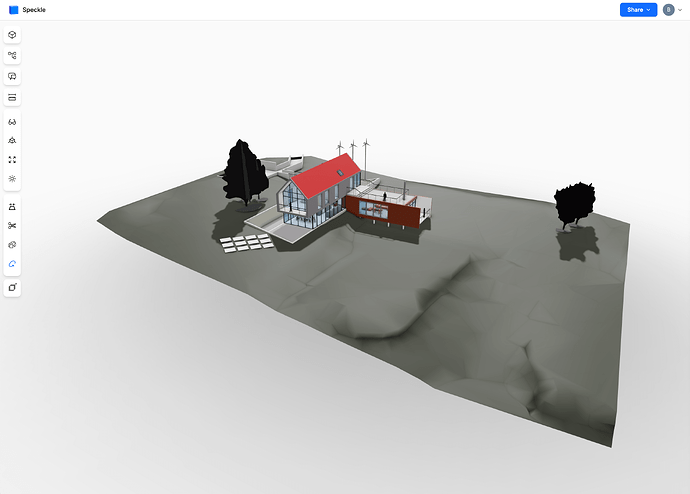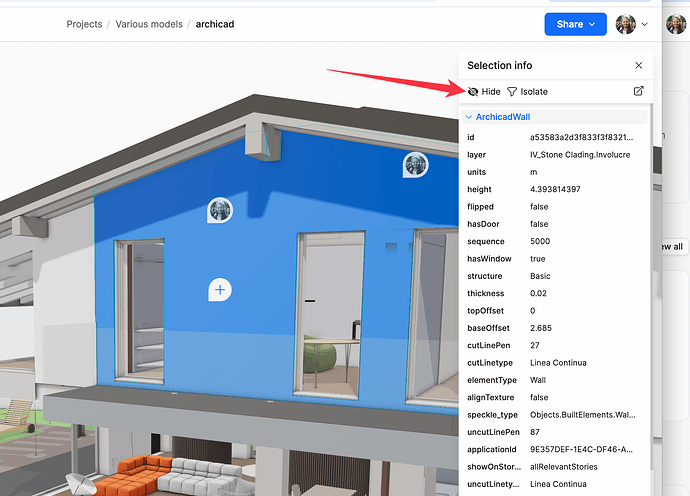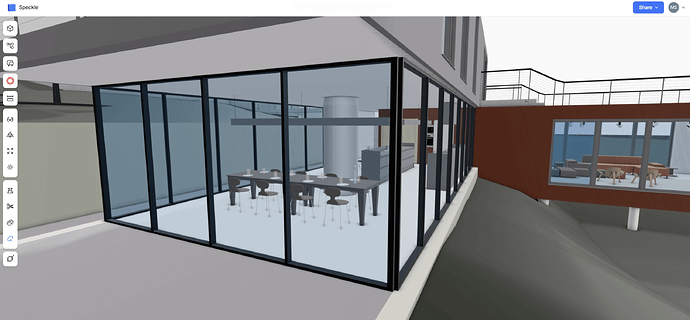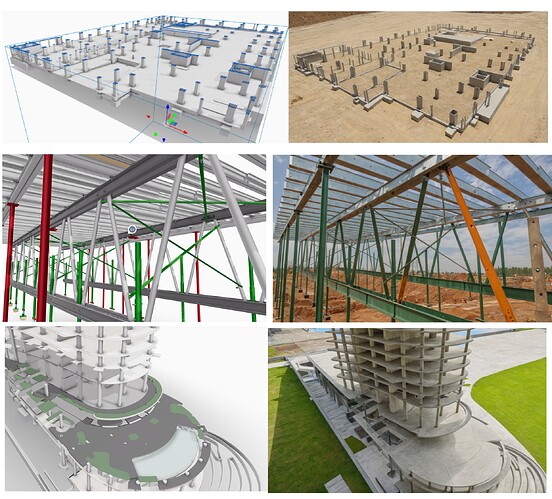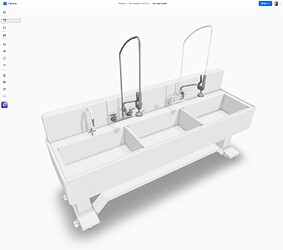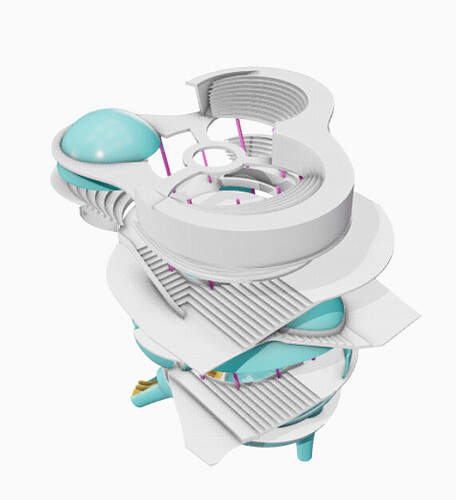Hey @Community, we have some major news: we just launched our first partnership, and it’s an AI rendering tool! ![]()
Speckle has teamed up with Gendo to solve a major challenge for architects: creating high-quality renders without spending weeks making them!
Gendo, a London-based startup, turns sketches, 2D drawings, and text into hyper-real design visuals. Now, it’s integrated with your Speckle viewer and lets you create stunning renders instantly—with 20 free AI renders per month in beta.
Read the full announcement here: Speckle Brings Gendo AI Renders to Your Viewer
How Gendo works in Speckle
In a nutshell, you go to your Speckle viewer, find a nice point of view, click on the Gendo button in the lower left corner, write a prompt, and voilà—your render will be ready.
In reality, there’s a bit more to it if you want to get awesome renders on the first try. That’s why we prepared helpful tips to make the most of Gendo in Speckle!
Describe what you want and focus on the details
Prompt used: An exterior modern house, modern living room and kitchen, reflective windows, sunny day, happy atmospheric perspective, luxurious, stone terrace in front of the house, small lake, green grass, bright day, clouds in the sky, trees
![]() Describe what you’d like to see in the render using keywords, separate them with commas, or organise them into bullet points. The more details you give to Gendo, the better it performs! If the render is not what you expected, it is worth reiterating on the prompt until you’re satisfied.
Describe what you’d like to see in the render using keywords, separate them with commas, or organise them into bullet points. The more details you give to Gendo, the better it performs! If the render is not what you expected, it is worth reiterating on the prompt until you’re satisfied.
It’s all about the point of view
Prompt used: An exterior modern house, modern living room and kitchen, reflective windows, sunny day, happy atmospheric perspective, luxurious, stone terrace in front of the house, small lake, green grass, bright day, clouds in the sky, trees
![]() Positioning your 3D model in the Speckle viewer plays a major role. Closer, camera-focused angles produce more detailed and accurate results. You might lose some precision for broader views, like cityscapes, especially if there’s a lot of empty space surrounding your model.
Positioning your 3D model in the Speckle viewer plays a major role. Closer, camera-focused angles produce more detailed and accurate results. You might lose some precision for broader views, like cityscapes, especially if there’s a lot of empty space surrounding your model.
In the render above, our model is floating in space since our perspective in the viewer at the moment of rendering was too aerial. We’d get a much better result if we came closer to the model or told Gendo how to populate the space.
Gendo giveth, but it doesn’t taketh away
![]() Items cannot be removed by writing the prompt to remove them, so stick to describing what you want to see in the render!
Items cannot be removed by writing the prompt to remove them, so stick to describing what you want to see in the render!
If you want to remove something from your render, you can select the object and hide it in your Speckle viewer! Use your favourite design tool for more significant changes and try rendering again when the change is reflected in the viewer.
Set the mood!
Prompt used: An exterior modern house, modern living room and kitchen, reflective windows, sunny day, happy atmospheric perspective, luxurious, green grass, bright day
Prompt used: An exterior modern house, modern living room and kitchen, warm lighting inside, reflective windows, rain outside, stormy weather, cinematic style, luxurious, green grass, bushes
![]() You can see your Speckle model bathed in the bright spring sun or experience how it would look in a moody night setting. Now you have a render up your sleeve for any occasion!
You can see your Speckle model bathed in the bright spring sun or experience how it would look in a moody night setting. Now you have a render up your sleeve for any occasion!
Play with styles, materials and lighting
Prompt used: An interior brutalist style house, bedroom, brick walls, steel lamp, light brown floor, reflective windows, nighttime
![]() Pour your vision into your prompts! Describe the architectural style, lighting conditions, light temperature, time of day, materials used in the interior, and the render’s general look and feel. You have no creative limits with Gendo!
Pour your vision into your prompts! Describe the architectural style, lighting conditions, light temperature, time of day, materials used in the interior, and the render’s general look and feel. You have no creative limits with Gendo!
Don’t be too object-specific when it comes to colouring
Prompt used: An exterior modern house, modern living room and kitchen, pink flooring, reflective windows, sunny day, happy atmospheric perspective, luxurious, green grass, bright day
![]() The “pink flooring” unfortunately leaked into the outside world. Gendo is still getting the hang of Speckle’s viewer and the limits of objects and elements. Expect some funky but inspiring results in the meantime!
The “pink flooring” unfortunately leaked into the outside world. Gendo is still getting the hang of Speckle’s viewer and the limits of objects and elements. Expect some funky but inspiring results in the meantime!
Have fun and give feedback!
Gendo is ready for you to explore, experiment, and push its limits inside of Speckle. With its current “beta” label, we know it’s still rough around the edges, but that’s part of the process—we’re keen to improve based on your feedback.
So, use it, have fun and show us what you got! This is our first step into AI rendering, and we’re excited to learn from you as we go.