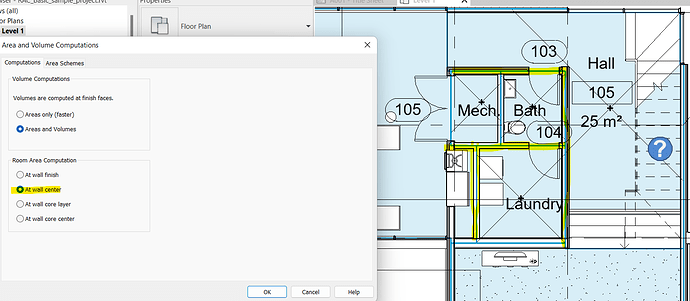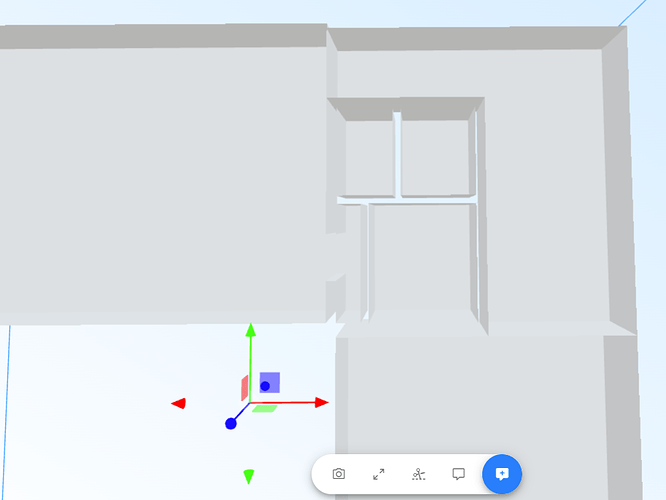Revit rooms sent to Speckle seems not to be affected by Room area computation. Whatever setting I use it looks that they use “At wall finish”.
Hi Max, not sure what you mean by “Room area computation”.
Which software? Can you provide some screenshots?
This might be a Revit issue, it is hard to tell since here are no simple method to visulize rooms in 3D in Revit. Anyway If I select “At wall center” it looks ike the rooms fills the walls since there are a blue border in the middle but in the sent speckle stream the rooms still is bounded by wall finish.
Hi @MaxT ,
You are right! Thanks for reporting this. Can I ask why you need to have rooms at Wall Center? What’s your use case? So we can better prioritize on our end.
For thermal simulations, zones needs to share a common surface and this would be one way to create such a shared surface. Also I need to merge zones into a single volume without walls and to to this I plan to use Topologic (in Blender) and Topologic also needs shared surfaces to do this.
/Max
Created an issue on Github. I’ll keep you updated on this.
@gokermu Has there been any updates on this matter?
I ended up in this Topic with the same usecase as @MaxT
I see on the GitHub’s issue that this feature could be added in “Advanced Settings” but cannot seem to find it. Could you help me?
/Alejandro
I’m looking into why this has been marked as done. I’ll report back if I find out more…
2 posts were split to a new topic: Extracting Rooms as edge to edge and not bounded by walls