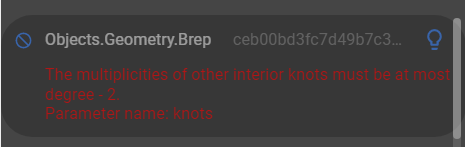
Hi Speckle community, wanted to check if the above error is a Revit limitation? Is there a way around this?
Thanks
George
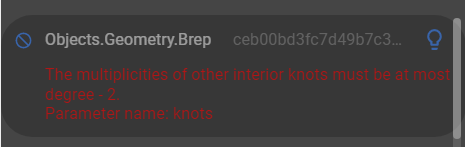
Hi Speckle community, wanted to check if the above error is a Revit limitation? Is there a way around this?
Thanks
George
Hey @George_Thachil
Is the log from on Send from Rhino/Revit or Receive in RhinoRevit?
It’s always useful to give us as much context as you can, it is difficult to tell what you are trying and what is causing something to fail.
Perhaps you can share the stream with us if it is an error on receiving. Needn’t be a whole model, just what is potentially causing the problem.
Hi @jonathon,
Thank you for the quick turn around. The workflow i used was to convert rhino (Rhino 6) planarsurface to floors on Revit. Sending it from rhino to stream was quick, i could view the same on stream. Receiving this on Revit (revit 2022) popped up the above error.
https://speckle.xyz/streams/89784ebf56/commits/87eb0243a0
Sharing the stream link.
Appreciate it, thank you
George
Helpful thankyou - I’ve logged this.
FWIW
I rebuilt the shapes in Rhino from the curves you had in that stream and sent them to a stream and was able to receive them in Revit.
Thank you @jonathon . Was there an issue with the shape that was previously built? Any idea what that was?
Most likely nothing wrong with your geometry; Revit is very picky about curves and other geometries, so if things go wrong, it’s always a good idea to rebuild/clean them.