@jonathon @gokermu @Jedd
I’m guessing the issue is related to this task posted in the Rhino forum: Rhino to blender not updating mesh but creates a new one - Help - Speckle Community
If so, would it be possible to get around the duplicate name/collection issue in the Blender connector by swapping the mesh data block on existing geometry instead of deleting the object entirely and replacing after appending “.001”? Blender allows this via the GUI (see attached screenshot) but I’m not sure if it’s possible via code?
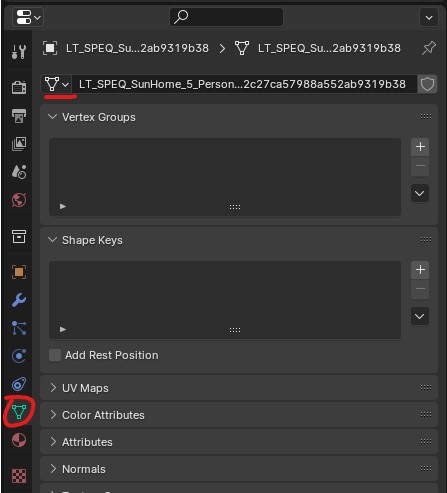
Not sure how this affects instanced objects/data, however. With a quick test, seems like it allows just one object in an instanced set to be swapped without impacting the others.