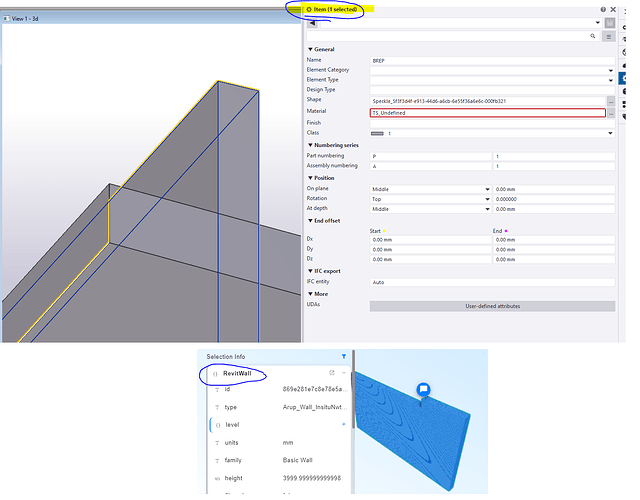I would like to know if there any updates/improvements regarding Revit to Tekla or the way around Tekla to Revit. we would need both workflows in this stage. I know the process from Tekla to Revit is quite more complicated(based on our talk last time). but how about Revit to Tekla (even if its one time conversion)?
Hi all,
Aween, did you manage to implement the workflow regarding Revit to Tekla or the way around Tekla to Revit? Did you face any problems, issue with this process?
I would appreciate if you or anybody else could share this information
Hi both!
I don’t have direct expericne with the workflow, but here are some resources that might help:
- this table should give a high level understanding of Tekla elements currently supported: Supported Elements | Speckle Docs
- the Revit connector is also capable of mapping Tekla types to Revit ones on receive: Revit | Speckle Docs
Please give it a go and let us know any feedback you have on this workflow - it’ll help us improve it even further.
Thank you for this links.
Did I understand correctly that , Speckle does not use native Tekla’s categories during import?
I tried to export from Revit to Tekla a floor, column, beam, foundation but got “items” in Tekla (not slab, column, beam, foundation). But I afraid maybe I have done something wrong
Hi @Zhykharevich ,
I believe this is just how the current workflow works - I imagine they would ideally be transmitted as native Tekla categories, right?
We will add this to our roadmap and see what can be done! Please share any other feedback you might have.
Hi Matteo,
Thank you for answers! I hope in future the elements will be transmitted as native Tekla categories. Looking forward for it in new versions )
Hi everyone.
For Revit to Tekla Structures workflows there are two situations;
a. If you are reusing the geometry from Revit then you really need an IFC file: and not just any kind of file but one that uses extrusions in the IFC data schema.
Why? There has been significant investment in Tekla for many years to support the conversion of IFC steel elements for the industrial sector (oil, gas, plant, process) to native steel elements. Concrete has had less attention but still may convert.
b. If you are referencing Revit geometry only, then Speckle or a mesh type IFC (Brep) is fine since you can pick edges, organize in views, extract data etc and even view in drawings.
What usecase are you guys chasing and why?
Are you saying improvement is present in Tekla internals that handle IFCs, but not in the underlying SDK?
Hi Jonathon. If I understand your question correctly - then yes. I mean, the process of taking an IFC and creating native objects is hard, needs help but which is also very high value which is why the development teams allocate time to this.
There is a genuine workflow today - native to native from Aveva E3D to Tekla Structures and back, based on IFC + tweeks. https://support.tekla.com/help/tekla-structures/not-version-specific/pdms_and_tekla_structures_interoperability_q_and_a
But as I say, if you wan’t to reference other models, using a meshy object with great meta-data is also very valid.
@David_Lash Is there a timeline for making the underlying object generation improvements in Tekla available via the SDK?
If there is a better way to create native Tekla objects, we are all ears.
Speckle Wall to Revit Wall doesn’t reference the mesh aspect at all. We use the API to generate the native element there. The same could be true for Tekla.
Mesh fallback is our port of last call as the most basic interop. Where we can avoid it (NURBs, BREP, Custom Native) we do.