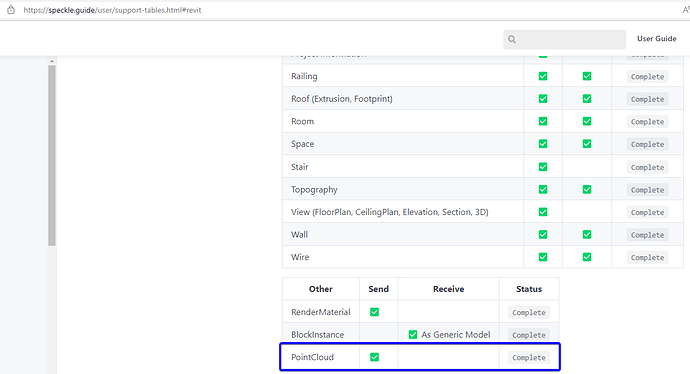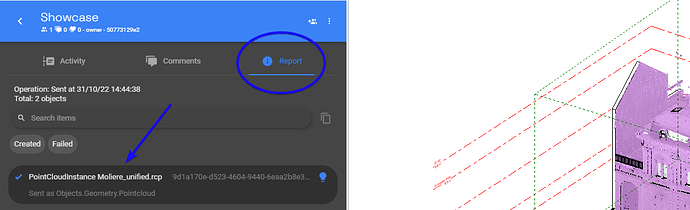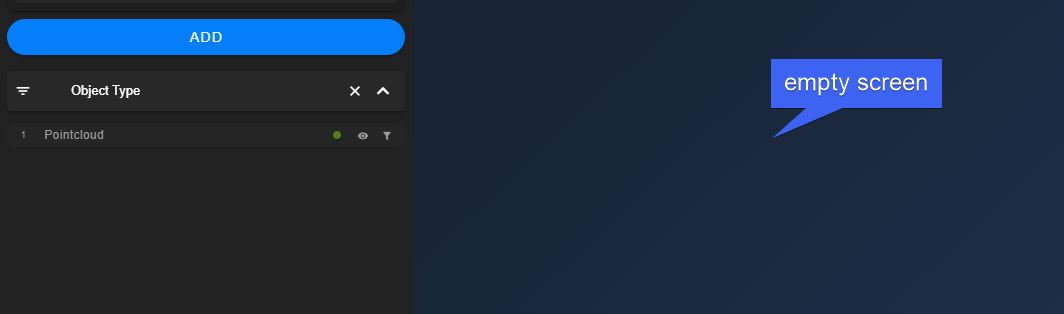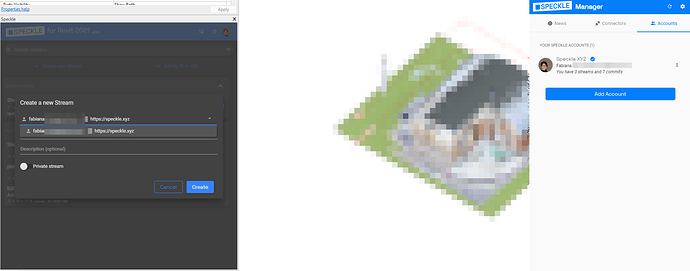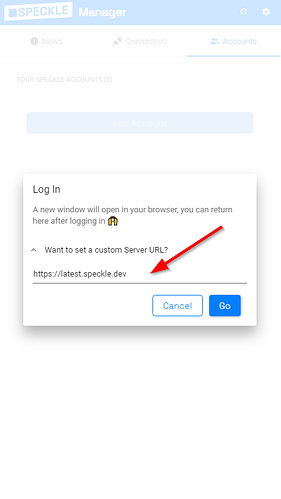it would be great to have a point cloud viewer! for example, something like this ‘potree’:
GitHub - potree/potree: WebGL point cloud viewer for large datasets
PointBox
Hey @Fabiana_Ilari ,
I have good news for you, point clouds are already supported ![]()
See an example here: Speckle
@teocomi, it’s great! how can I do that?! Which connector should I use?
I tried exporting a model w/ linked point cloud from Revit, but the point cloud is not converted
anyway, it’s a big step forward, I wish I had it known before wasting precious time with ‘Their’ ![]() workflows
workflows
I believe Revit(not sure) and Rhino should work. Above point cloud is sent from Rhino.
Revit should work
so… why do I not see my PointCloud?!
I think I’d better post my issue on a proper help Topic ![]()
I just did. Afaiu, Revit should support point clouds. Is that a Point cloud file linked in Revit? If that’s the case, can you make sure you checked Send Linked Elements from Advanced Settings?
thanks @gokermu
yes, the ‘linked file’ option was checked
also, afaik in Revit we only can link point clouds
in .rcp (o maybe .rcs, ReCap anyway) format
a pointcloud object was processed, actually, but I cannot see it
here are some screenshots:
here is the Commit, in case it helps:
Hey @Fabiana_Ilari ,
Thanks for sharing the commit. Just saw you are using xyz. We fixed this issue on latest but its not released for XYZ just yet. So we gotta wait until the new release for XYZ. You can use latest.speckle.dev in the meantime. Here how your point cloud looks like in Speckleverse ![]() :
:
thanks! that’s just amazing! ![]()
… but, please be patient I am a newbie, how can I get into a dev stream?!
I accepted the invite but can’t see the new server via the connector (or through the Manager)
anyways… I can wait until you release it for XYZ!
Great to hear about your excitement ![]()
You can do so in Manager by specifying the latest URL when adding your account.
Then, from the Revit connector dropdown you’ll be able to see the this new account as well.
thank you @teocomi, I didn’t notice that little arrow before!
you’re right, big big excitement
I wasted years with defective, tricky, incomplete, restricted, no more supported, what else? workflows…
Now, thank you all guys, I have the feeling that some (or maybe all?!) of my BIM dreams are going to come true ![]()
![]()
Haha fantastic! And please keep your feedback - and bug reports - coming, they really help us ![]()
Hey @Fabiana_Ilari, FYI @alex’s fix is now on released to xyz ![]()
You should be able to see your pointclouds in there as well now!
Thank you all guys, and thanks to @alex
it’s absouletly great, I’d like to share with you the first sample in my new (and amazingly powered by Speckle) portfolio ![]()
I’d be glad to hear any kind of suggestions about it, or more about the samples @jonathon mentioned:
Actually @Fabiana_Ilari you’ve already cracked it ![]()
- embed with multiple commits in Notion

Consider yourself a power user ![]()
hahahahh, i’ve got the power ![]()
Overlayed models look great😍! Woohoo!!