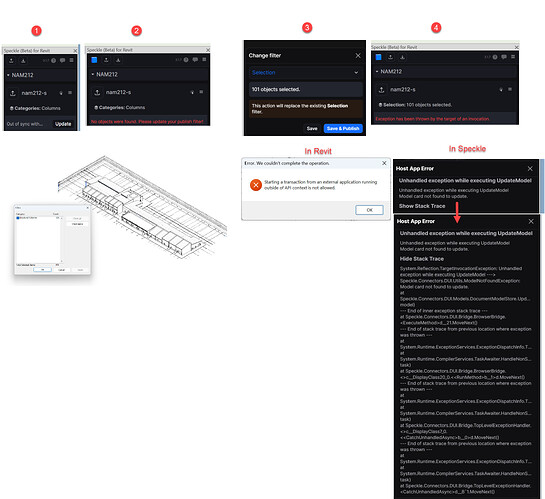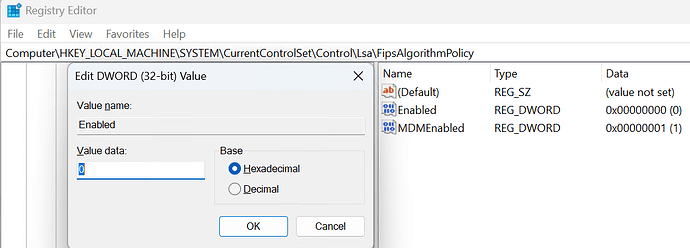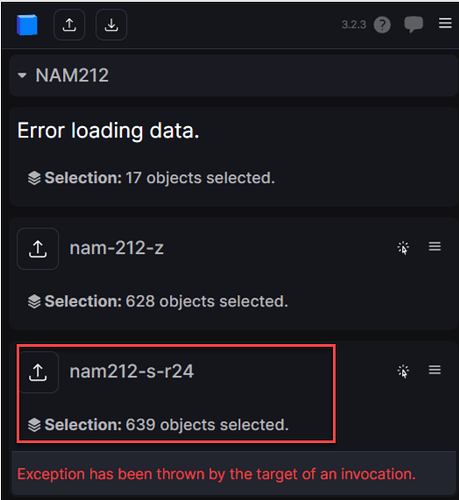Greetings Speckle Team I just started using the connectors. I installed Revit Connector 3.1.7 and no matter what I am selecting from any Revit Models I am having an exception.
Revit 2024.2,1
Revit Models (between 52 Mb to 58 Mb)
I have no problem (it crashes sometimes) to publish from Navisworks Manage 2024 to Speckle server and viewing the models in Power BI.
Hi @KALH ,
Welcome to the community! Feel free to Introduce yourself ![]() to the community if you want to!
to the community if you want to! ![]()
This doesn’t sound right. Can you give a bit more context on the error you are getting if any (screenshots, logs etc.)? Can you share the files with us so we can try to reproduce it on our end?
Hi @gokermu
Thanks for your warm welcome. ![]() Already Introduced myself
Already Introduced myself
Some background I am using an AVD (Azure Virtual Desktop) remote machine for testing. If you send a link I will be happy to send the Revit 2024 Model. (This is my second post I don’t see DM access yet or able to send more than one snapshot). I was accessing the file from the Cloud (Azure Cloud) I moved it to my desktop I am still seeing the issue, I filter the selection to couple of elements (Walls) till seeing the issue. I will try with a Revit sample model to try to reproduce the error. I disabled the links in Speckle settings, I also switched from Categories to Selection same results as shown below. I got the same exception error with Revit 2023 sample model.
!
Sent you a DM.
2 posts were split to a new topic: Where can I find the Revit installer?
@KALH Can I explore with you a little bit about your report about Navi works crashing? I know it’s separate to the Revit Sen question. But it’s my area of focus.
Perhaps you could raise a separate question so no one gets lost.
Hi @KALH
It seems the problem, as given to me, is with AVD and the way Windows itself is installed/managed. The way we use MD5 with Windows gives an error that means:
“The class or algorithm you’re trying to use is implemented purely in managed code and has not been validated under the U.S. Federal Information Processing Standards (FIPS 140-2/3).
Your computer (or the server you deployed to) is running Windows in FIPS mode, so .NET is forbidden from loading that implementation.”
You might be more successful running Windows some other way
Thanks!
Adam
Hi @adamhathcock
thanks for your quick answer and finding the issue.
Indeed the FIPS is turned on. I have unfortunately no other way to use Speckle in my company. All our laptops and AVD have FIPS mode activated, Although I will ask for an exception (lets cross fingers it will be accepted).
Kindly,
KH
Hi @adamhathcock
I checked the FIPS in my registry editor and as shown below the value is set to 0 so I am not running in FIPS mode.
Please continue to search the reason I got the exception.
Hi @KALH
Are you sure you’re getting the same exception? The error I saw was definitely FIPS related. A new issue could be happening now.
Was this something you did yourself? Is the computer domain joined? Removing FIPS mode can be complicated if it’s domain joined.
Please let me know what exception is happening still.
Thanks,
Adam
Hi @adamhathcock The FIPS is policy enabled. We are not allowed to change our computer registry in our firm.- I Installed the most recent Revit Connector (3.23).
SpeckleCoreLog20250527.txt (4.2 KB)
Just looping back so you’re not left hanging — sounds like the team has a handle on the issue, but there’s still a bit of cross-team discussion needed before any changes are confirmed. I’ll make sure to keep you in the loop once there’s something more concrete to share.
Thanks for your patience!