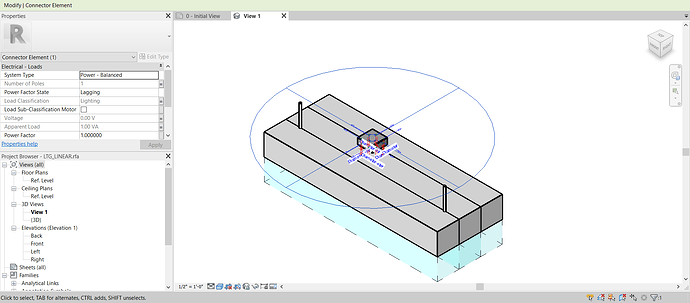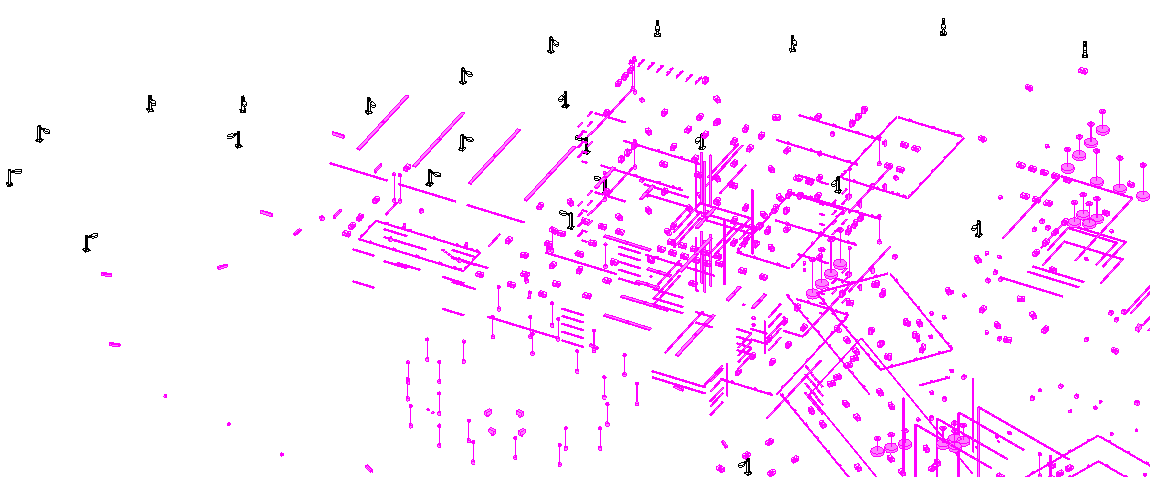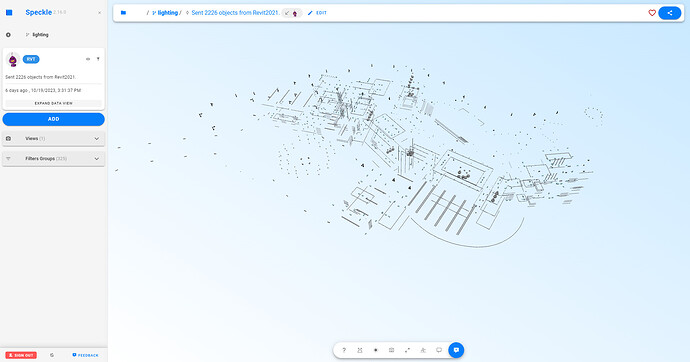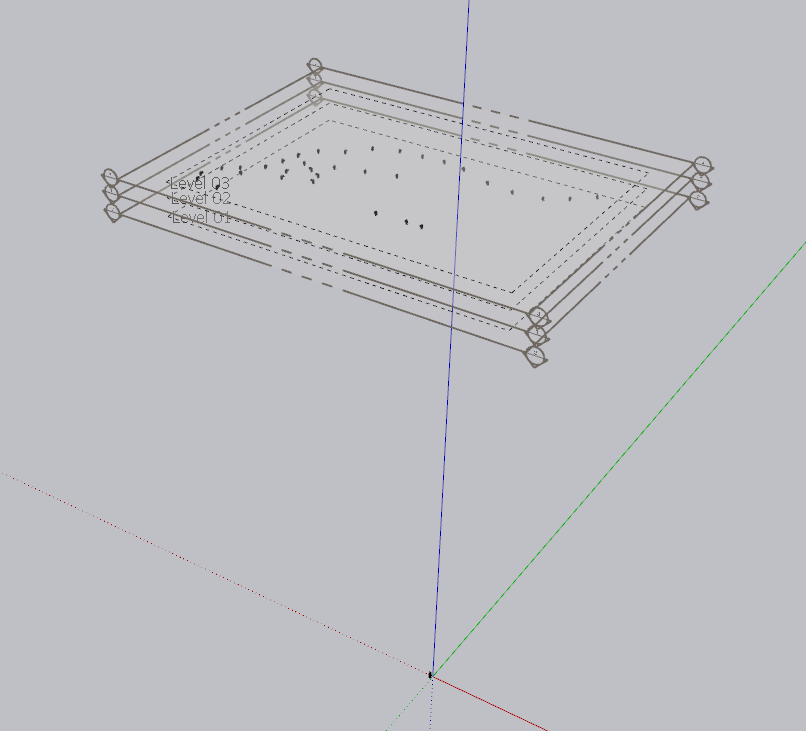Attempting to receive Revit lights in SketchUp.
All objects register in the server view, but only light fixtures without connector elements are received.
Anyone else experience this oddity or have ideas to receive all elements?
So that we’re all clear on the semantics, please share a screenshot of a connector element, all components of a light you expect to convert, a stream with what was sent to speckle as a link share, and cherry on top a sample model.
We recently added the conversion for many extra elements, so this is a concern, but particularly for lights, we removed the light cones. Perhaps something got added to that omission unnecessarily.
Hi Jonathon - Adding some screenshots to clarify.
The first has the connector element selected in an example family.
I wrote a filter in Revit to select all families where a connector element exists.
No issues on the send to Speckle side. All objects appear on the server.
But when I go to receive in SketchUp, only the objects without connectors are constructed.
Hey @hdaigle ,
Sorry for the delayed response. We apologize for any inconvenience. We have investigated and created a ticket to address the issue. Thank you for bringing this to our attention!