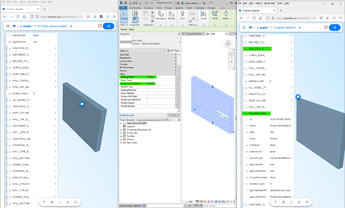We want to send Revit instance to Speckle, receive certain parameters in Excel, specify the value, send Speckle Revit Parameter Updater objects, receive in Revit to update values.
This works really well! However, not all parameters are send from Revit to Speckle. It appears to be that when a parameter doesn’t have a value, it isn’t send to Speckle. For our use case it would be great if these parameters are also send because that makes it easier to assign the correct values to the correct parameters in Excel (instead of specifying them manually in Excel).
Screenshot info:
- On the left, is the commit without any of the “Other” parameters visible in Revit (the parameters don’t show up in Speckle)
- In the middle, Revit with two parameters defined (green)
- On the right, you see the parameters in the viewer (green) and the others are still missing
On a side note, I saw this topic: Not able to query Shared Parameters from Revit
But on the screenshot I see the parameters name is used instead of the GUID so is the way forward to use the parameter name? It does make it it’s easier for users to read the data.