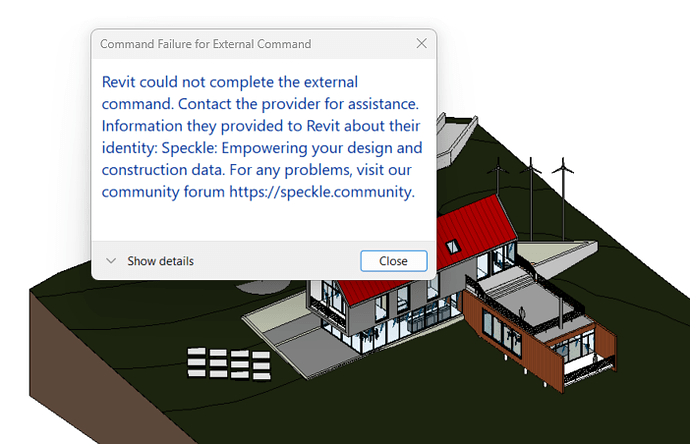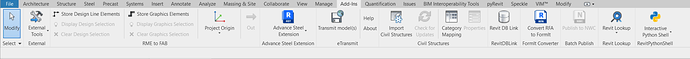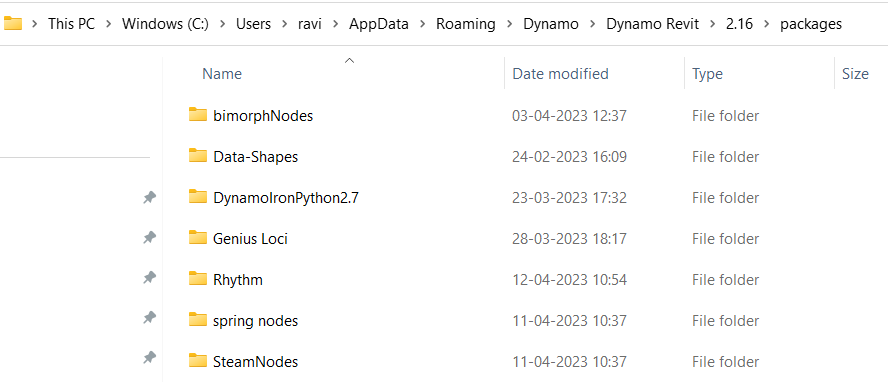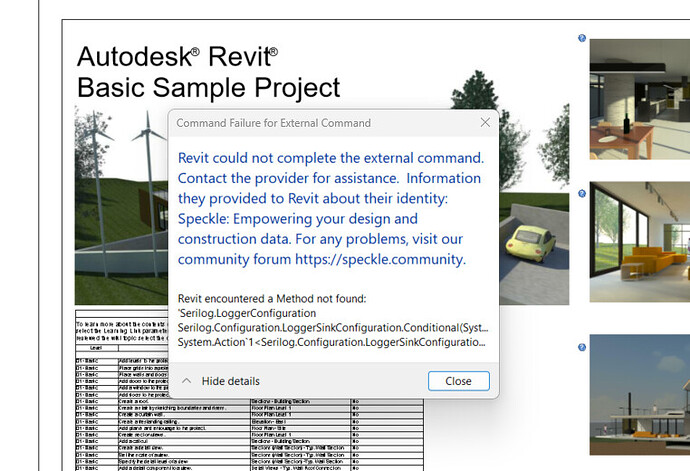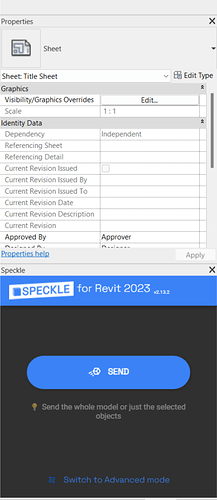Hi when I click on Revit connector button getting below error message. Please help me to solve this issue
Hey @RaviDCPL
Thanks for the report, as always we need a bit more information:
- revit version
- speckle connector version
- what does it say under “show details”?
Hi @teocomi
Please find the required details
Revit Version - 2023
Revit speckle connector version - 2.13.1
what does it say under “show details”?
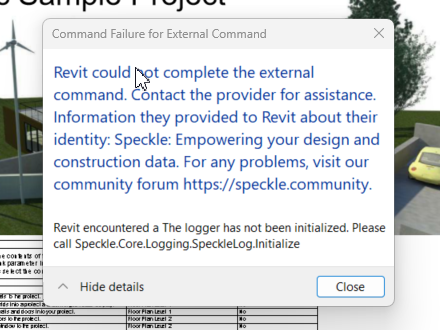
Please help me to solve this issue soon.
Thanks @RaviDCPL do you also have Dynamo installed? If so, what version?
That error tells me there is an old version of Speckle stuck somewhere, did you ever build the connectors yourself?
Hi @teocomi
I have installed first time speckle connector on this new machine.
I have Revit version 2023 and 2024 installed and inbuilt dynamo version 2.16 and 2.17 respectively.
Hi Ravi, we’re investigating; in the meantime, can you please try the following:
- restart your PC, to ensure all Revit processes are closed
- uninstall the Revit Connector from Manager
- make sure there’s no Speckle-related file inside these locations:
%appdata%\Autodesk\Revit\Addins\2023and%appdata%\Dynamo\Dynamo Revit\2.16\packages - reinstall the Revit Connector from Manager
If this doesn’t work, could you please list all your Revit and Dynamo addins?
Hi @teocomi
Thanks for the above suggestion
I followed the steps mentioned above, but it shows the same error.
Following is the Revit plugin installed in Revit version 2023.
List of Revit plugins
Dynamo Addins
Please help me to solve this issue as soon as possible.
Thanks for the details, Ravi, nothing unusual there - it’s really weird as none of us can reproduce.
Can you please try installing v2.13.2, as it might contain a potential fix?
Hi @teocomi
Thanks again for your time.
After installing Revit connector v2.13.2, it is not get fixed yet.
Sophos SSL VPN Client and Sophos End Point are installed on my machine.
Please take a look at below error image for reference.
Please help me to solve this issue
Hey Ravi, I think I know what’s going on.
There’s another plugin conflicting with Speckle.
You could search for the a file named Serilog in the various addin folders:
%appdata%\Autodesk\Revit\Addins\
%appdata%\Autodesk\ApplicationPlugins\
C:\ProgramData\Autodesk\Revit\Addins\
C:\ProgramData\Autodesk\ApplicationPlugins\
C:\Program Files\Autodesk\Revit 20XX\AddIns\
Or in the Dynamo one:
%appdata%\Dynamo\Dynamo Revit\2.16\packages\SpeckleDynamo2
And then disable such addin, please let us know if you find anything!
Hi @teocomi
Finally, it is running after removing the Revit plugin VIM ( VIM - The real-time platform for the built environment (vimaec.com)).
But I have to use both plugins, please share your thought on this.
Thanks for your support.
Fantastic, glad to hear that!
We will look into options internally; unfortunately, it’s not a simple change: the makers of VIM or we need to change how that specific dependency is loaded.
For now, you’ll have to use only one of the two plugins at a time.
I’ve logged this issue and will keep you in the loop with its progress!
Thanks, @teocomi
I am looking forward to hearing from you soon with my concern resolution.