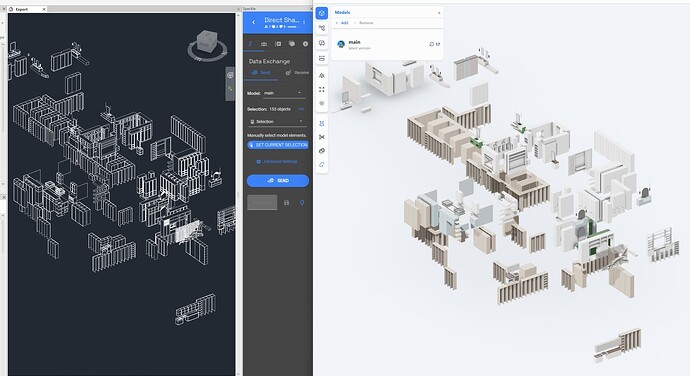Hello! I know it’s an old issue but I had the same problem so I’m not sure if there is a fix, however I found a workaround, that involves Navisworks:
I export the Revit Model to NWC, and then open in in Navisworks and send it from there to Speckle, and all geometries show up correctly! It works well for me since I need to connect it to Power BI, I can map that model using the Element ID to my existing database.
Hey @Anastasia,
Thanks for sharing your solution with the community!
Did you experience the same problem with the Revit 2.19 Speckle connector? Or is it something of the past?
Hi Nikos, I currectly have the same issue, I’m using the 2.19 connector, Revit 2024, my model has geometries imported from Archicad via ifc (which came from an external source), and they appear as direct shapes in Revit. When I push them to Speckle, I get data (as Objects.BuiltElements.Revit.DirectShape) but no geometries are visible in the viewer. I suppose base geometries are missing?
Interesting, definitely something is missing. I am not able to reproduce it on my machine. Did you import the IFC directly from Revit? is it possible to share the model or a part of the model with us to reproduce the problem? I can send you a private message with a Google Drive link to upload the model.
Let me know, thank you
To my knowledge, the IFC model was imported in Revit, and then some elements were selected and grouped, and then binded into a new Revit Model. I can send you part of that model and also a link to the stream.
That would be very helpful - I have shared a file upload link with you.
I have reproduced the issue - you are correct about the file you’ve forwarded; thanks.
I’m debugging a little before I passing it to the engineering team.
I’ll report back here is we have a fix incoming.
Hey, @Anastasia.
The issue was that the IFC importer generated these as instances we were not handling before. I’ll hand it over to engineering, which will go to their backlog.
This isn’t a fix because I applied no Instance/Definition logic, so I could confirm that plugging an edge case allows this conversion.
Thanks for the report.
Thanks Jonathon for your time! It would be great if it gets fixed in the future ![]()