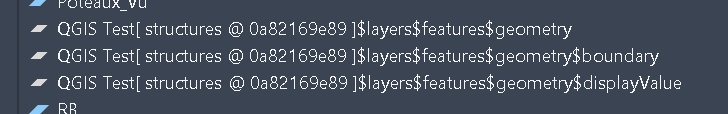Hi there, thanks for you great work!
I admit I still have to properly test the connector (especially the latest update), but I would like to share my use case.
I’m using QGIS as a base to prepare/collect data in urban environments (buildings, structures, utilities) near a planned tunnel excavation; the data is then exported (via CSV=>Excel with WKT geometry  ) and used in an internal python tool that performs a Building Risk Assessment and outputs Excel, SHP and DXF files for further analysis and reports.
) and used in an internal python tool that performs a Building Risk Assessment and outputs Excel, SHP and DXF files for further analysis and reports.
The option to move away from Excel data exchange has been in the to do list for ages, and I planned to build a qgis plugin for this. Now that I found you  , I suppose I can exploit your work (and help you as much as I can, of course!)
, I suppose I can exploit your work (and help you as much as I can, of course!)
This is how the connector can be useful:
- import the alignment from Civil3D data (or other CAD software, the important thing is to know the CRS used);
- Import available CAD drawings geometries (mostly buildings - now it’s a manual task using QGIS dwg/dxf import)
- Integrate Excel data: usually my geotechnical colleagues are not fond of working in QGIS, and are happier editing the exported Excel file to update structures information (building heights, foundations elevation, vulnerability classes, and so on), but these results in data drift.
Our current excel “data model” is to have one layer (type of structure) per excel sheet (since they have slightly different parameters to populate) - we usually have thecodeattribute to uniquely identify a structure (and allow us to do data joining).
We also planned to implement other workflows to bring GIS and BIM data together and have better sense of the project constraints; I suppose they will mostly use the sender part of the connector, but a 2 way data flow is not to exclude. I will report new use cases as soon as I discover them.
From my first tests I ran into some troubles (QGIS 3.20):
- I tried to receive the alignment sent by Civil 3D connector in an empty QGIS project, but nothing comes up (speckle log says "successfully received "). I suppose creating new layers/features is not yet supported, isn’t it?
- I created a new branch in the web app to send some QGIS feature, but the (empty) branch doesn’t show in the branch dropdown, even after clicking “Reload” multiple times - I had to close and reopen QGIS
- QGIS geometries are successfully received by Civil3D connector, but layer names are somewhat cryptic
- linestring features are in the first layer
- (multi)polygons are both in $boundary and $displayValue layers (as closed polylines)
- I tinkered a bit with the QGIS <-> Excel round trip without success, but then I saw this discussion and realized that the excel connector is not made for property updates! I’ll try to force my colleagues to use QGIS for the time being

That said, keep up the good work!