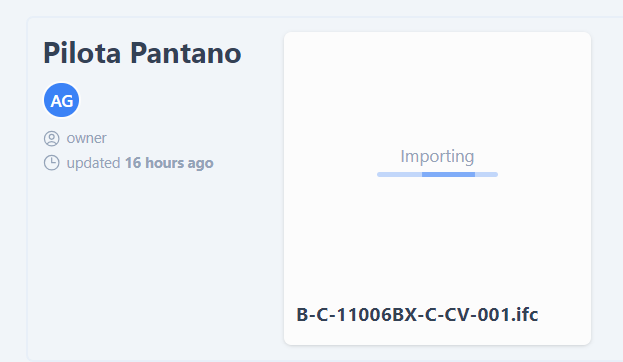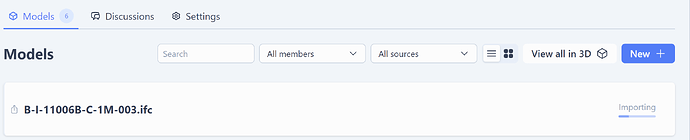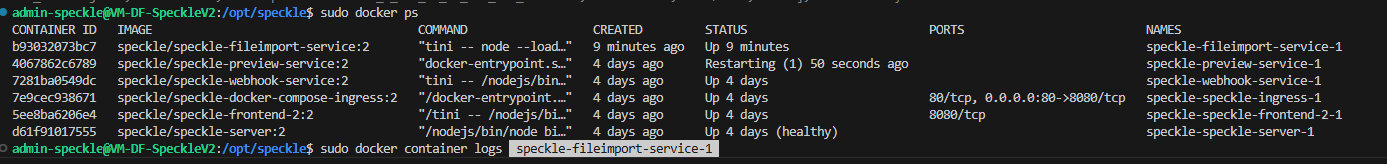Hello, I am trying to upload more IFC to one project on Speckle. The problem is that the importing never ends and is stuck from more than one day. I have already deleted the project (is not possible directly the IFC when it’s uploading) and trying again occurs the same problem.
What can I do?
Hi @alez91 - thanks for reporting this issue. Sorry this experience hasn’t been as straightforward as we’d like it to be.
Can you confirm the domain you are using to access Speckle, is it app.speckle.systems, speckle.xyz, or something else?
Assuming you were using app.speckle.systems I tried searching for the filename in the screenshot, but could not find it. Can you copy the exact filename as text here? I may have made an error while trying to determine the exact filename.
Would you be able to also copy here the url for the model as it appears in your browser? (This will give me the project ID and the model ID).
However, if it’s a self-hosted server to which you (or a colleague) has admin access; you can look in the logs of the fileimport-service container as it may have generated additional information that hasn’t been conveyed to the UI.
Iain
Hi @iainsproat , thanks for your reply!
Yes I am using the domain app.speckle.systems
The file of the name that I am actually trying to load is:
B-C-11006BX-C-CV-001.ifc
The url of the project is:
app.speckle.systems/projects/049a3d5560/models/2bf7f4c8c6,all
Let me know if you can find it and what I can do to solve this problem please, the size is not too high (99MB) so I don’t think this is the problem.
Many thanks
Alessandro
Thanks, can you please retry?
I expect it to again fail, but I’ll use the retry to gather some extra data in our system to help debug this.
Iain
Thanks for helping, I think that another problem is that when an IFC is uploading there is no option to stop it and remove the loading, as you can see in the picture.
Is the only way to cancel the entire project and start a new one?
Alessandro
Did you retry uploading the file?
Unfortunately there’s a known bug in the UI, where the loading spinner continues to be shown even when the process has failed in the server. It is no longer being processed, so the loading spinner can be ignored.
Iain
Yes I tried again with a file of 75Mb but still is loading in loop, I don’t really know what to do, in this condition is quite difficult to build a federated model to be connected through Speckle to another software. ![]()
What can we do more?
Sorry, this issue has persisted for you. I have shared a secure Dropbox with you (to your forum email) if you could upload the file that is causing you difficulty.
There is nothing we can clearly diagnose without the problem file.
Hello Jonathon, I have loaded the IFC on the Drive link you sent to me. Let me know if you find out something, otherwise I cannot proceed using Speckle with a model completed.
Many thanks!
I have imported to our latest development server without issue. The conversion did take approximately 7 minutes, but completed, seemingly without error:
Thanks for the feedback! So what I have to do differently than before in order to load the file? because I tried again but it doesn’t work, is still loading from yesterday.
Hi @alez91 thanks for your patience.
We believe any sort of files getting “stuck” importing problems are now solved.
Please let us know if you continue to have any other issues with IFC imports.
Hi, I’m having the same problem with one of my files, it doesnt upload, it loads forever.
Hello guys,
it seems it is the same for us. I did not try it on the official Speckle Server but on our deployment. File size does not matter. We used smaller files (5mb) and regular ones with the same result. All files were below 100 MB.
I added this to the docker compoe yaml
FILE_IMPORT_TIME_LIMIT_MIN: 10
but did not help either. The server probably aborts the upload.
In previous versions it ran a lot faster and the uploads succeeded. We are working with server version 2.25.4
Best,
Alex
Hi @AlexHofbeck
As well as FILE_IMPORT_TIME_LIMIT_MIN, you will also need to configure FILE_SIZE_LIMIT_MB.
Are there any clues in the logs from the server or the file import service as to what the issue is?
I will also note here that the file size is not the only variable affecting the time taken to import a file. Complex boolean operations and recursive references in the file’s contents can often have a greater impact on the time (and success) of a file import than the size of the file.
Speckle has been focusing a lot of development time on file imports recently. Some of these improvements can be seen on https://app.speckle.systems and those, and more, will be available in forthcoming releases of Speckle server.
Iain