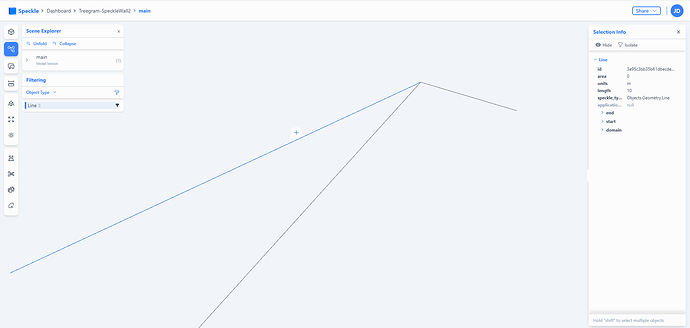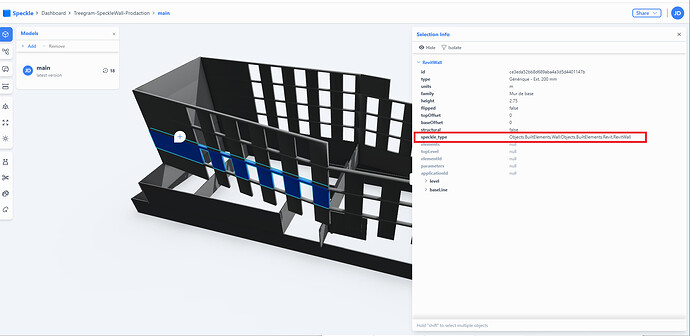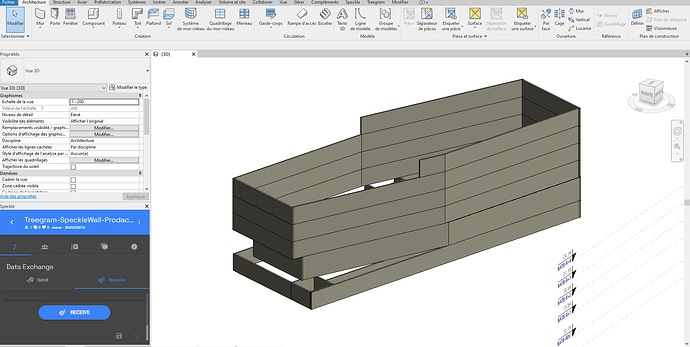Hi community,
I’m trying to send a Revit wall but when I visualize it over Speckle Viewer it appear like a line.
Here my code
var wall = new RevitWall()
{
family = "Mur de base",
type = "Générique - Ext. 200 mm",
baseLine = new Line(new Point(0, 0), new Point(10, 0)),
units = "m",
level = new RevitLevel
{
name = "RDC",
elevation = 0,
units = "m"
},
//topLevel = new Level("Niveau 1", 3000),
height = 5,
};
var @base = new Base();
@base["elements"] = new List<RevitWall>() { wall };
@base["@types"] = new List<RevitElementType>() {
new RevitElementType()
{
family = "Mur de base",
type = "Générique - Ext. 200 mm",
category = "Murs"
}
};
@base["@materials"] = new List<RevitMaterial>() {
new RevitMaterial("Mur par défaut", "Matériaux", "Divers", 64, 50, 0)
};
BridgeSpeckle.Send(@base, "084fa197d1", "a521c60881ae6dbb88ec2e7cce3a1a8985718b5a09", commitMessage: "Mur avec ouverture");
I would also like to be able to indicate an opening on the wall.
I try this way but it does not work.
var polyline = new Polyline(new List<double>() { 3, 0, 1, 3, 0, 3, 5, 0, 3, 5, 0, 1 });
polyline.closed = true;
var opening = new RevitWallOpening(polyline, wall);
wall.elements = new List<Base>() { opening };
Thanks in advance