Hi Team
I am getting the below error while I try to connect the stream.
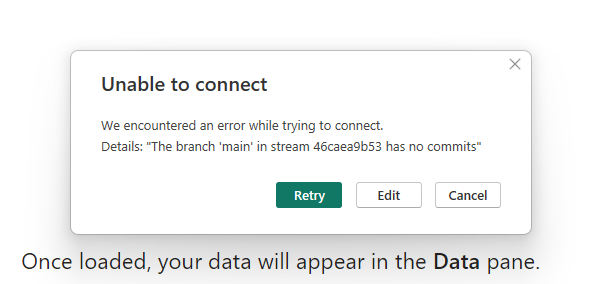
The viewer gets crashes once the mentioned stream starts loading in the browser.
Error - Out of memory
Please help me to solve this issue.
Thanks
Ravi
Hi Team
I am getting the below error while I try to connect the stream.
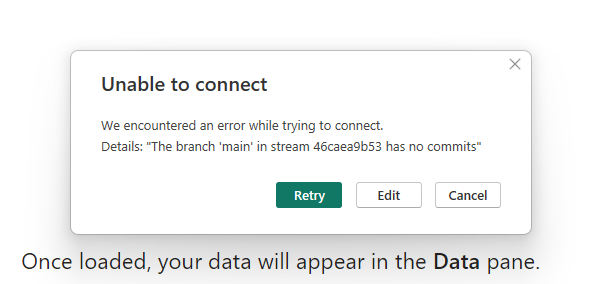
The viewer gets crashes once the mentioned stream starts loading in the browser.
Error - Out of memory
Please help me to solve this issue.
Thanks
Ravi
Hey @RaviDCPL ,
I just sent an Access Request. Can you accept it please?
Yes I provided the access
Looks like you entered “Stream URL” as the data source. When Stream URL is used, Power BI Connector will receive from the main branch in the Stream/Project. But your data resides in power bi branch. So instead of pasting Stream/Project URL, please use Branch/Model URL.
Your URL will be: {SERVER_URL}/streams/{STREAM_ID}/branches/{BRANCH_NAME}
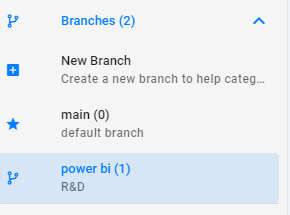
Okay Thanks ,What about the another issue i.e Viewer are getting crashed
Hi @gokermu
I am getting below error
Hmm, this is weird. Looks like having spaces in Branch/Model name causes some issues. I replaced “space” with a “-” and it worked. We’ll look into it. In the meantime you can name your branches/models with dashes instead of spaces.
@alex sent an access request.
I created an issue for this and we will definitely get back to you.
Hi @gokermu, Thanks for the suggestion ; stream got connected with Power BI.
I have another challenge, model is not getting loaded in the viewer after waiting for more than 5 min.
Also, data extraction and connection are prolonged.
Please refer below images
Please help me to resolve this issue
Hey @RaviDCPL ,
I can reproduce your issue. Alan, our Power BI connector developer, is OOO currently. We’ll look into it and get back to you once he’s back.
7 posts were split to a new topic: 3D Viewer Visual not showing model
Hi @gokermu
Shall I get any update for above mention bugs.
Hey @RaviDCPL ,
Problems you mentioned still exists. Tho, I was able to view the model on the web using our new front end.
I think it will take more work to enable viewing inside Power BI. Can you, by any chance, share the Revit model with us? You can send a Direct Message if you don’t want to share it here. We’ll use it for benchmarking the viewer performance.
Hey @RaviDCPL ,
We have investigated the problem with branch naming and found that it is a limitation of Power Query, which is the language used by Power BI to connect to Speckle. Unfortunately, there is nothing we can do to solve this issue. However, this problem will be resolved when we move to the new front-end. In the new system, you will have models (previously known as branches) that will be identified by unique IDs instead of names.
Thanks for sharing the update.