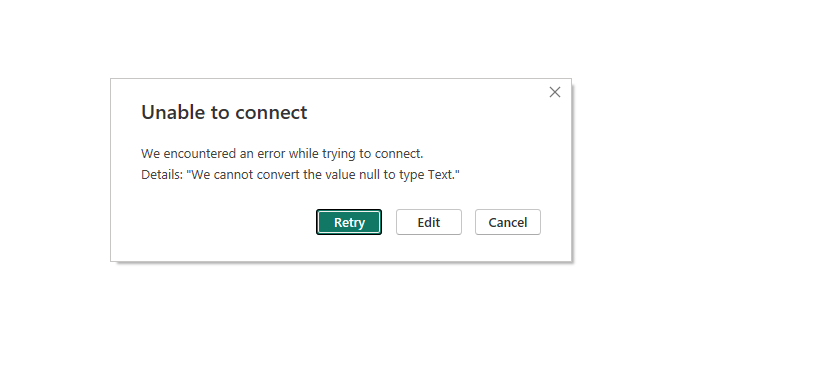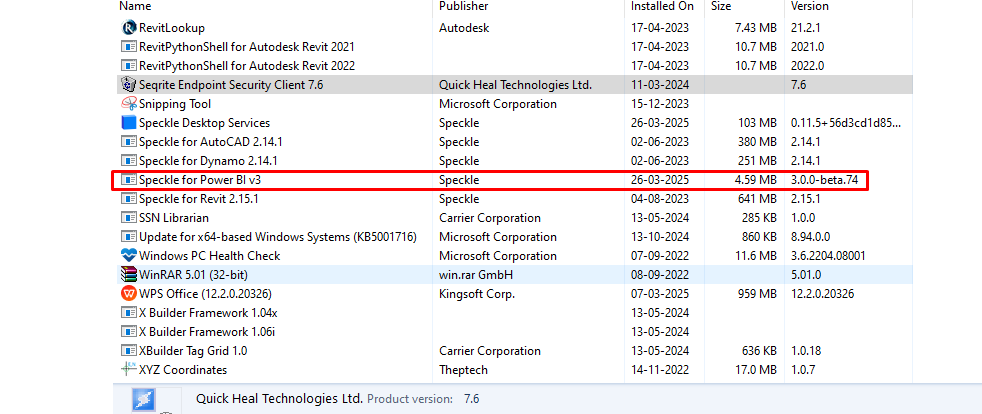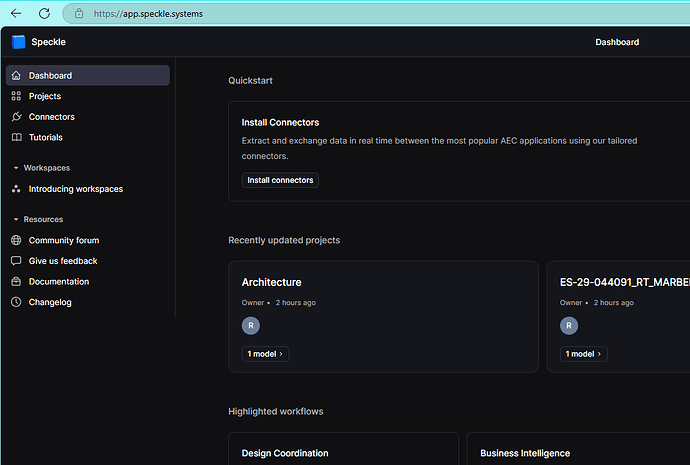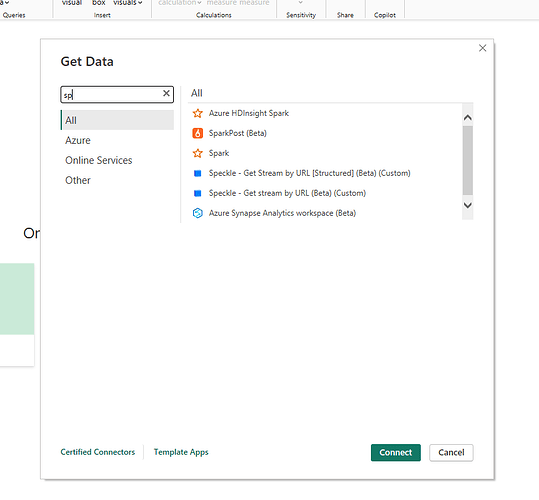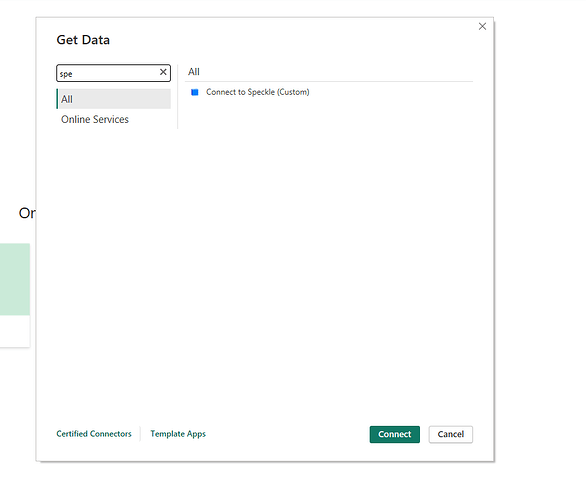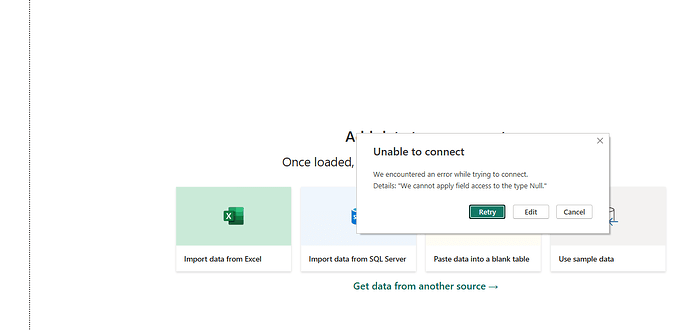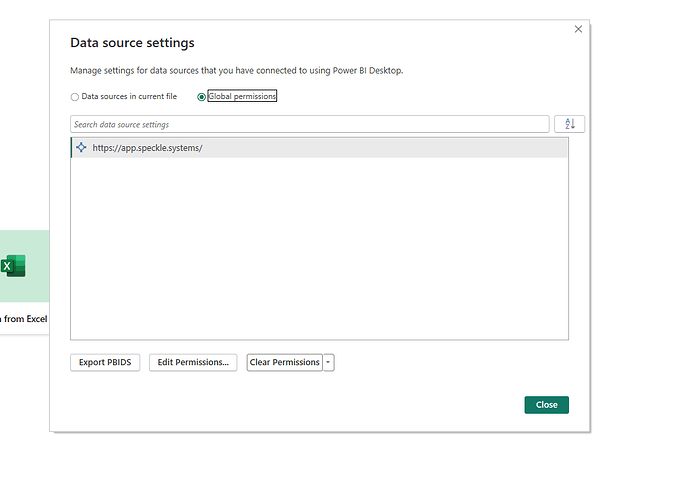yash
26 March 2025 07:12
1
we are getting an error from speckle getting data
oguzhan
26 March 2025 07:51
2
Hi @yash ,
To better understand the source of the problem, could you provide more detail? Is this the new PowerBI connector or old one?
See the relevant posts as below
Hello all,
I just removed all connectors and reinstalled them, removed custom connectors from the Power BI Desktop folder as I saw mentioned in another thread , also made sure to uninstall the previous Power BI v2 connector via the Speckle Manager, and I finally managed to connect to my projects.
Okay, I believe there is a fix coming your way early next week - the fix is to make sure the installer removes older forms of the connector and visual - I suspect that you have installed the v3 connector, but the v2 is still there.
Rather than wait, you can remove all this cruft from the custom connectors and visuals folders.
\Documents\Power BI Desktop\Custom Connectors
\Documents\Power BI Desktop\Custom Visuals
And then get the latest installer here: Log in | Speckle
hey @naazuky
I think you are mixing up the NextGen Connector with the V2 legacy connector(that you probably installed in the past at some point), this is our fult - we should have communicate better that you need to uninstall the old connector first.
Please follow the steps:
First close PowerBI, go to the Documents > Power BI Desktop > Custom Visual and make sure you only have one file here Speckle (Beta) Power BI 3D Visual. If you have two delete the other one.
[image]
Then do the same w…
oguzhan
26 March 2025 08:34
4
Thanks! Assuming you do not have the old one already.
If possible could you share the URL with me to test on our end? You can send via DM if you do not wanna share it publicly.
yash
26 March 2025 08:47
6
no we don’t have a old one it is necessary sir?
oguzhan
26 March 2025 08:49
7
Nope, it is not necessary. I was just double checking for potential conflict with new one.
Thanks for URL and we will investigate it.
yash
26 March 2025 09:01
8
ok sir thanks for Quick response
gokermu
26 March 2025 09:10
9
Hey @yash ,
It looks like you’re still using speckle.xyz, which is our old server and isn’t supported anymore. You’ll want to switch over to app.speckle.systems. No worries, all your projects from speckle.xyz will be automatically moved to the new platform, so you won’t lose anything!
Also, make sure to clear out any Speckle permissions from Power BI. Just go to the “Transform Data” menu, click on “Data Source Settings,” and get rid of any Speckle-related credentials. After that, give it another try. Thanks!
yash
26 March 2025 09:41
10
sir thank you so much for your suggestion. we are using new version of speckle systems.
gokermu
26 March 2025 09:42
11
Ok, good. Did it solve your problem?
yash
26 March 2025 09:43
12
no sir
gokermu
26 March 2025 09:44
13
Can you share a screenshot of your Data source settings?
yash
26 March 2025 09:46
14
sure sir screenshot is attached
gokermu
26 March 2025 09:48
15
ok you are using the old connector. Go to Documents/Power BI Desktop/Custom Connectors folder and delete everything. Install Power BI connector again.
yash
26 March 2025 09:54
16
we have to installed new connector but showing same error
gokermu
26 March 2025 09:58
17
Can you post a screenshot of what you see under Data source settings. Here’s how you can access it:
Clear all speckle related permissions from here and try again please.
yash
26 March 2025 10:04
19
yes sir it is worked thank you so much
2 Likes
gokermu
26 March 2025 10:12
20
Glad it worked. Cool model btw. Feel free to share what you create in Power BI under Showcase!