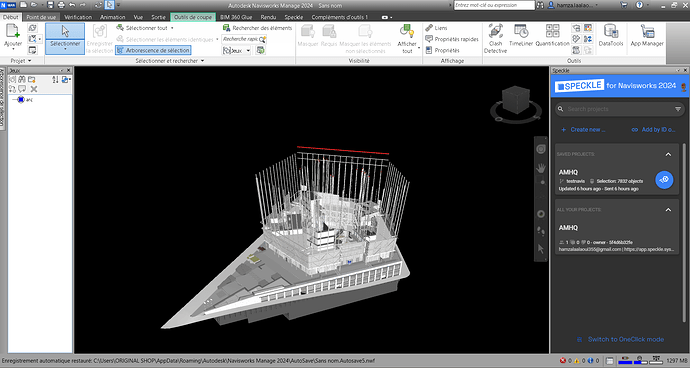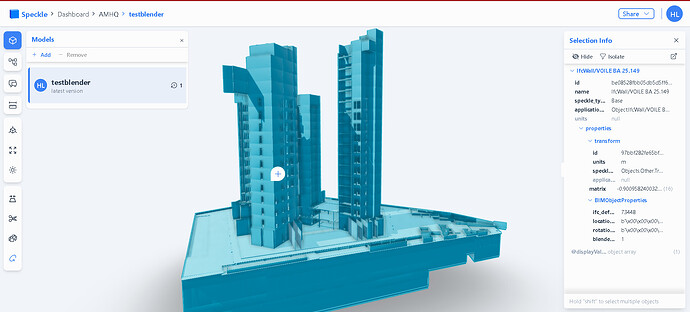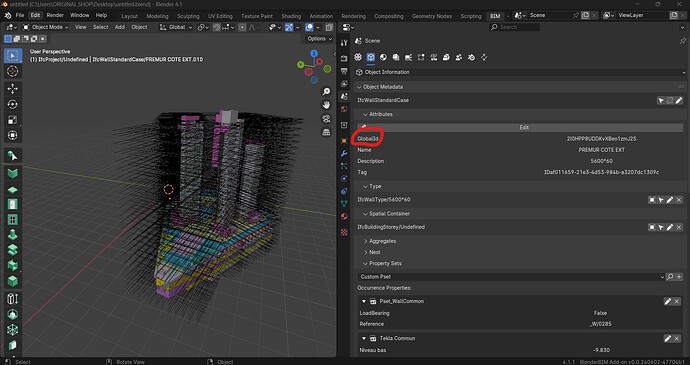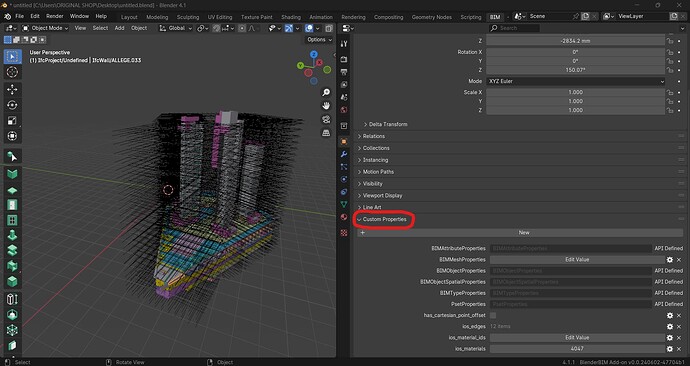Hello everyone,
based on my conversation with @jonathon in the chatI have decided to post a thread about the limitations of visualizing a large 3D project in PowerBI.
Contexte: Using only IFC files of a large project in Navisworks, the connector takes a long time to send the model to the Speckle platform. Sometimes it crashes midway, requiring me to restart the data exchange. To minimize the data to be transferred, I started doing a 3D cut focusing only on the floor I am working on. This approach did reduce the time compared to sending the whole model, but it is still not very fast.
I was thinking that maybe it is possible to send only specific object properties. Instead of sending objects with all properties (quantities, Pset properties, etc.), we could focus on sending just the IFCGUID since it’s the only way to identify the objects. Is there a way to filter these properties to minimize the transfer time?
I have also tried the Blender connector for the IFC files. I uploaded them using the BlenderBIM add-on. The transfer is much faster, but we only get the geometry in Speckle, with no other properties except the Ifc-definition-ID, which is not what I am looking for.
based on speckle article about the blender connection :
" * Properties: Custom properties added within Blender are always added to a properties field on respective objects. For BlenderBIM objects, this includes the ifc_definition_id.
- Additional IFC properties that aren’t stored in Blender are currently not extracted from the IFC and attached. This may be explored as an enhancement in the future."
Is their a way to store blenderbim properties in custom objects, in a way we can choose what properties to store and also finaly be able to transfer the model with some informations.
I hope my post was clear enough. If you have any questions or need more information, don’t hesitate to reply or send me a message.
Thanls