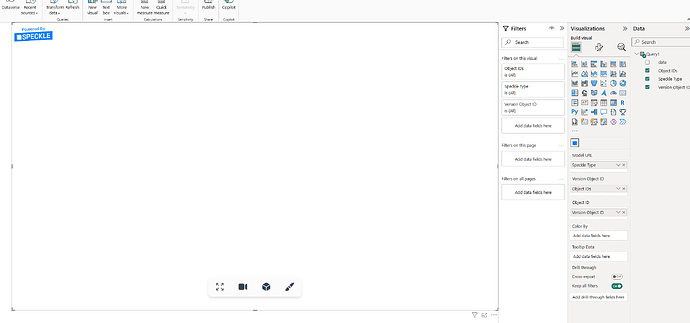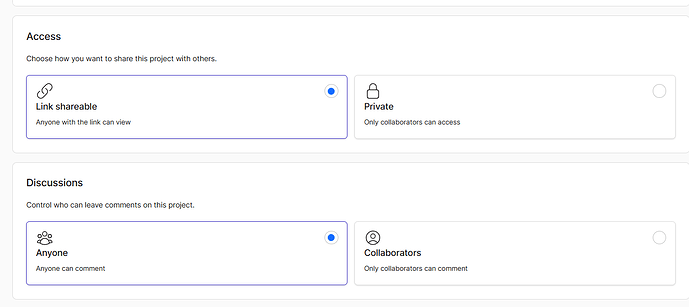Tekla data loaded into Power Bi for me and link sharing set to public, but can’t view the 3D model in power BI. Any help ? Version 3 of Tekla Connector and V3 of Power BI connector
Can you be more specific @Chris_Neville
You say you can’t see the 3d model - can you share maybe a screenshot? of the visual and the settings and data sets - as much as you can so that we might be able to help you - otherwise, we are just guessing.
Only starting to look at this method so maybe I’m set up wrong but I’ve tried everything I can think of.
Okay, I believe there is a fix coming your way early next week - the fix is to make sure the installer removes older forms of the connector and visual - I suspect that you have installed the v3 connector, but the v2 is still there.
Rather than wait, you can remove all this cruft from the custom connectors and visuals folders.
\Documents\Power BI Desktop\Custom Connectors
\Documents\Power BI Desktop\Custom Visuals
And then get the latest installer here: Log in | Speckle
I moved the location of the pbiviz file and it loads now !!. I had it in my downloads folder but placed it in the custom visuals folder. I can now view and move the 3d model in power bi. How can I extract the data from it ?
It is done. Latest version of Powerbi Next Gen removes the old connector.